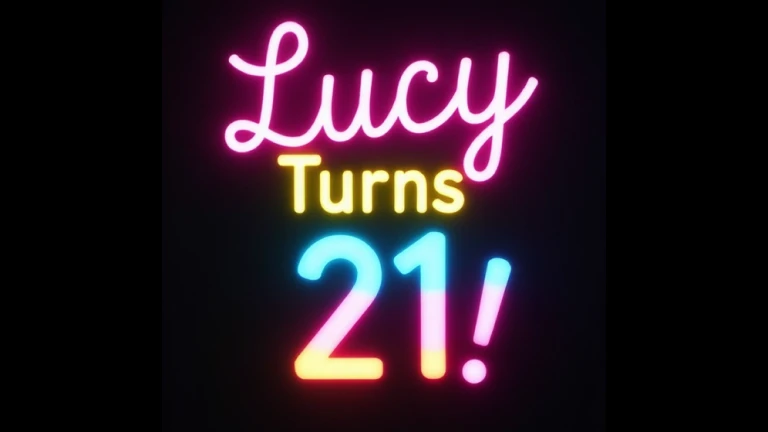What is a signature generator?
A signature generator is an online tool that helps you create a digital version of your signature. You can customize it to match your style, and it’s perfect for adding a professional or personal touch to documents, branding materials, or creative projects.