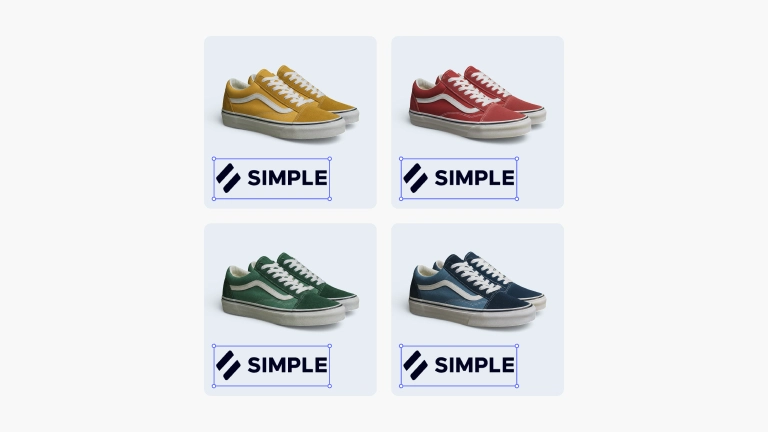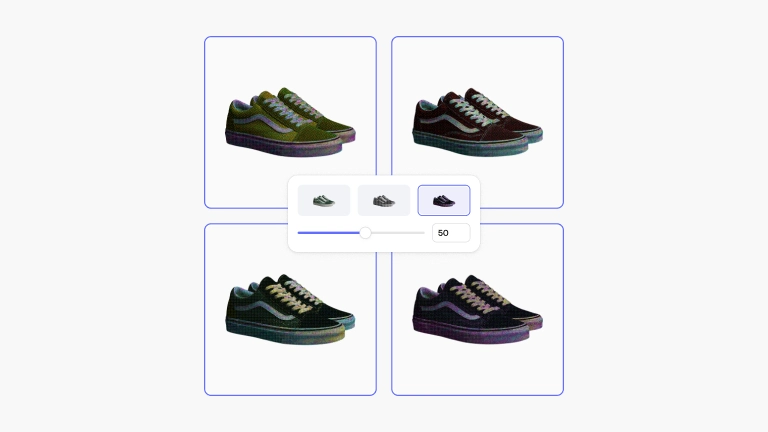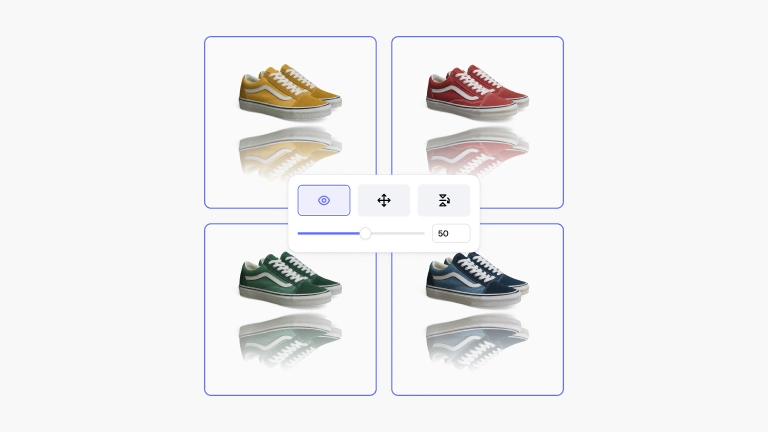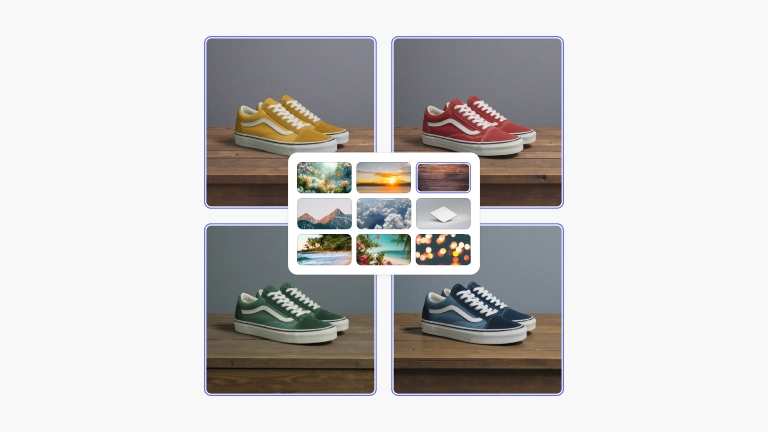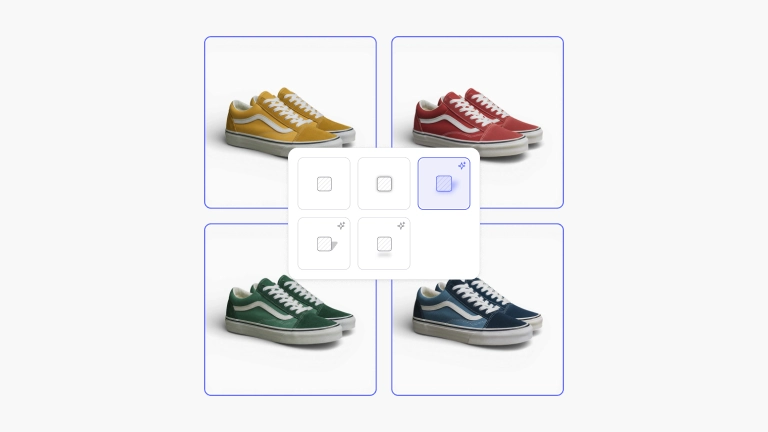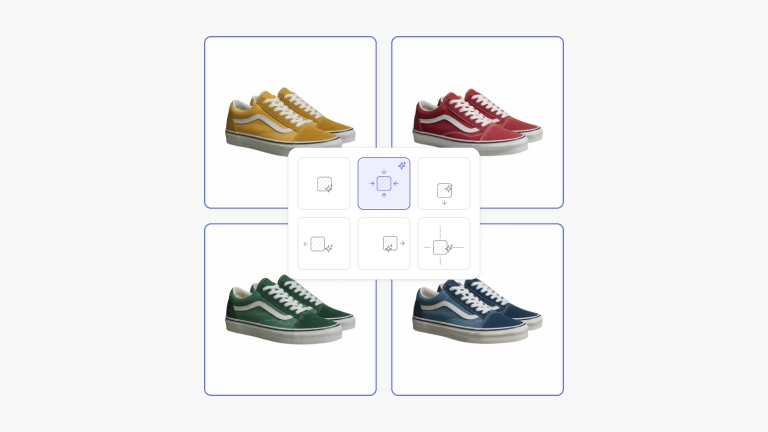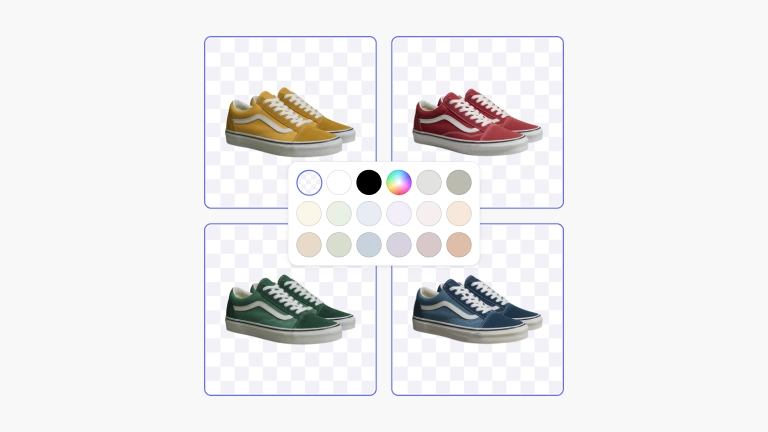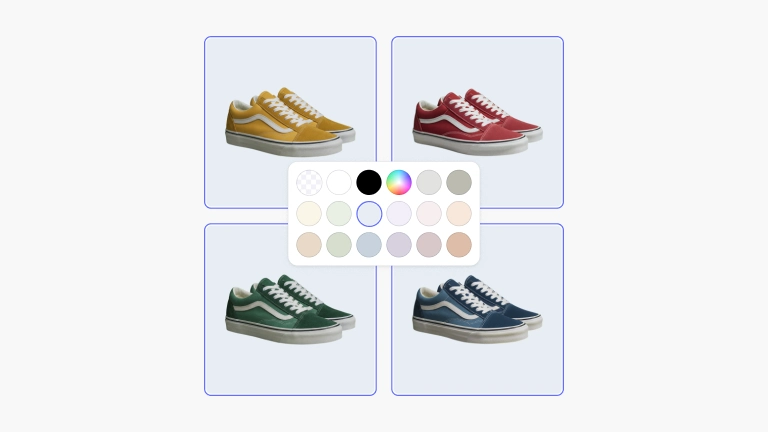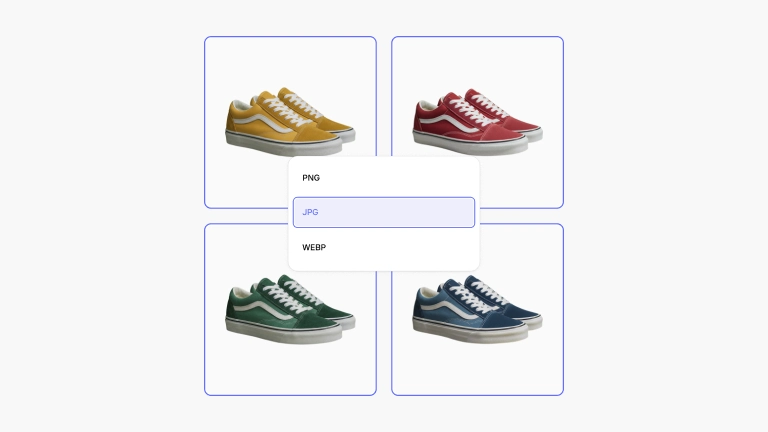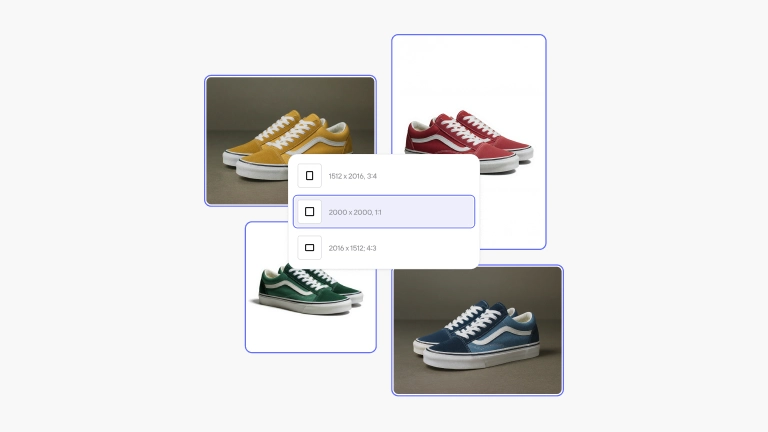Edit product photos in batch with AI






Why edit product photos in bulk with Photoroom

Edit multiple product photos at once

Built on Photoroom’s most accurate AI

Keep every SKU aligned with the same style
Upgrade your product photos by editing them in batch
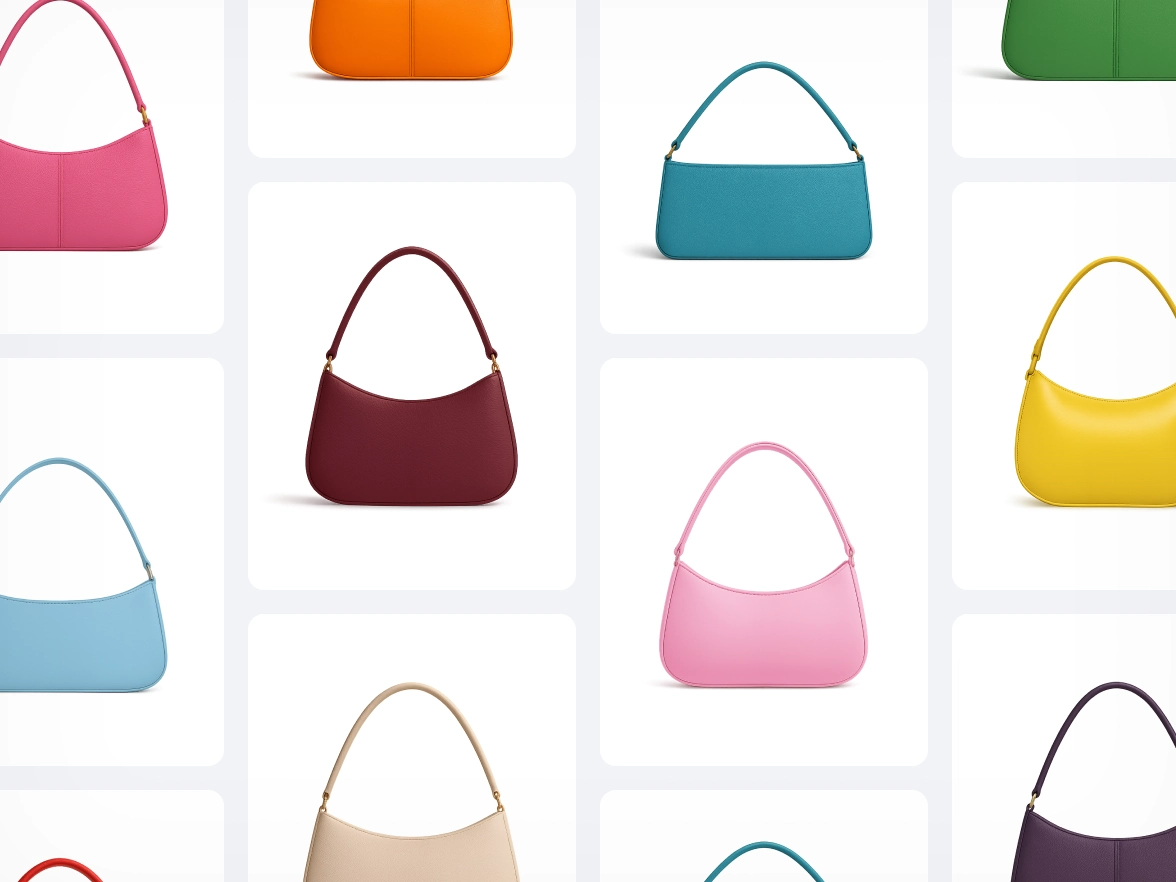
Get the same look across all your product photos
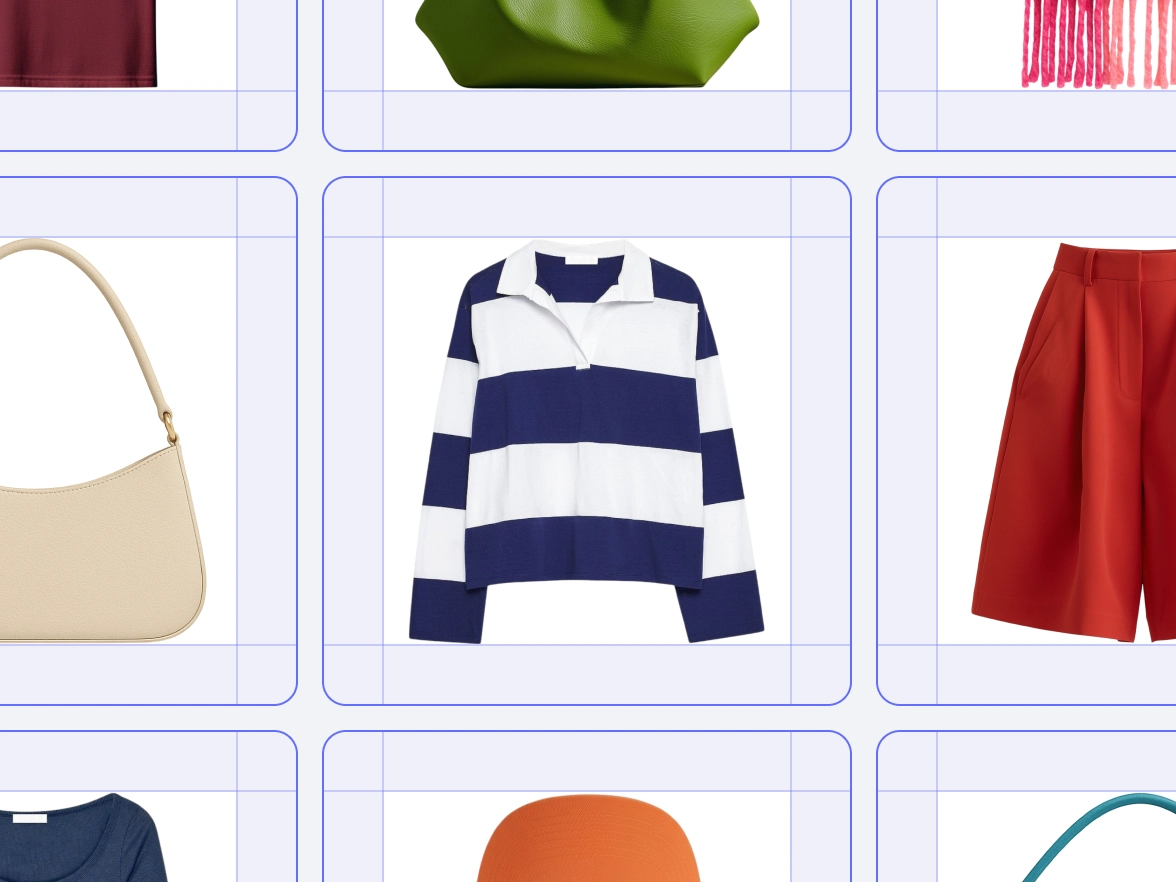
Skip repetitive edits and let AI handle the bulk work
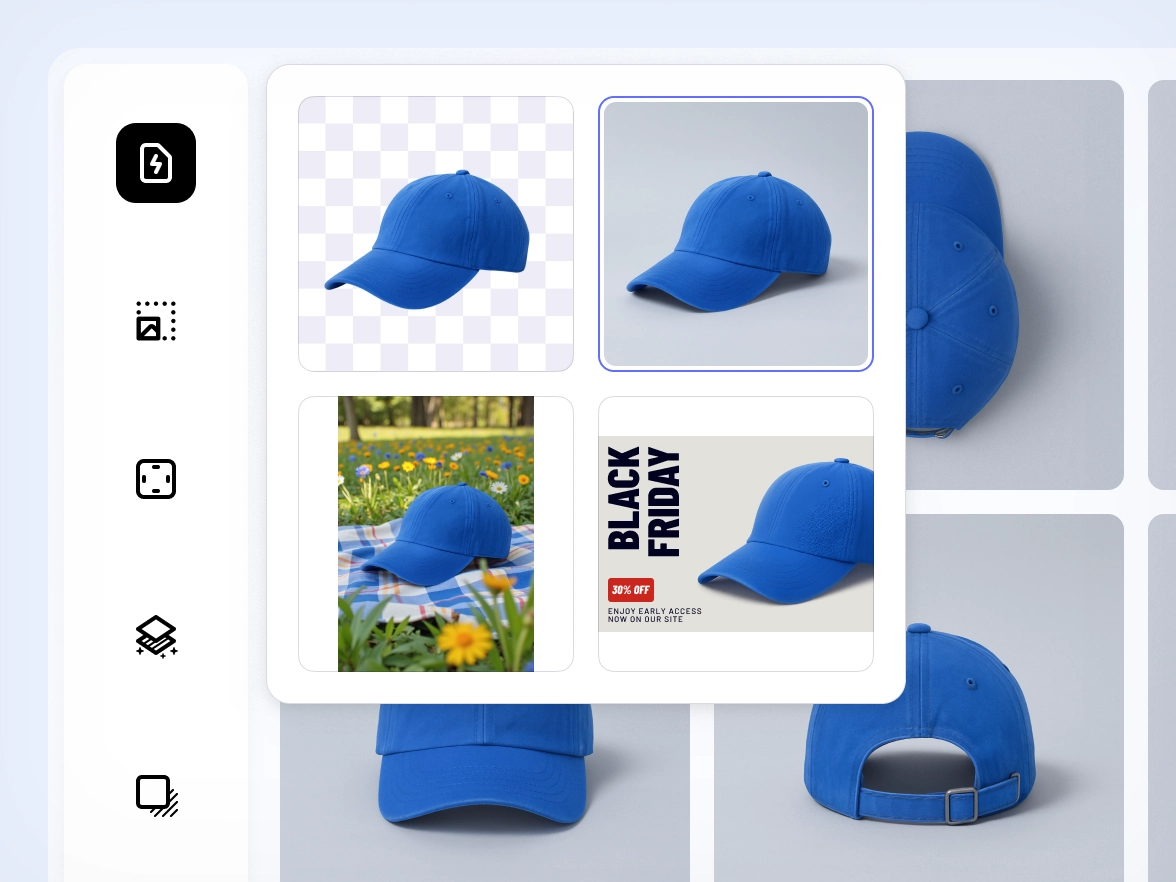
Save your best edits and apply them in one go
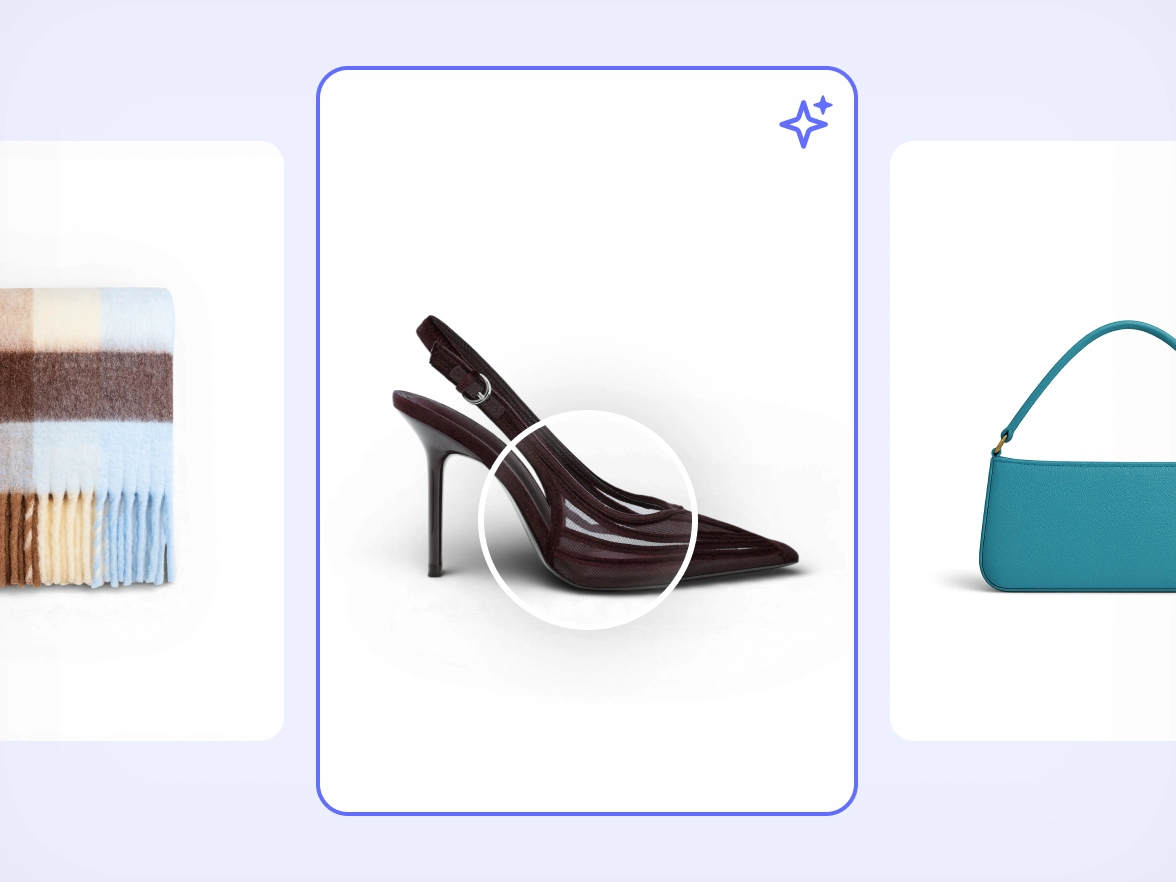
Move faster without losing image quality
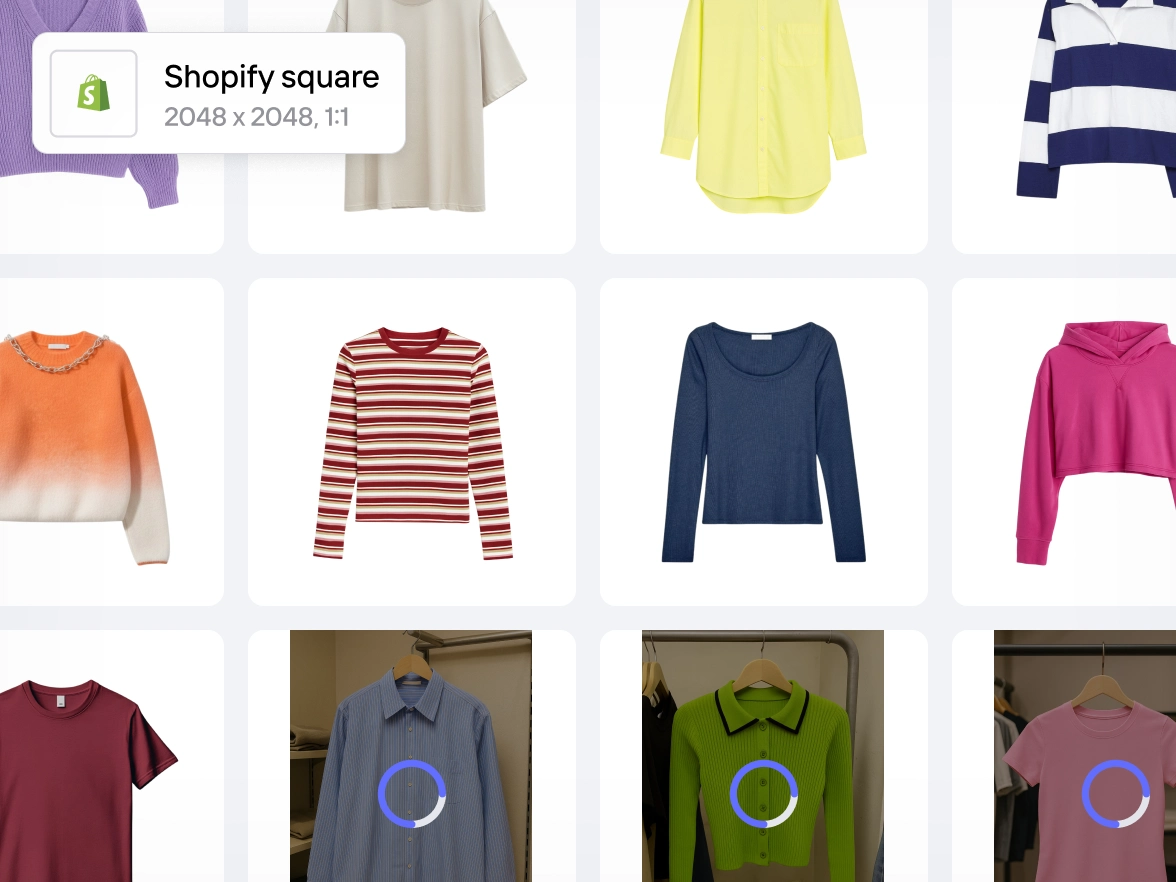
Get marketplace-ready photos in a single workflow
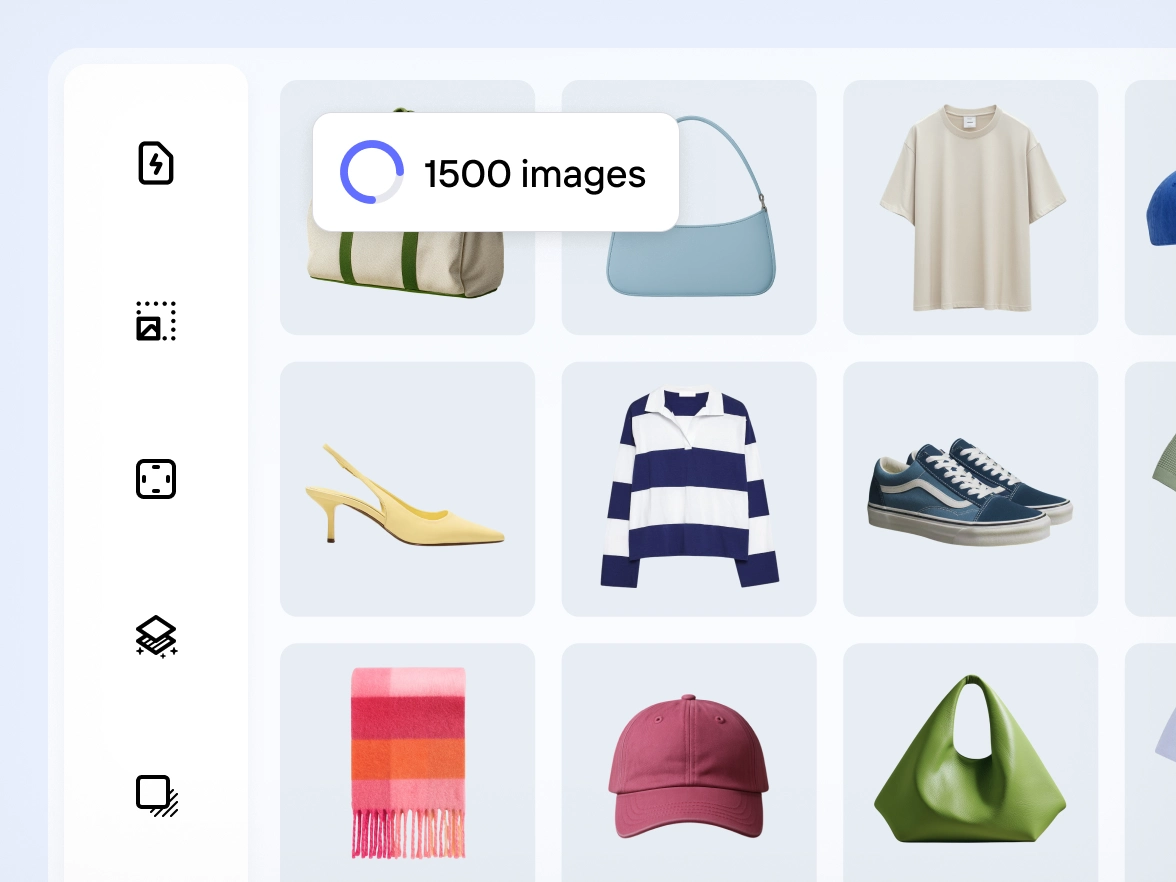
Built for teams that manage growing image volumes
Proven impact for online sellers
Lower editing cost
Save thousands on production: no studios, freelancers, or retouching needed.
Sell-through rate
Turn better visuals into faster sales and fewer unsold products.
Average basket value
Inspire confidence with premium imagery that motivates customers to buy more.
Faster time to market
Create and launch new visuals in minutes, not weeks, keeping your brand always fresh.
How to edit product photos in batch
Upload your images
Add all your product photos at once. Any size and any quantity works.
Set the edits you want
Choose your background, framing, cleanup or lighting. Photoroom applies the same edits across all images in bulk.
Download your new photos
Export the full batch in your preferred format or save it to your Photoroom account.
More AI bulk editing tools
Frequently asked questions
How can I edit multiple photos at once with AI?
What is the best way to edit product photos in bulk?
Can I apply the same background to all my photos at once?
How do I keep my product photos consistent across a catalog?
Can I edit thousands of product photos in one go?
What makes Photoroom’s AI effective for product photography in batch?