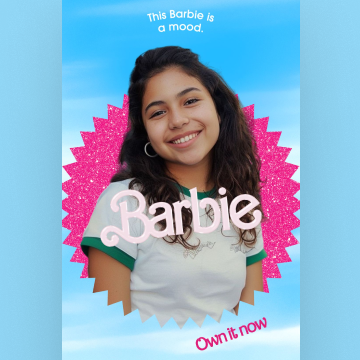Streamline your image editing process with AIImage Editing API
One AI-powered API to clean catalog photos, perfect product listings, and mass-produce ads. Get started with 10 free credits per month now.
Trusted by leading companies








Bring AI to your image workflow
Automate image editing at scale, with background removal, resizing, centering, AI-generated shadows and backgrounds, smart text layout and more.

Generate thousands of ads in seconds

Simplify listings

Ensure catalog consistency
Instant precision across industries
Leverage AI-powered background removal to streamline your image workflow.