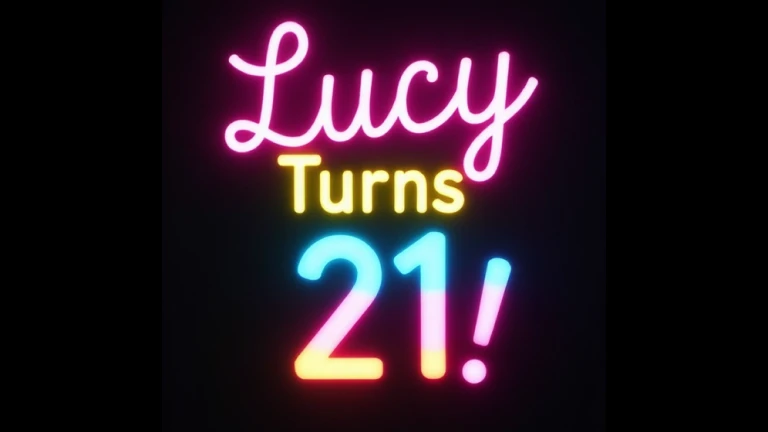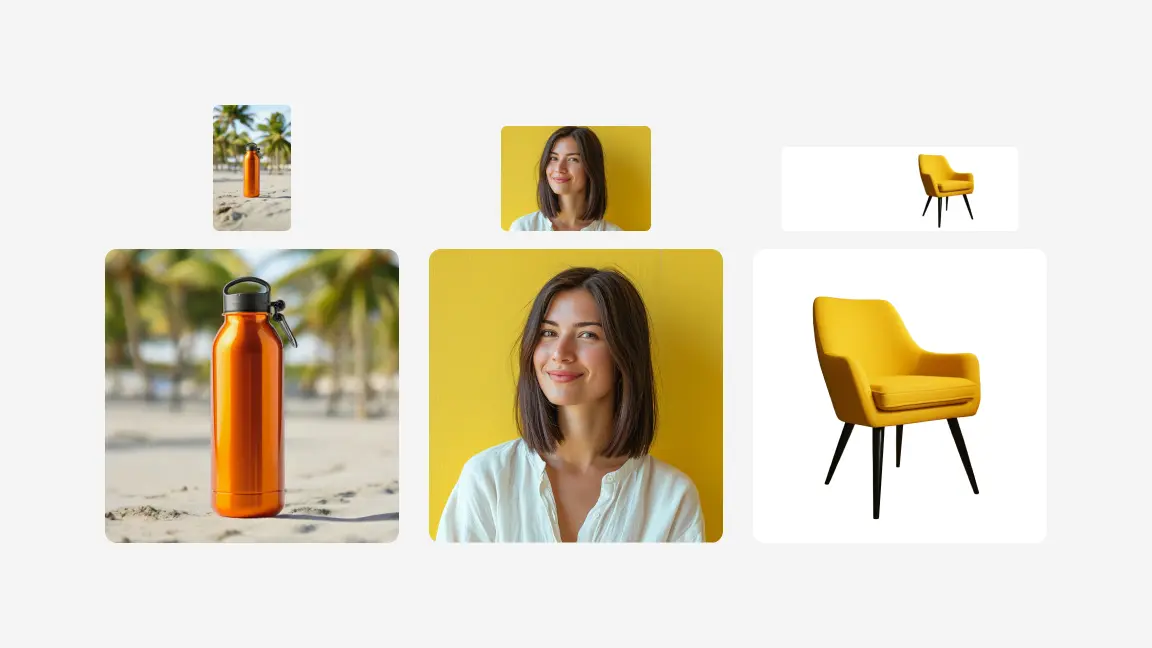What is the best AI photo editor?
The best AI photo editor often depends on your specific needs and preferences. Some popular options include Photoroom, Adobe Photoshop, Lensa, and Luminar Neo each offering unique features for editing photos with AI assistance.