Choose the right plan for you
Start for free or subscribe now to access advanced features.
Save up to 47% with Yearly
Compare our plans
Find the plan that fits your product volume
The Pro plan is ideal for users who list fewer than 30 products per month and have simple workflows for creating their listing visuals.
The Max plan is designed for users who list up to 100 products per month and need more advanced visuals, multiple variations, and automation capabilities.
The Ultra plan is for users managing large product volumes who need the highest limits, advanced automation, and powerful AI tools to scale their visual workflows.
Loved by companies of all sizes








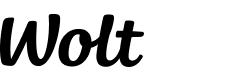
Frequently asked questions
How do I get started?
What is included in the Free plan?
What is included in the Pro plan?
What is included in the Max plan?
What is included in the Ultra plans?
How do limits work?
What payment methods do you accept?
Will I be charged VAT/GST?
How do I cancel my Photoroom subscription or trial?
Can I upgrade or downgrade my subscription?
What is your refund policy?
How do I subscribe to a Photoroom API plan?
Can I upgrade or downgrade my API subscription?
How can I check what Photoroom API subscription I have?

