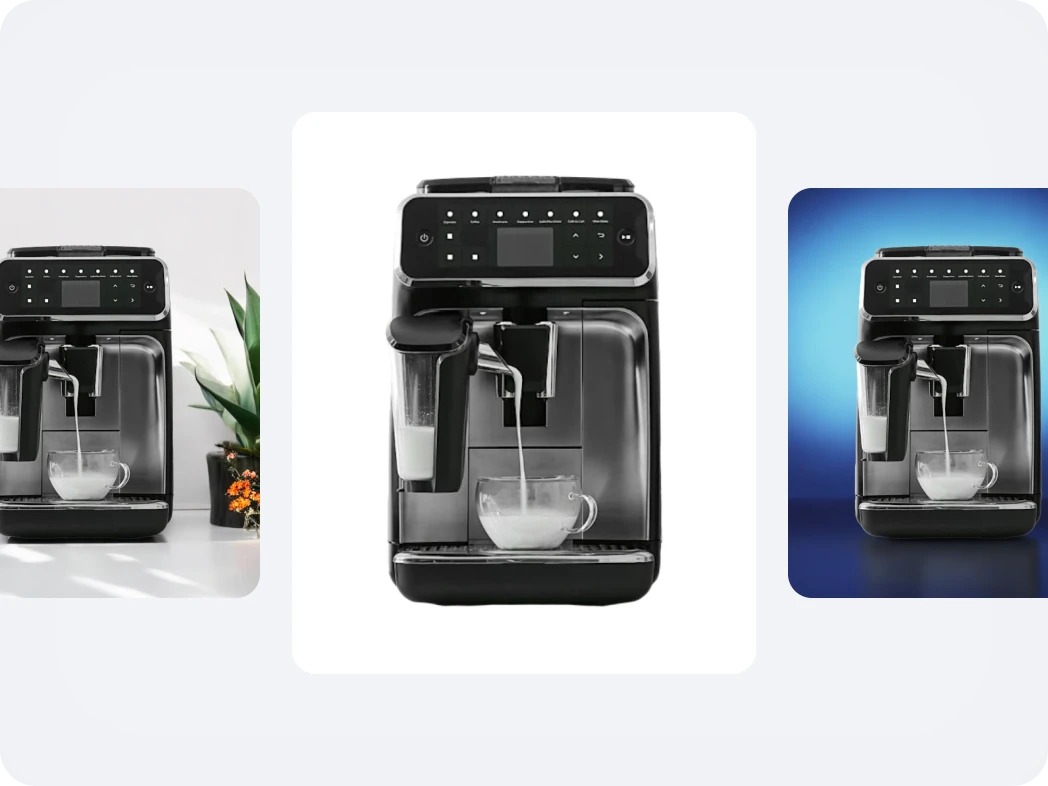How does the API work?
The Photoroom API enables you to create high-quality images easily. It allows you to separate subjects from their backgrounds, relights the subject, adds a realistic shadow, generates a new background, resizes to given requirements, and more.