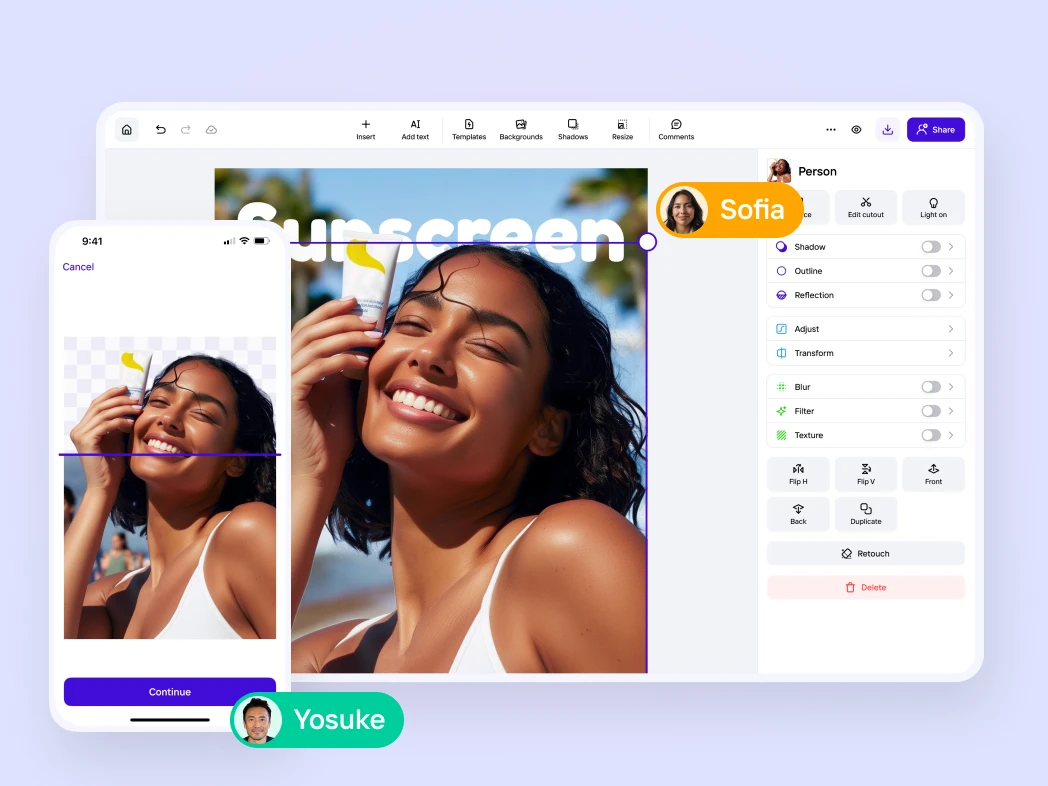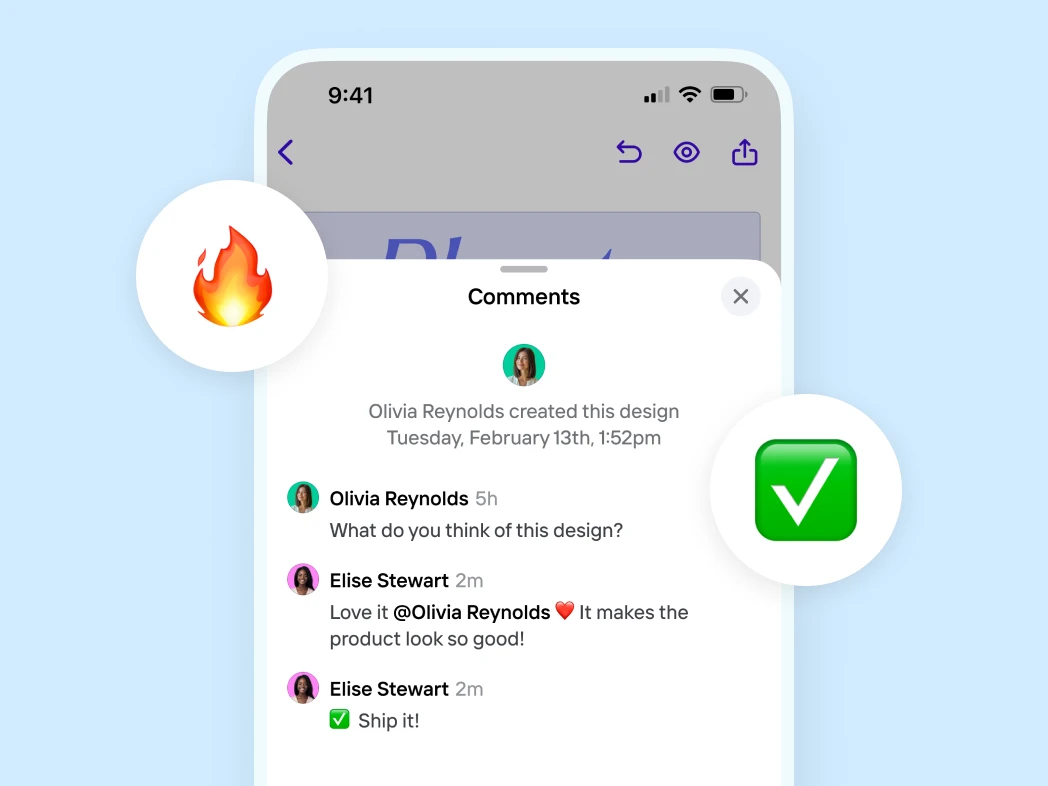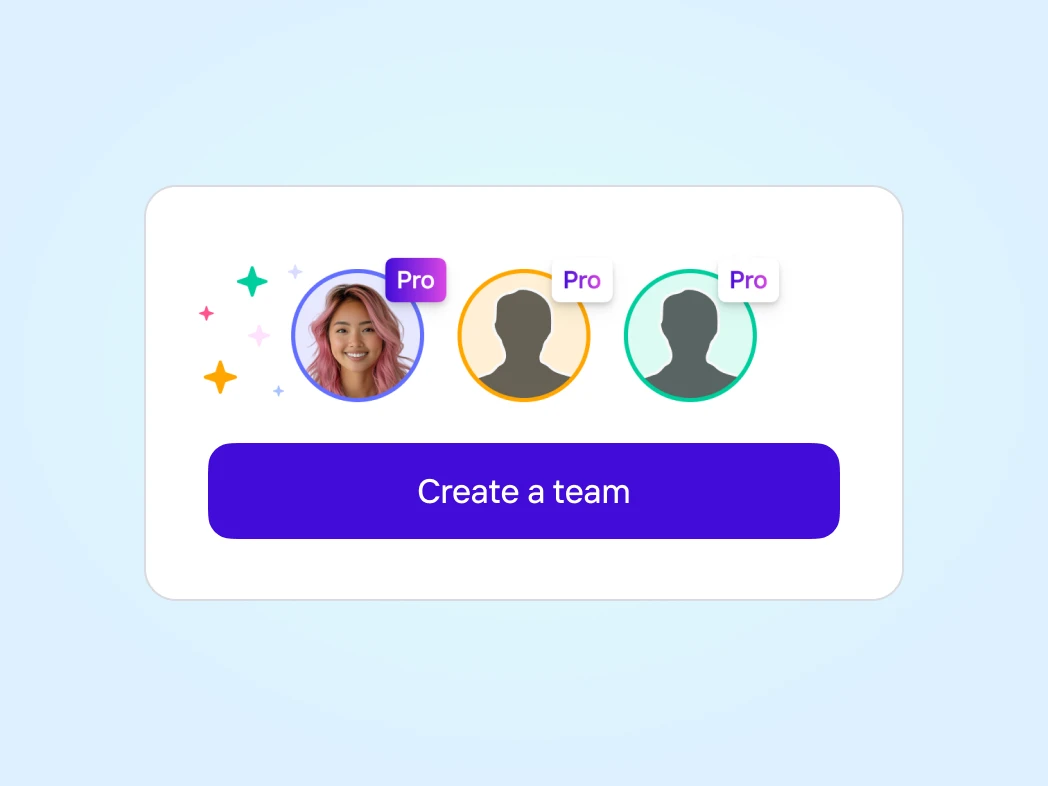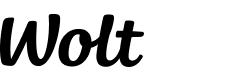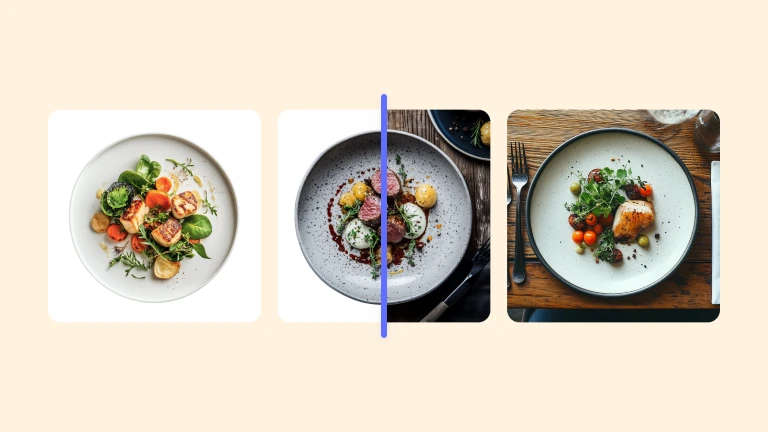How much does Photoroom Teams cost?
As a Photoroom Pro member, you can add up to two other team members for free. Additional team members will be the price of a Pro membership — charged to the team owner in their local currency and plan frequency (weekly or annually).