Stand out with better visuals


Photoroom for your business

Turn browsers into buyers

Minimum effort, maximum impact

Find what works, fast

Promote your business where your customers are
How to start promoting your business
Find your brand’s visual identity
Figure out the style and type of visuals that best represent your brand personality (e.g. bold and colourful, or elegant and simple) and what will resonate with your target audience, then open Photoroom to get started on your design.
Create standout content
Easily and quickly create high-quality marketing assets that align with your brand identity and messaging using our AI tools and templates. Then add your logo, brand colours, and style with hundreds of eye-catching fonts to choose from.
Work together, from anywhere
Start a team to collaborate for easier on-brand content creation. Make custom templates to help you stay consistent, and get quick feedback on the assets you’re creating. If you use the mobile app, easy connection to your social media accounts to share your visuals.
Discover our templates
Loved by companies of all sizes
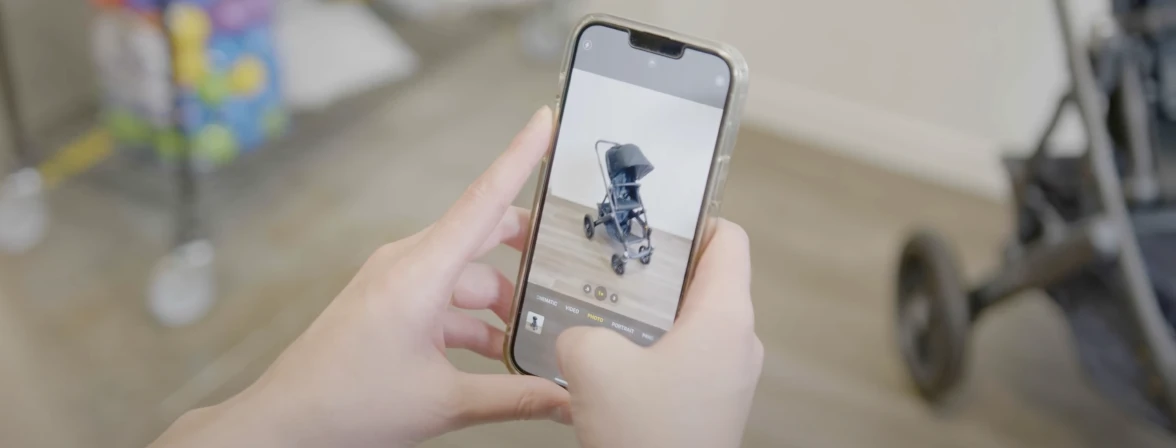


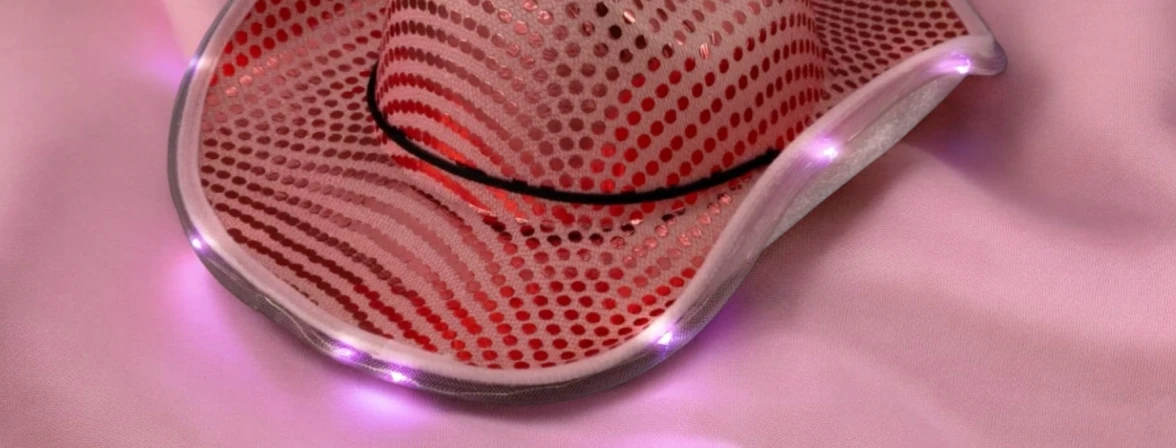
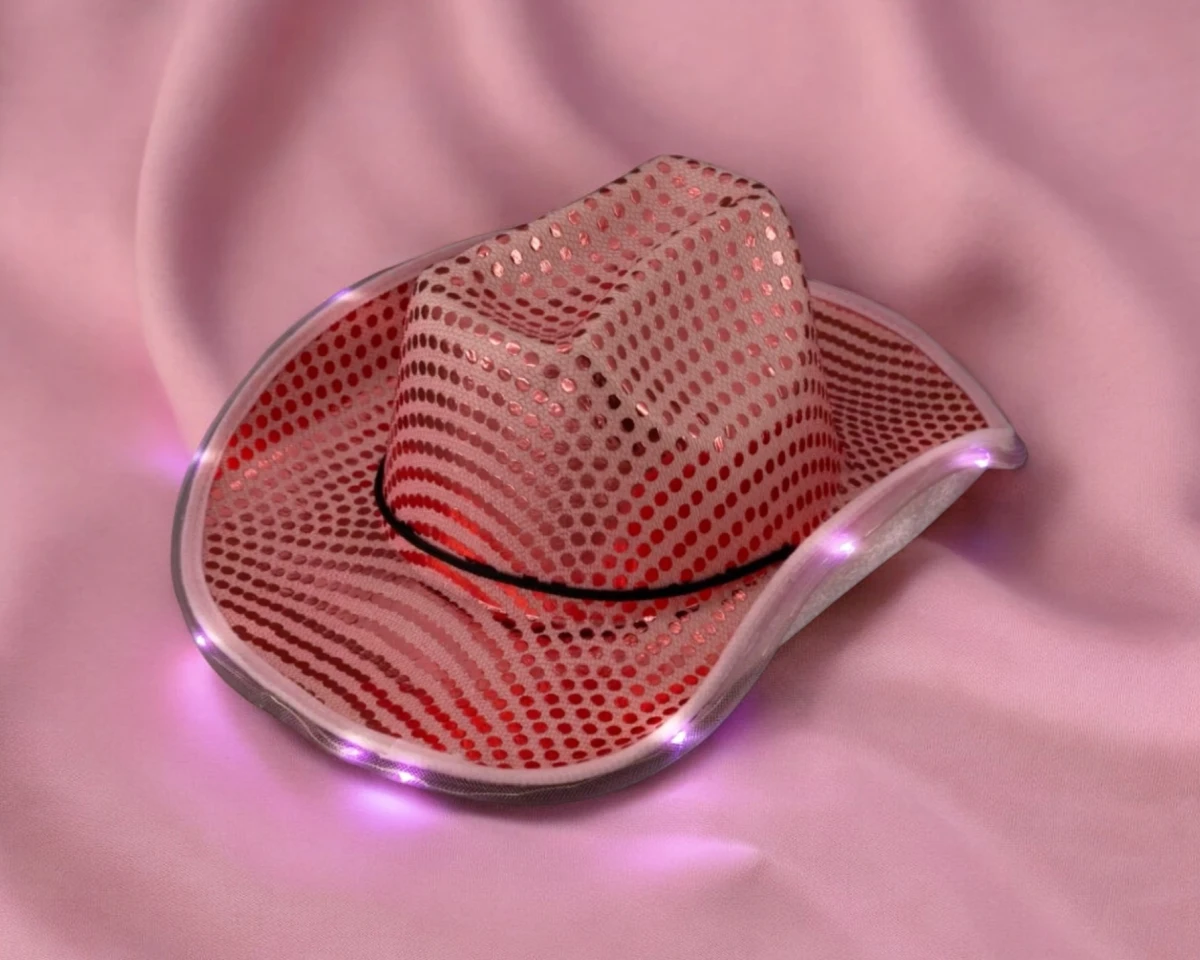




Explore more AI tools
You asked, we answered
As a business owner, how can I get someone to help me with the AI tools?
Can you suggest any good e-commerce platforms for small businesses or resellers?
How can I ensure consistency in the look and feel of my product images across my online store?
Can I see how other small businesses or e-commerce stores use Photoroom?
How can resellers improve their product listings through high-quality images?











