Generate realistic backgrounds with AI
Traditional product photography is costly and time-consuming. With Photoroom’s AI background generator, you can create high-quality product images instantly: no studio, lighting, or editing skills required.
Trusted by leading companies








Achieve studio-quality photography results, faster and for less

Reduce costs with AI backgrounds
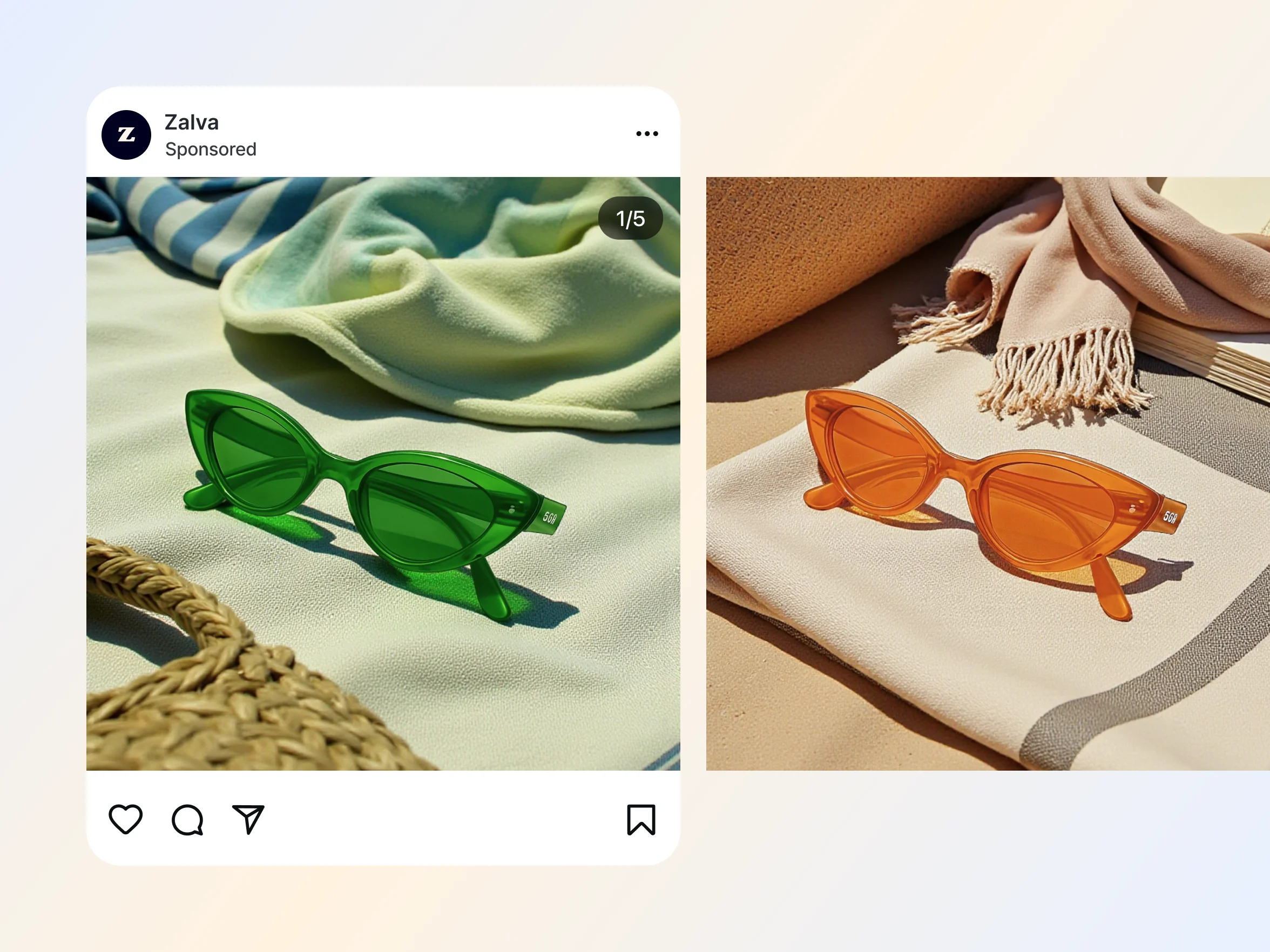
Create on-brand product photography at scale

Boost sales with AI backgrounds
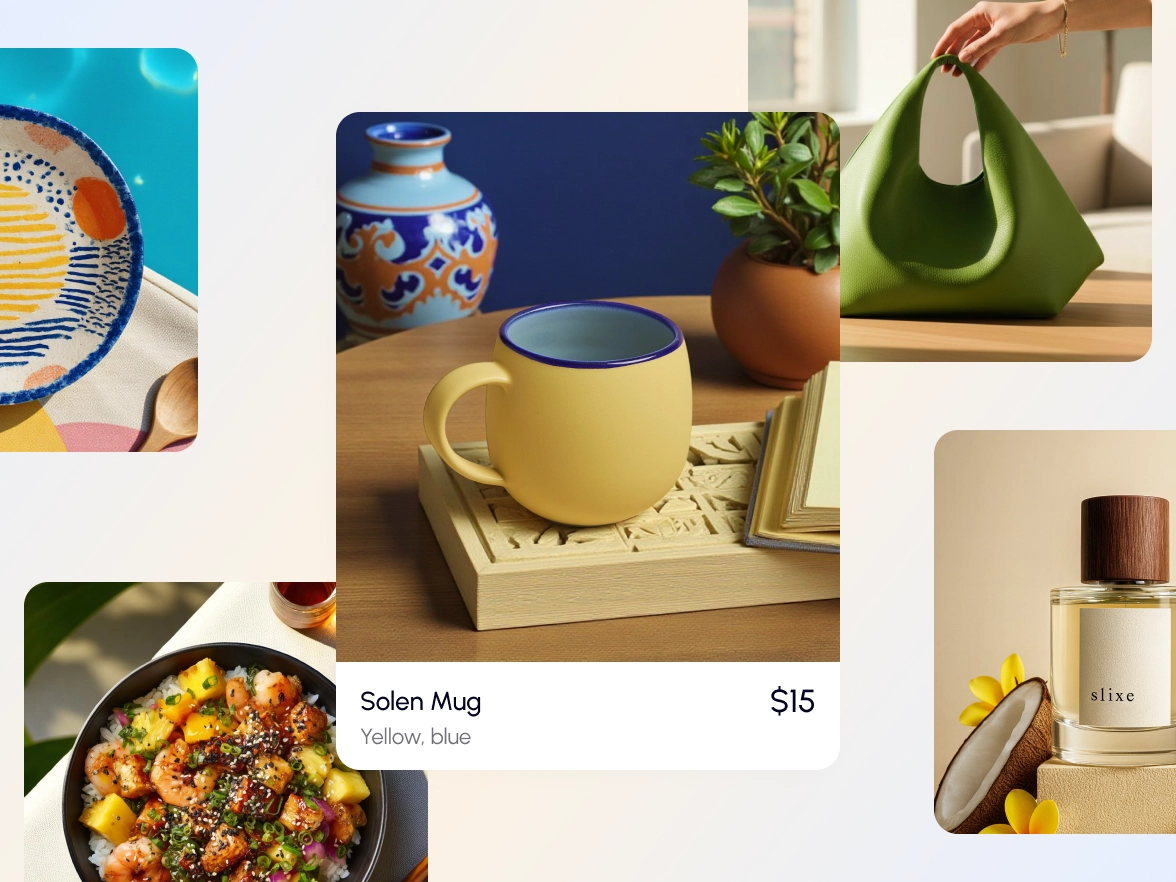
Generate backgrounds for any product category
Give your product a story


















How to generate photo backgrounds with AI
Step 1
Take your product photos
No need for an expensive camera or photo studio, all you need is your phone to create stunning product photos in seconds with Photoroom’s AI photo editing tools.
Step 2
Upload and edit your images
Watch the background instantly disappear, then browse professional background templates or generate your preferred background style using AI Backgrounds.
Step 3
Download your photos
Once you’re pleased with the results, export images to your device and upload them to your e-commerce website, marketplaces listings, Instagram feed… or any other sales channel.
All the AI product photography tools you need
Keep your brand looking sharp and consistent with Photoroom’s AI product photography tools.

Erase photo backgrounds
Generate AI backgrounds

Create lifestyle images

Enhance and resize images
Visualize products on AI models

Export and share

Refine product shots with AI
Adapt image orientation

Automate workflows (API)

Add text to a photo

Edit images in batches

Collaborate with your team

Create a brand kit

Create logos with AI

Access anywhere
Photoroom is loved by companies of all sizes
See real stories from businesses like yours.
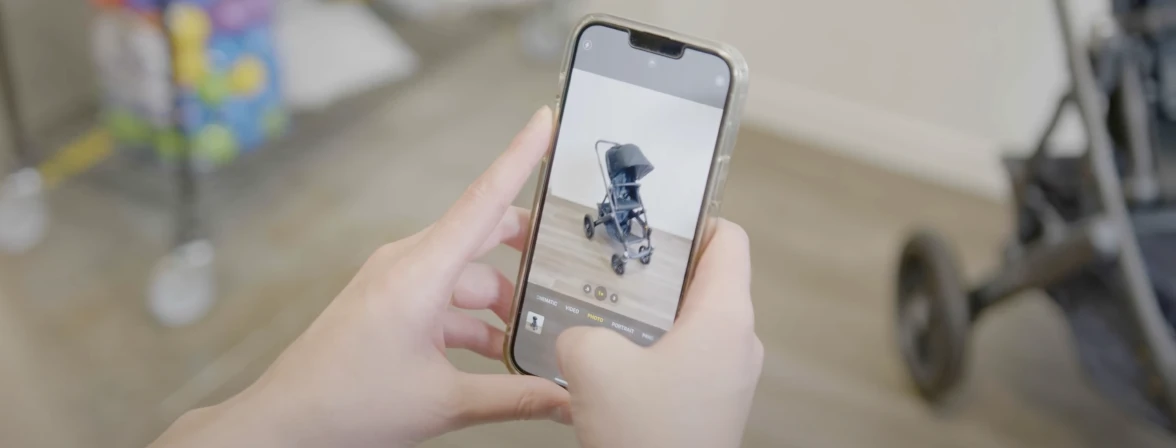

Customer story
Customer story

Audra Jones
Product Owner at GoodBuy Gear
Read story


Customer story
Customer story

Pam East
Founder, Pam East Designs
Read story


Customer story
Customer story

Nick Hawkins
Founder, The 1994 Candle Co.
Read story







