Photoroom APITransform images at scale
This is the future of image management and workflow optimization for businesses of all sizes, processing over 3 million images daily.
Trusted by leading companies








One API to access multiple solutions
Connect to one powerful API and gain access to our best in class image editing solutions and supercharge your workflows

Background Removal
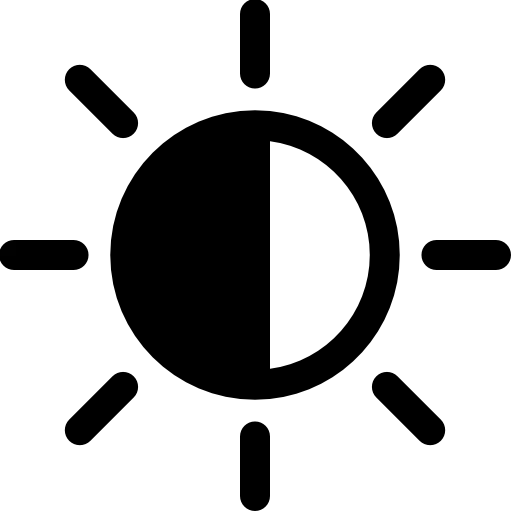
PhotoFix
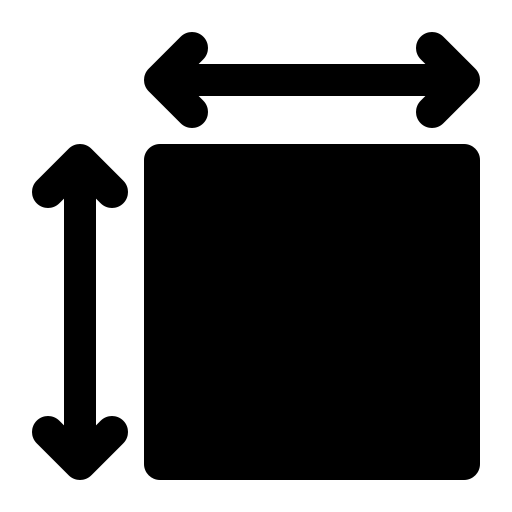
Reposition

Product Beautifier
Analyze QA
Image to Video
Photo Composition
Easily combine solutions to create powerful workflows
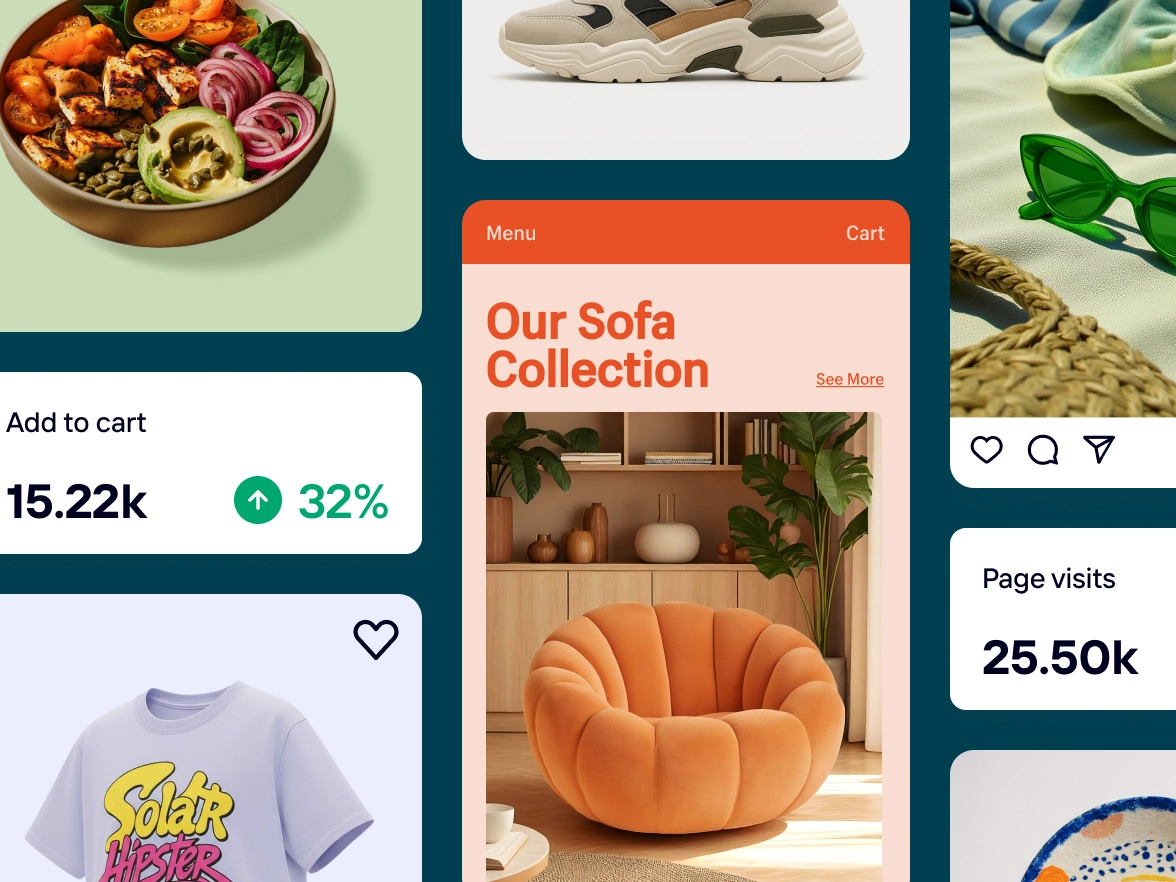
Implement smart solutions for at scale problems
Common challenges:
Transform your product catalog and ad creatives in seconds






















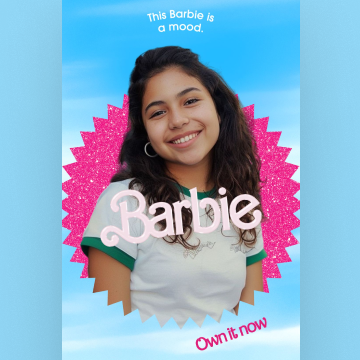



See real stories from businesses like yours


Customer story
Customer story
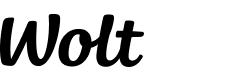
Jeff Strauss
Director of Imaging at Wolt
Read story


Customer story
Customer story

Hamza Abdou
Customer Success Manager at Smartly
Read story


Customer story
Customer story

Cameron Curtis
EVP, Worldwide Digital Marketing at Warner Bros.
Read story
You asked, we answered
How does the API work?
Which API should I use?
How can I get my API key?
How does the Photoroom API integrate with enterprise workflows (PIM/DAM, CMS, e‑commerce)?
How do I integrate the API into my project?
How can I compare results with competitors?
How are API calls billed?
Can I get free API calls?
How can I get support?
Is there an API to remove the background of my images?

