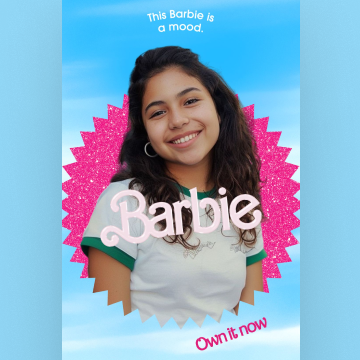Who is this API for?
The Remove Background API allows you to isolate the subject of an image by removing the background of the image. Using this API is appropriate if you only need to remove the background of your image, and don't need to perform any additional edits.