Bring products to life on AI-generated fashion models
Skip the photo styling, studio, and logistics. Instantly showcase your products on lifelike virtual models with Photoroom’s AI fashion model generator.
Visualize your products on AI fashion models

Launch new collections faster with virtual models
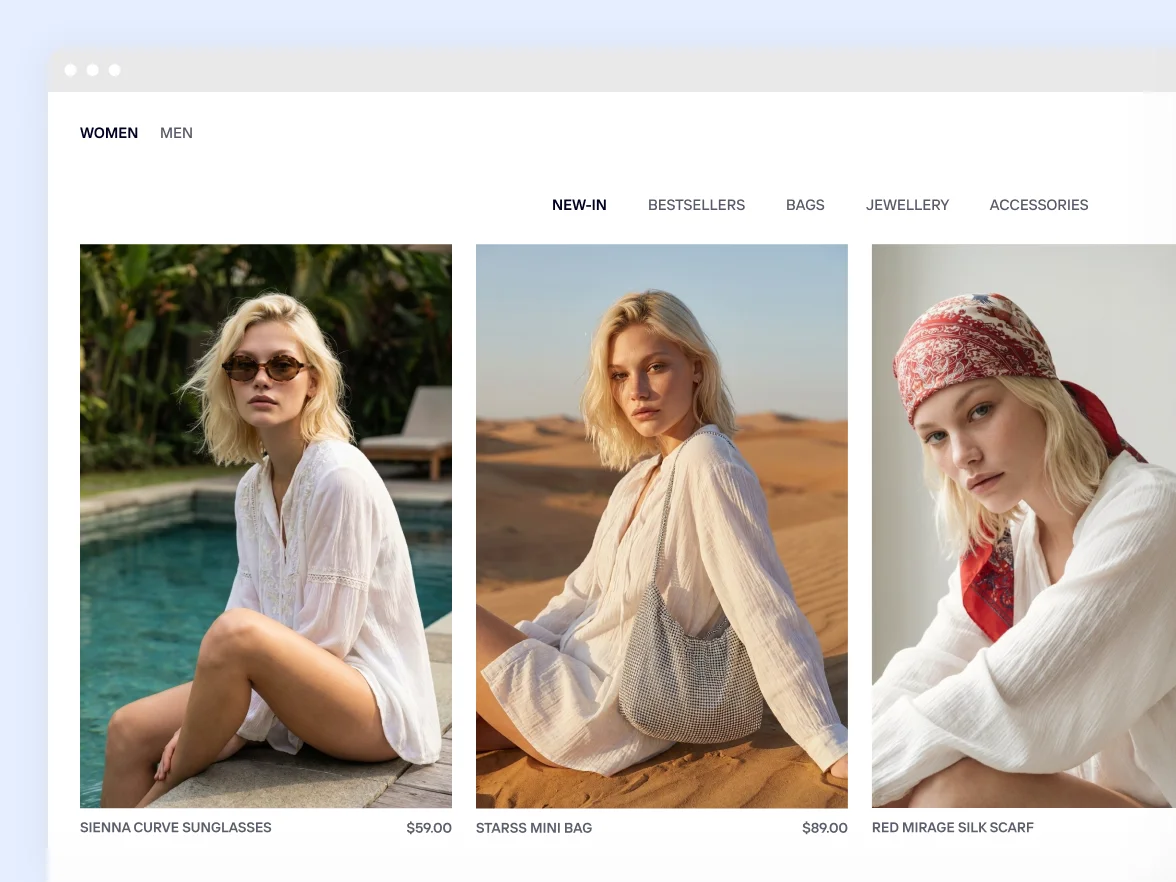
Publish consistent product visuals across every sales channel

Boost conversions with realistic AI virtual models

Scale fashion photography with virtual models
Real results from brands and marketplaces using Photoroom
96%
average boost in sales
93%
reduction in photo editing costs
56%
uplift in sell-through rate
99%
visual branding compliance achieved
How to use our AI fashion model generator
Step 1
Upload your clothing product photo
Select the product image you’d like to showcase on a virtual fashion model. Use a shot of someone wearing your products or simple flat lays.
Step 2
Select your virtual model
Choose the ideal virtual model for your brand from our diverse AI-generated fashion model portfolio. Then select your preferred model pose and background.
Step 3
Download the AI fashion model image
Specify portrait, landscape, or square dimensions, then wait a few seconds for our AI to generate a virtual model wearing your product.
All the AI product photography tools you need
Keep your brand looking sharp and consistent with Photoroom’s AI product photography tools.

Erase photo backgrounds
Generate AI backgrounds

Create lifestyle images

Enhance and resize images
Visualize products on AI models

Export and share

Refine product shots with AI
Adapt image orientation

Automate workflows (API)

Add text to a photo

Edit images in batches

Collaborate with your team

Create a brand kit

Create logos with AI

Access anywhere
Photoroom is loved by companies of all sizes
See real stories from businesses like yours.
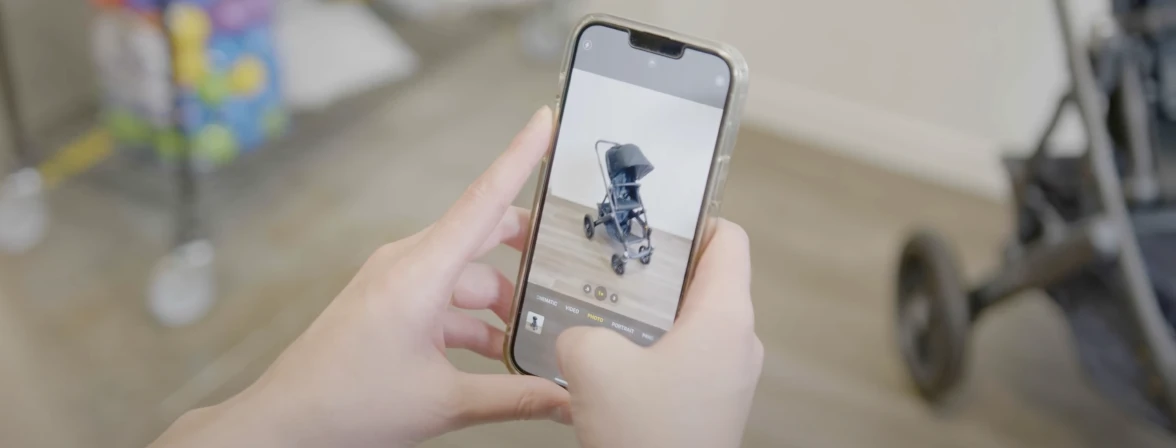

Customer story
Customer story

Audra Jones
Product Owner at GoodBuy Gear
Read story


Customer story
Customer story

Pam East
Founder, Pam East Designs
Read story


Customer story
Customer story

Nick Hawkins
Founder, The 1994 Candle Co.
Read story






