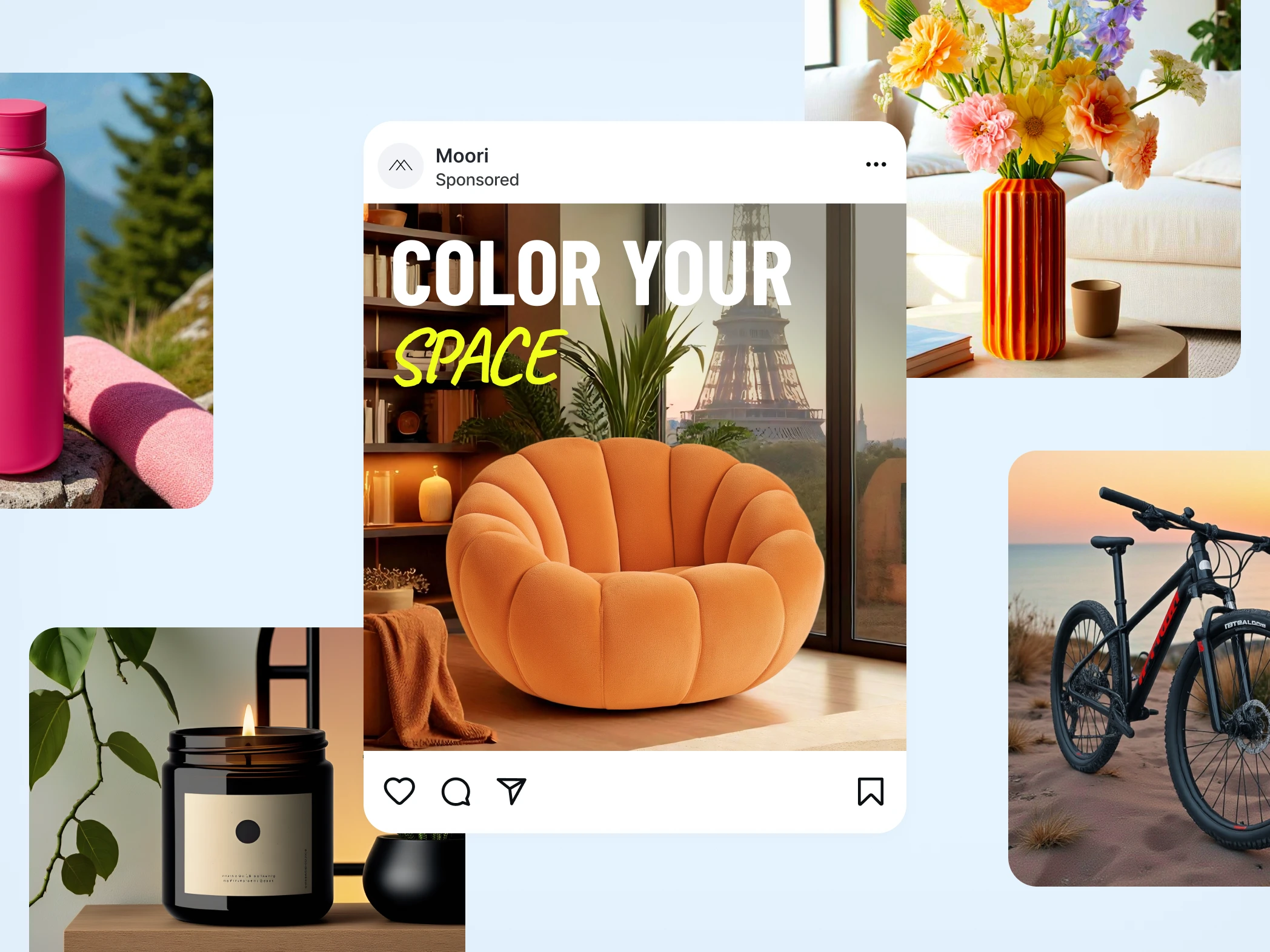Create realistic furniture photos with AI


Transform your furniture visuals into your strongest sales asset

Make every texture feel tangible

Turn mixed photo sources into a unified brand look

Place products in realistic, brand-safe spaces
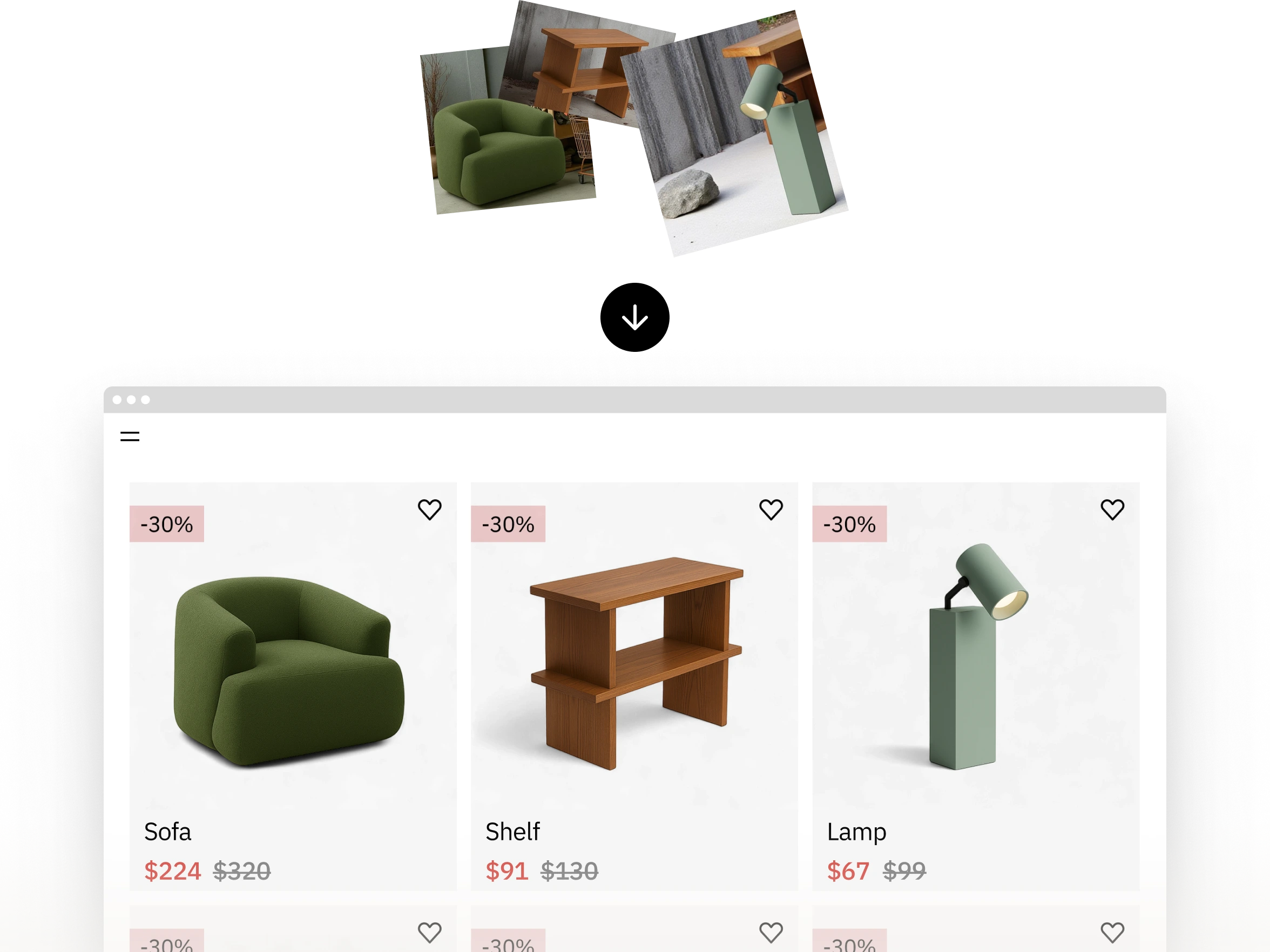
Refresh collections instantly without new shoots
Proven results for furniture brands
Lower editing cost
Save thousands on production: no studios, freelancers, or retouching needed.
Sell-through rate
Turn better visuals into faster sales and fewer unsold products.
Average basket value
Inspire confidence with premium imagery that motivates customers to buy more.
Faster time to market
Create and launch new visuals in minutes, not weeks, keeping your brand always fresh.
How to use Photoroom to create furniture product photos
Upload your existing photos
Import supplier or studio images. Photoroom's AI product photography tools can remove unwanted backgrounds and objects and prepares them for improvement.
Refine and style
Describe what you want to achieve. Photoroom can place your furniture into real settings so you get authentic, brand-aligned visuals that no stock photo can replicate.
Export and publish
Download optimized product photos and publish on your site, catalogs, and listings for a consistent, polished, and on-brand look everywhere.
More AI product photography editing tools
AI product photography by industry
Loved by companies of all sizes
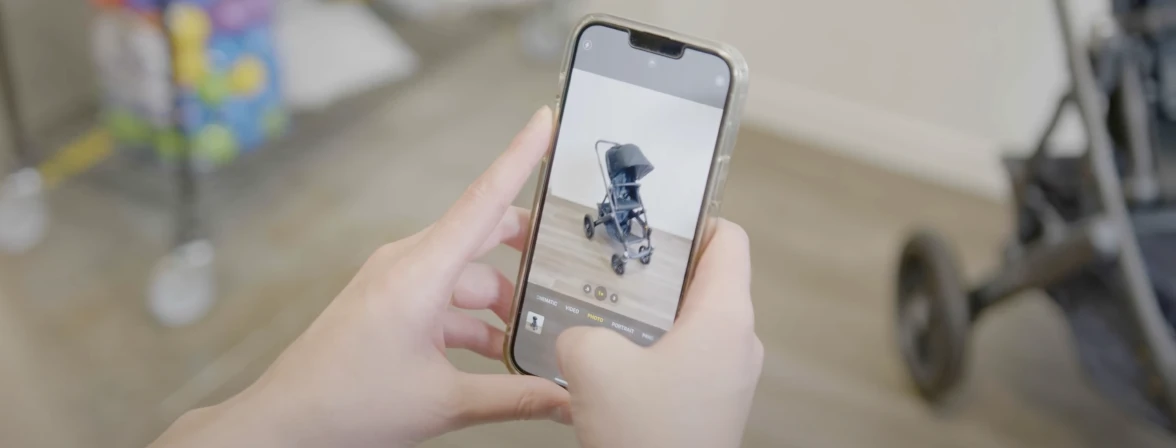








Frequently asked questions
How does Photoroom help furniture brands improve their photos?
Do I need new photos to create lifestyle visuals for my furniture?
What are the benefits of using AI for furniture photography?
How do I keep my catalog consistent across vendors and markets?
Can AI create realistic lifestyle photos for furniture?