The 7 features every enterprise needs in an image editing platform
Many enterprises face conflicting pressures: reliance on costly manual workflows and consumer-level image editing tools, while managing rapidly growing catalogs.
This creates operational bottlenecks. Enterprises need efficient workflows to edit thousands of SKUs and create consistent product visuals at scale. Business leaders require solutions that automate image creation without sacrificing quality or brand control.
Enterprise scale demands more than individual editing features. The most effective platforms combine seven essential features: batch automation, templating, background tools, product beautifier, shadow & relighting, scalability, and API integration. Photoroom is the only enterprise image editing platform that delivers all seven integrated features, giving brands the speed, consistency, and scale to manage millions of images.
This guide breaks down each feature and shows how they turn large catalogs into consistent, conversion-ready visuals.
Contact our sales team about Photoroom's API for enterprises →
1. Batch image editing for e-commerce
Enterprise image editing platforms must automate processing for catalogs containing thousands of SKUs. Manual workflows create bottlenecks that delay product launches. Batch automation saves 70-90% of manual editing time and leads to faster listing cycles.
Photoroom's enterprise photo editing API automates workflows to reduce editing costs, speed time-to-market, keep visuals consistent, and free teams for strategic work. With Photoroom, teams:
Run high-volume batches via the API or batch mode feature with enterprise-scale processing speeds.
Apply multiple edits, including background removal and generation, color correction, watermarking, resizing, and relighting.
Standardize outputs using the same file types (JPEG/PNG/WEBP) and resolution for every channel.
Apply templates to maintain consistency across markets and teams.
Integrate quickly with comprehensive API documentation.
Luxury resale brand Valuence Japan transformed their workflow after integrating the Photoroom API, saving ¥12 million ($80,000) annually while reducing monthly editing time from 800 to 200 hours. Photoroom's batch automation gives enterprises the processing power to handle thousands of SKUs without workflow bottlenecks.

2. Templating and smart ads
Enterprise scale requires systematic asset creation, not individual crafting. Templates solve the choice between speed and brand consistency. Photoroom's templating system delivers 3x faster ad creation, faster time-to-market, fewer guideline violations, and uniform customer experiences that drive conversion and boost sales.
Product and marketing teams at large companies adopt Photoroom’s image editing API to:
Create branded templates with consistent layouts, fonts, colors, and logo placement.
Generate platform-optimized ads with correct sizing and aspect ratios for each channel.
Localize campaigns automatically by adjusting locale, currency, and language from one master template.
Populate content programmatically, filling in SKU data, price, and watermarks across thousands of assets at once.
Enforce governance with approved templates that prevent off-brand visuals.
Print-on-demand brand Completeful built a template system enabling thousands of consistent product mockups with Photoroom's API, reducing time-to-market from 2-3 weeks to minutes, while leading to a 100% year-over-year sales growth. Photoroom delivers the template automation that enterprise marketing teams need to scale branded content without sacrificing consistency.
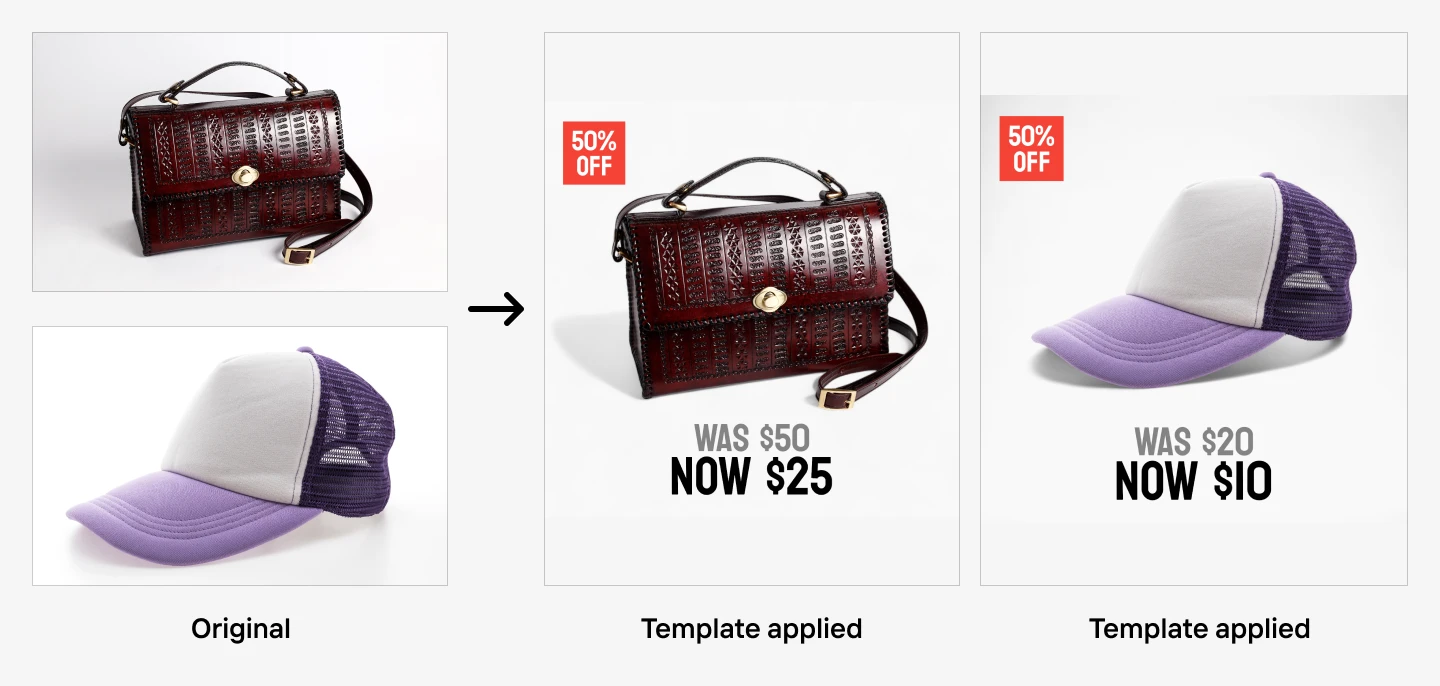
3. Background removal and generation
Manually removing and replacing backgrounds across thousands of SKUs is slow, inconsistent, and expensive. Enterprises also need uniform visuals for brand consistency and strict compliance with Amazon, Shopify, and other marketplace standards.
Photoroom’s Remove Background and Image Generator APIs automate background editing with enterprise product photography AI. Brands using Photoroom instantly get:
Clean, professional cutouts that maintain quality even on complex products with fine details.
Automated quality control through uncertainty scores that flag problematic images for review.
Multiple background options - white backgrounds for marketplace compliance, branded backdrops for consistency, and lifestyle scenes for campaigns.
A/B testing capabilities with multiple background variations generated without slowing production.
Online marketplace Selency reduced image editing costs by 89% after automating background editing with Photoroom. Marketing platform Smartly saved 20 hours of work and achieved 73% higher click-through rates with automated background processing. Photoroom's background automation delivers the speed and quality control that enterprise visual operations require.


4. Product beautifier
Research shows that image quality directly impacts purchase decisions, with enterprises reporting conversion improvements of 23% from professional-level photography. For large catalogs competing in crowded marketplaces, consistent visual quality builds buyer trust and drives conversion.
Photoroom's Product Beautifier transforms ordinary product photos into professional images at high volume, delivering studio-quality results without studio costs. From food to fashion products, brands use the product beautifier, sometimes paired with the AI Upscale tool, to:
Enhance image quality automatically by improving lighting, optimizing color balance, and sharpening details, without altering the product’s appearance.
Create uniform visual standards across SKUs with reusable presets for categories and brands.
Scale professional quality across all sales channels and marketing materials.
Protect brand perception with consistent, professional visuals.
Photoroom delivers the consistent image enhancement that enterprise brands need to maintain professional standards at scale.

5. Shadow and relighting
Inconsistent lighting and flat product photos create jarring visual experiences that hurt brand perception. Yet manual lighting and shadow adjustments across product variations are impossible at enterprise scale. A furniture retailer with 5,000+ SKUs can't hire photographers to relight or add depth to every product photo for different marketing contexts.
Enterprise photo editor software should include automated lighting and shadow generation to standardize visual quality. With Photoroom, for instance, brands:
Generate natural shadows so products sit convincingly on any backdrop.
Relight images automatically to match the background’s direction, color, and intensity.
Keep catalogs consistent by applying the same light profile across product categories.
Meet premium standards with photorealistic results that improve brand perception and conversion.
The British Red Cross used Photoroom's shadow and lighting features to optimize their product listings, reducing time-to-sell from 72 to 48 hours while increasing average selling prices by 13%. Photoroom's automated shadow and lighting adjustments give enterprise catalogs the visual depth needed for e-commerce success.
Book a demo to see how Photoroom helps ecommerce teams standardize image quality →
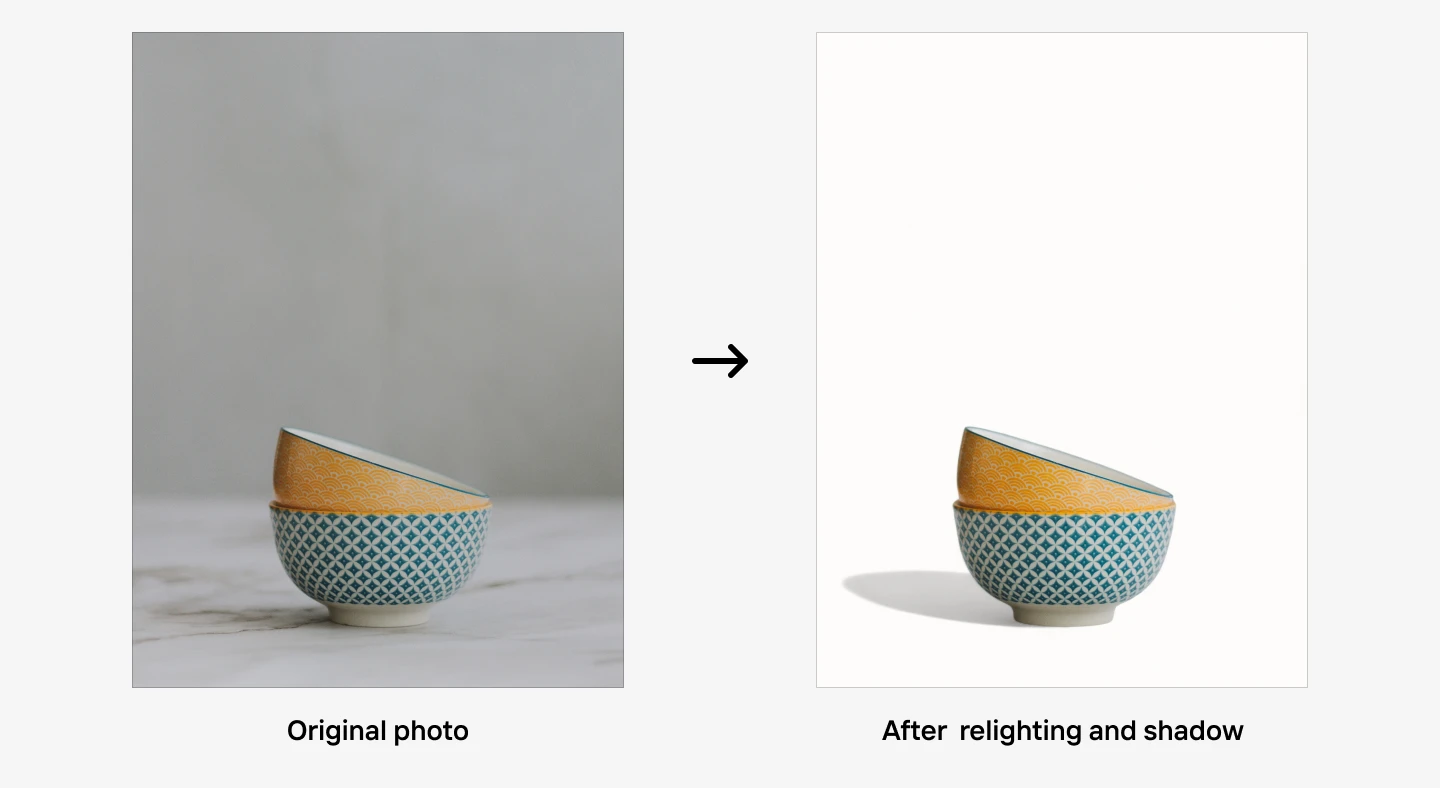
6. Scalability and brand safety
Enterprise operations require platforms that handle growth surges and protect sensitive brand assets. You can't afford infrastructure that buckles under volume or compromises data security across global markets.
Photoroom delivers enterprise-grade scalability and security features designed for large-scale operations:
Handles volume surges with cloud infrastructure that maintains performance during peak processing periods.
Protects sensitive assets through encryption, regular security audits, and strict access controls.
Meets compliance standards including GDPR and SOC 2 Type 2 requirements for enterprise data protection.
Enforces brand consistency with custom workflows and template controls that scale across teams and markets.
Global delivery platform Wolt processes tens of thousands of images across 27 countries using Photoroom's infrastructure, supporting 140,000 merchants and 36 million users with consistent visual quality. Photoroom delivers the global scalability and security standards that enterprise operations like Wolt's depend on to maintain visual consistency across multiple markets.
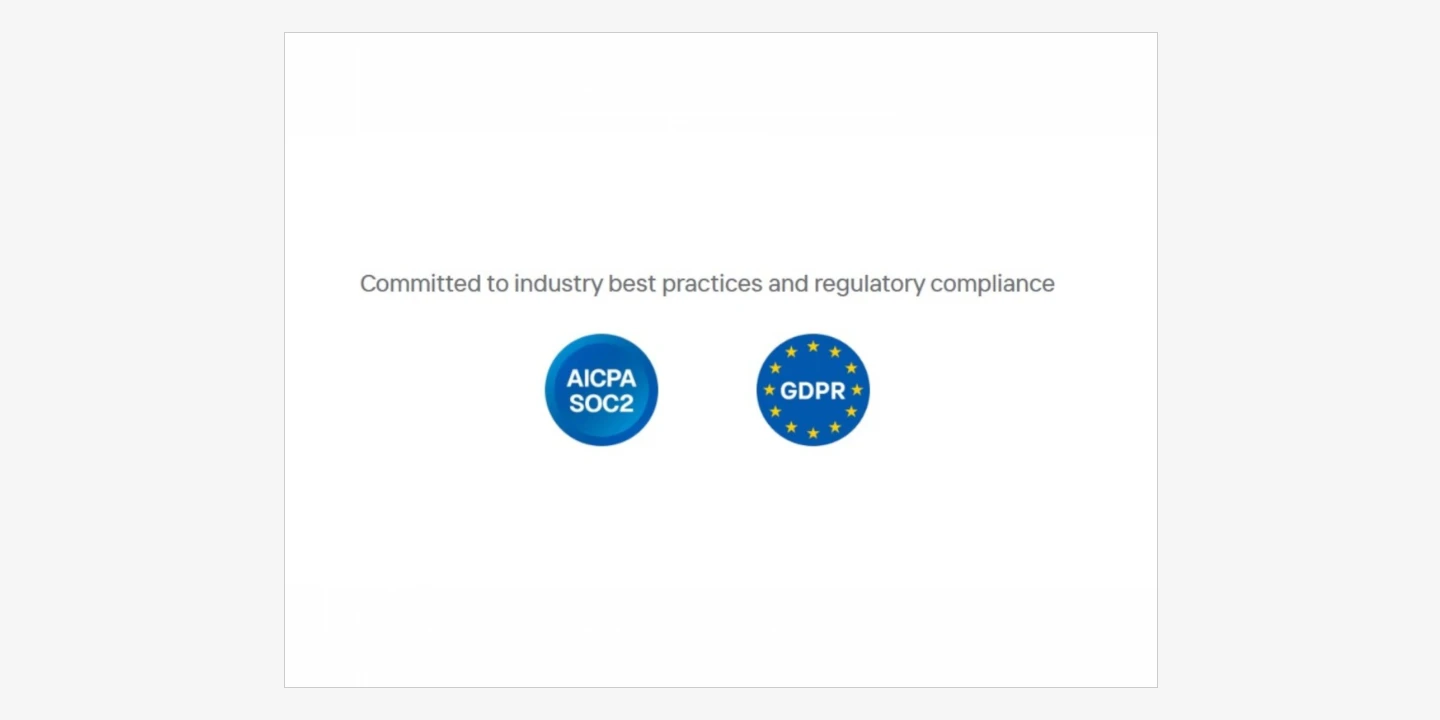
7. Enterprise photo editing API Integration
Finding a photo editing platform that seamlessly connects to your existing tech stack remains challenging. Most platforms provide insufficient documentation, turning implementation into complex, months-long projects. Photoroom provides straightforward API integration, offering:
Clear documentation and SDKs designed for smooth enterprise adoption.
Fast implementation - most enterprises like Plug and HyperCinema complete integration in under 5 days.
Broad platform compatibility with DAM systems, PIM platforms, and major ecommerce solutions.
Flexible pipeline creation for custom workflows and unique business requirements.
Dedicated technical support to guide teams through implementation.
“We wanted a long term partnership that would grow with our business. Photoroom showed they were keen to be integral partners. It’s the easiest and smoothest API integration we’ve ever built.” — Clara Albornoz and Amanda Morse, Co-founders of List Perfectly. Photoroom delivers the straightforward API architecture that enterprise technical teams need for rapid deployment.
Take advantage of the best enterprise image editing platform
The best image editing software for enterprises delivers all seven capabilities, solving the fragmented workflows that limit growth. Batch automation, templating, background editing, quality enhancement, lighting, scalability with strong security, and API integration must work together.
Photoroom is the best platform delivering complete editing functionality for B2B teams to create professional visuals, scale product photography, and produce AI-enhanced photos efficiently.
The brands succeeding at enterprise scale aren't just processing more images. They're transforming how visual content gets produced. While competitors evaluate individual features, Photoroom customers automate entire workflows from upload to marketplace deployment.
FAQs on enterprise image editing platforms
What should I look for in AI-powered image editing software for my business?
The best AI-powered image editing software like Photoroom offers bulk processing, brand control features, and seamless integration with existing tech systems.
How do I build scalable image workflows for large product catalogs?
You can build scalable image workflows using Photoroom’s automated batch processing, reusable template system, and team collaboration features to edit thousands of SKUs efficiently.
What are the key features of enterprise photo automation APIs?
A strong API should be fast, able to handle millions of images, and easy to implement for your brand. Photoroom’s API processes 60 seconds in one minute and comes with clear documentation and SDKs to shorten setup.
How can I optimize product listings and catalogs at scale?
To optimize product listings at scale, use Photoroom’s automated tools that enhance image quality, enable marketplace compliance, and maintain brand consistency without manual oversight. Brands using Photoroom cut 75% of editing time and see high conversion rates of 23%.

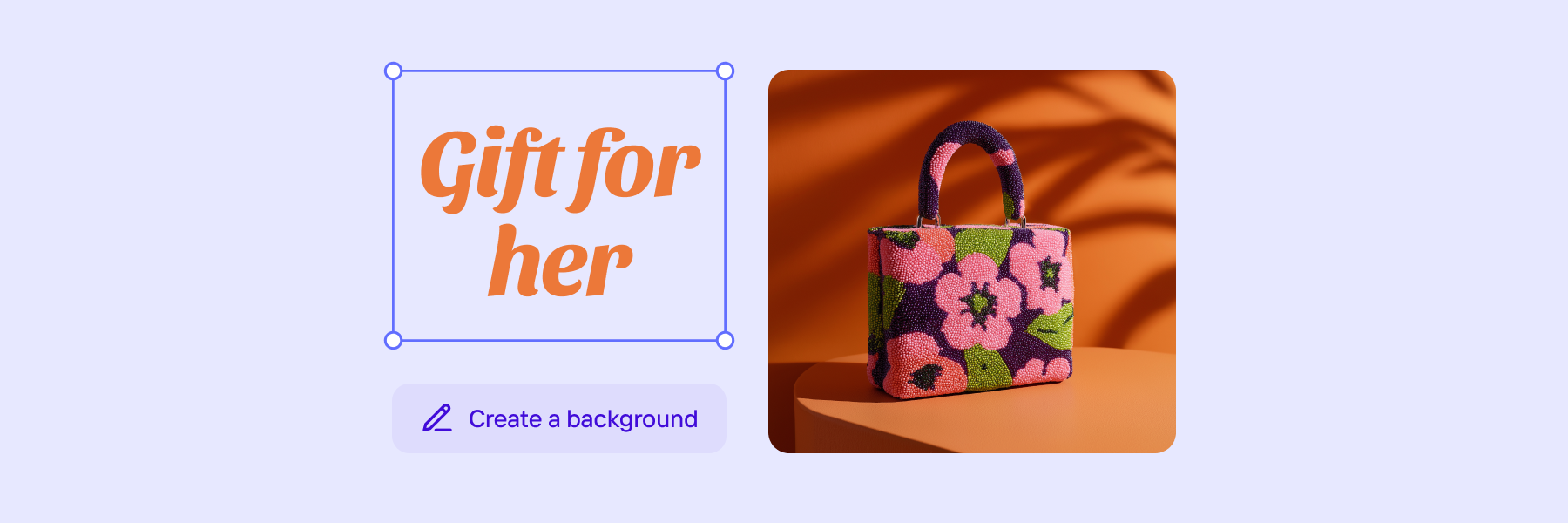
Keep reading
Sell faster with studio‑quality product visuals
Drive sales with professional visuals you can create in minutes, with brand consistency and control.















