How to ensure brand compliance in automated product photography
Consistent product photography builds customer trust and drives conversions. When every product image follows the same lighting, background, and composition standards, your brand looks professional and reliable across different marketplaces.
For brands managing thousands of SKUs, automation is the only way to maintain that consistency at scale. But then there’s the important question: How do you ensure AI workflows won't compromise your brand's unique photography style? Can automated product photography comply with different marketplace requirements without additional manual editing?
Without proper safeguards, automation can produce inconsistent product photos that break your brand guidelines. But AI automation maintains brand consistency in product photography when the right controls are in place. Photoroom, the AI-powered product photography platform built for e-commerce brand consistency, gives you the API and batch processing controls to apply your brand standards automatically across every product image.
This guide explains how automation enforces brand compliance, the specific features that ensure consistency at scale, and how savvy e-commerce brands scale product photography without compromising their guidelines.
How does e-commerce photo automation enforce brand standards?
AI product photography systems ensure all photos follow the same standards by converting your brand guidelines into fixed parameters.
By setting parameters, such as consistent shadow opacity or predefined background templates, teams can lock in their visual standards across every SKU. This way, product #1 gets the same treatment as product #10,000.
This approach solves two critical consistency challenges for your brand:
Maintains your visual identity: Automation workflows apply your lighting style, background standards, and composition rules to every SKU, so each product photo reflects your brand identity and accepted level of image quality across your entire catalog.
Complies with marketplace requirements: AI photography systems format product images for Amazon image specifications, Shopify image guidelines, and other platform-specific aspect ratios, without manual review.
Manual workflows can't deliver this dual consistency at scale. Photographers interpret brand guidelines differently. Editors work with varying monitor calibrations and make subjective calls about what "looks right." It can take a good editor 50 to 100 workdays to edit 5,000 images, which is a long window for tight product launch timelines. As your catalog grows to thousands of SKUs across channels, your team will struggle to apply both brand rules and platform requirements consistently.
Compared to manual editing, automated product photography reduces variations across product images, makes it easier to scale image creation for on-brand product photos, and cuts turnaround time by up to 75%. Photoroom applies brand standards and platform compliance to thousands of product images, ensuring every SKU matches your brand's visual identity and meets marketplace rules.
How to ensure brand consistency in automated product photography
To maintain brand consistency while using automated product photography workflows, start by establishing your product image standards, then use tools that apply them reliably across every product. It’s also important to schedule occasional quality checks to improve your output in the long term.
1. Define your product image parameters
These parameters might live in your brand style guide or be configured directly in your automation platform. Either way, you need clear standards that every product image should follow:
Background specifications: Exact color codes (e.g., pure white RGB 255-255-255, off-white, or branded environments) or lifestyle scenery that fits your brand identity.
Lighting standards: The direction, intensity, and shadow characteristics (such as soft vs. sharp, opacity levels).
Composition rules: Product framing, camera angles, and positioning within the frame.
2. Use Photoroom's automation tools to enforce image parameters
Once you’ve defined your image criteria, use Photoroom’s AI product photography solutions to apply them at scale. Photoroom offers two automated editing workflows to create on-brand product photos that meet marketplace requirements.
1. Edit with Batch
Use the Batch feature to standardize lighting, background, and composition across your catalog, ensuring every image reflects your brand identity. With Batch, you process up to 250 product images at once through Photoroom's web or mobile app.
Build your brand kit (including brand colors) and create templates for your standard product backgrounds. This is optional; you can still use the batch feature if you haven’t defined these assets, but you need to prepare images for different marketplaces.
Upload multiple product images into Batch when you’re ready, and process them automatically in a single batch.
Add the same image background to all photos by selecting from your saved templates or Photoroom’s template library. You can also add a simple white background to your images or generate a uniform background using AI.
Pick a product positioning frame to align all products with your composition standards.
Pick a shadow style from the realistic AI-generated shadows for consistent lighting effects.
Resize images automatically to fit your custom formats, Amazon’s image requirements, Poshmark dimensions, Etsy’s image sizing, and other marketplace specifications.
Photoroom’s Batch applies your brand's photo standards for lighting, backgrounds, and marketplace sizing to hundreds of products in a single automated workflow.
2. Integrate the Photoroom API
For e-commerce teams managing thousands of SKUs, Photoroom’s API scales beyond what's practical with web-based batch processing. The Photoroom API gives enterprise teams full control over image quality and brand compliance — automatically applying your standards as new products are added.
Connect Photoroom's API directly to your product database or digital asset management (DAM) platform.
Save complete brand presets that include lighting settings, background specifications, and composition rules.
Enforce standards automatically through API calls, ensuring every product image adheres to the same standards without manual intervention.
Photoroom’s API enforces brand consistency at scale, applying your standards automatically as products are added to your product platform.
Together, Batch and the Photoroom API make automation a safeguard for your brand, giving you full creative control while removing the manual work that slows teams down.

3. Build ongoing quality checks into your automated workflow
After defining your brand’s product photo style and processing your images with Photoroom, set up periodic spot checks to verify that the automated outputs align and evolve with your photography style.
Review sample images before pushing full catalog updates live.
Create approval workflows in your existing systems so the right stakeholders sign off before images go live across sales channels.
With these steps in place, your automation workflow enforces brand consistency on every product image you process. Photoroom gives enterprise teams the control features to lock in brand standards for image backgrounds, lighting, and composition, and apply them automatically across entire product catalogs.
E-commerce brands using AI product photography successfully
From clothing retailers to food marketplaces, many brands use e-commerce photo automation to maintain image consistency while scaling product photos across thousands of SKUs.
GoodBuy Gear
The challenge: Inconsistent in-house photo stations lacked depth and detail for secondhand products competing online.
Solution: The GoodBuy Gear team used the Photoroom API to standardize product image quality for over 42,000 products.
Impact: 23% higher conversion rates through consistent, professional imagery.
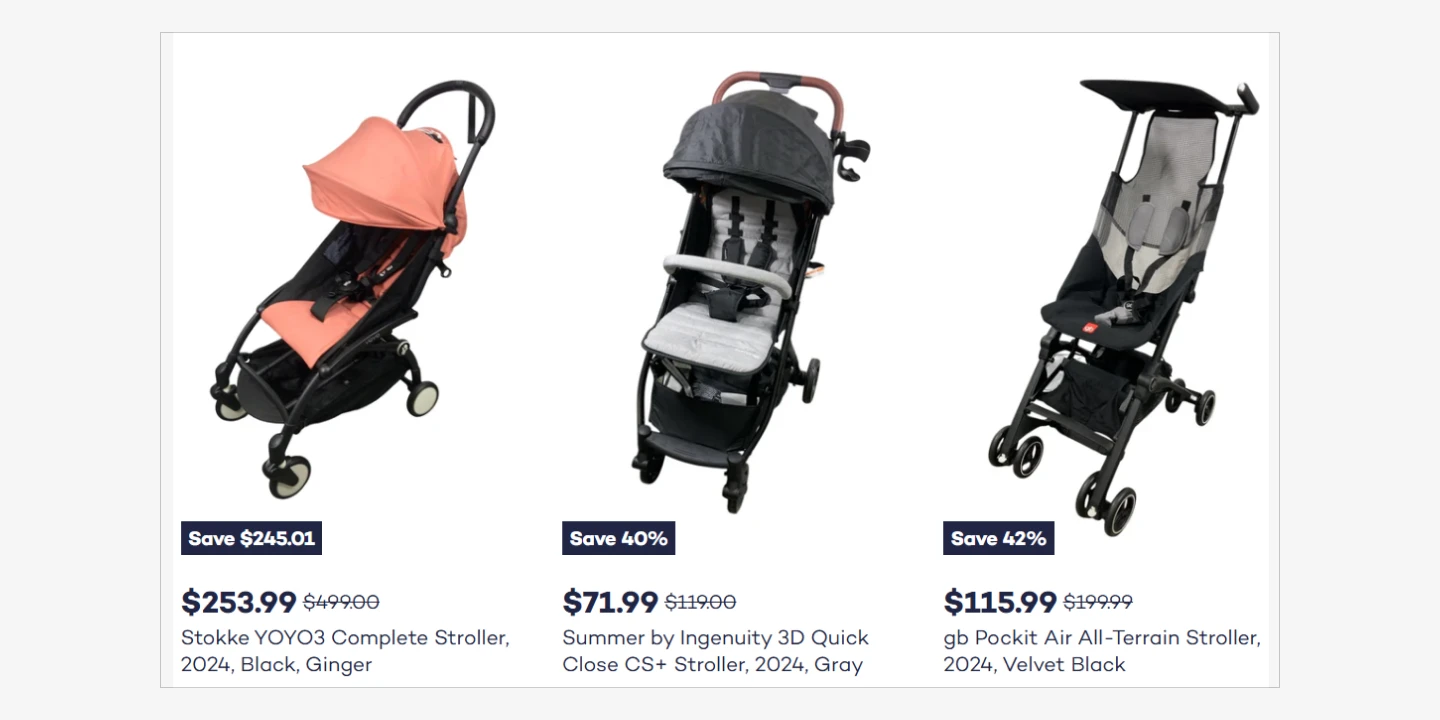
Products with consistent image backgrounds on the GoodBuy Gear online shop. Source: GoodBuy Gear website.
Wolt
The challenge: Manual background removal lacked precision and couldn't maintain consistency across vast food and product image inventory spanning 27 countries and 140,000+ merchants.
Solution: The Wolt team Photoroom's API to process tens of thousands of images with uniform quality.
Impact: Consistent, high-quality visuals across all regions, improved customer experience, significant time and resource savings.
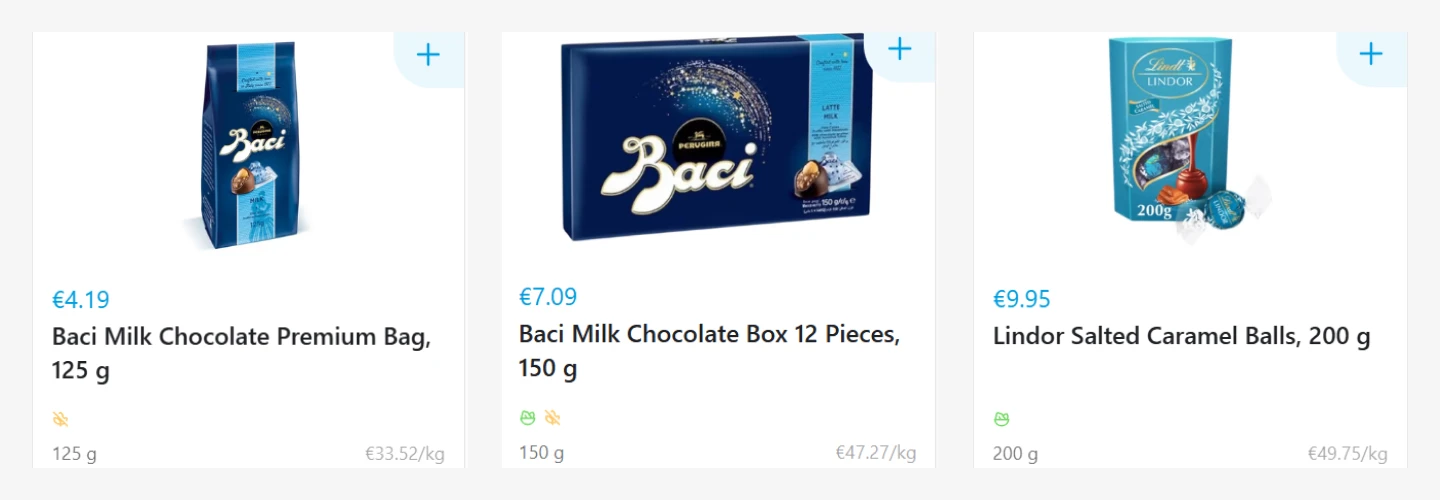
Valuence Japan
The challenge: Offshore editing team created quality inconsistencies across 40,000 luxury item photos monthly.
Solution: The Valuence Japan team switched to Photoroom's automated API to produce on-brand product photos.
Impact: Consistent quality across all SKUs and saved 600 hours on monthly editing time.
“Although automating photography is difficult, Photoroom allows for easy quality enhancement even with iPhone-level photography. It's useful having a single tool that handles the entire retouching process," says Takanori Hirai, Deputy General Manager at Valuence Japan Inc.
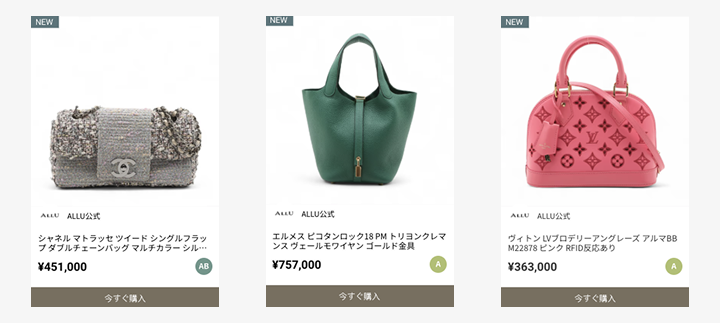
Products with consistent image backgrounds on the Valuence Japan online shop. Source: Valuence Japan website.
These enterprise brands clearly show that automation strengthens brand consistency across markets, categories, and workflows. Photoroom enables growing small businesses and large enterprises to scale product photography while maintaining image standards that drive conversions.
Scale product photography without losing brand control
With the right AI product photography partner, scale doesn’t mean compromise. Automation can uphold your brand standards as precisely as manual editing, and faster.
Photoroom gives e-commerce teams full control over brand consistency, automating lighting, backgrounds, and composition rules across thousands of product images. This ensures that every photo meets your visual standards and marketplace rules, without slowing down production.
FAQs on brand consistency in product photography
How can brands maintain consistency when using AI product photography tools?
To maintain image consistency with e-commerce photo automation, first define your image criteria (backgrounds, lighting), then use Photoroom’s brand presets and batch features to set and apply them automatically across all SKUs.
What does brand compliance mean in automated product photography?
Brand compliance means every product image matches your visual identity guidelines and meets marketplace technical requirements. Photoroom automatically applies both your brand standards and platform specs to every photo.
How does Photoroom help keep e-commerce product photos on-brand?
Photoroom delivers on-brand product photos by letting you save brand presets and background templates, then automatically applying them to multiple product images at once using AI automation in Batch or the API.
Is automation risky for brand identity in e-commerce product photos?
Automation reduces risk by consistently applying your brand guidelines to every product image. With Photoroom’s control features, you can set your standards and execute them consistently at scale.
What features ensure consistent product photography at scale?
Photoroom's brand presets save your complete photography guidelines, background templates standardize settings across products, Batch applies rules to up to 250 images simultaneously, and API integration enforces standards automatically across thousands of pictures.
How does consistent AI product photography improve conversion and trust online?
Consistent product photography signals professionalism and reliability across all customer touchpoints. When every product image follows the same quality standards, customers perceive the brand as more trustworthy, driving conversion rates up by 23% and as high as 56%.


Keep reading
Sell faster with studio‑quality product visuals
Drive sales with professional visuals you can create in minutes, with brand consistency and control.
















