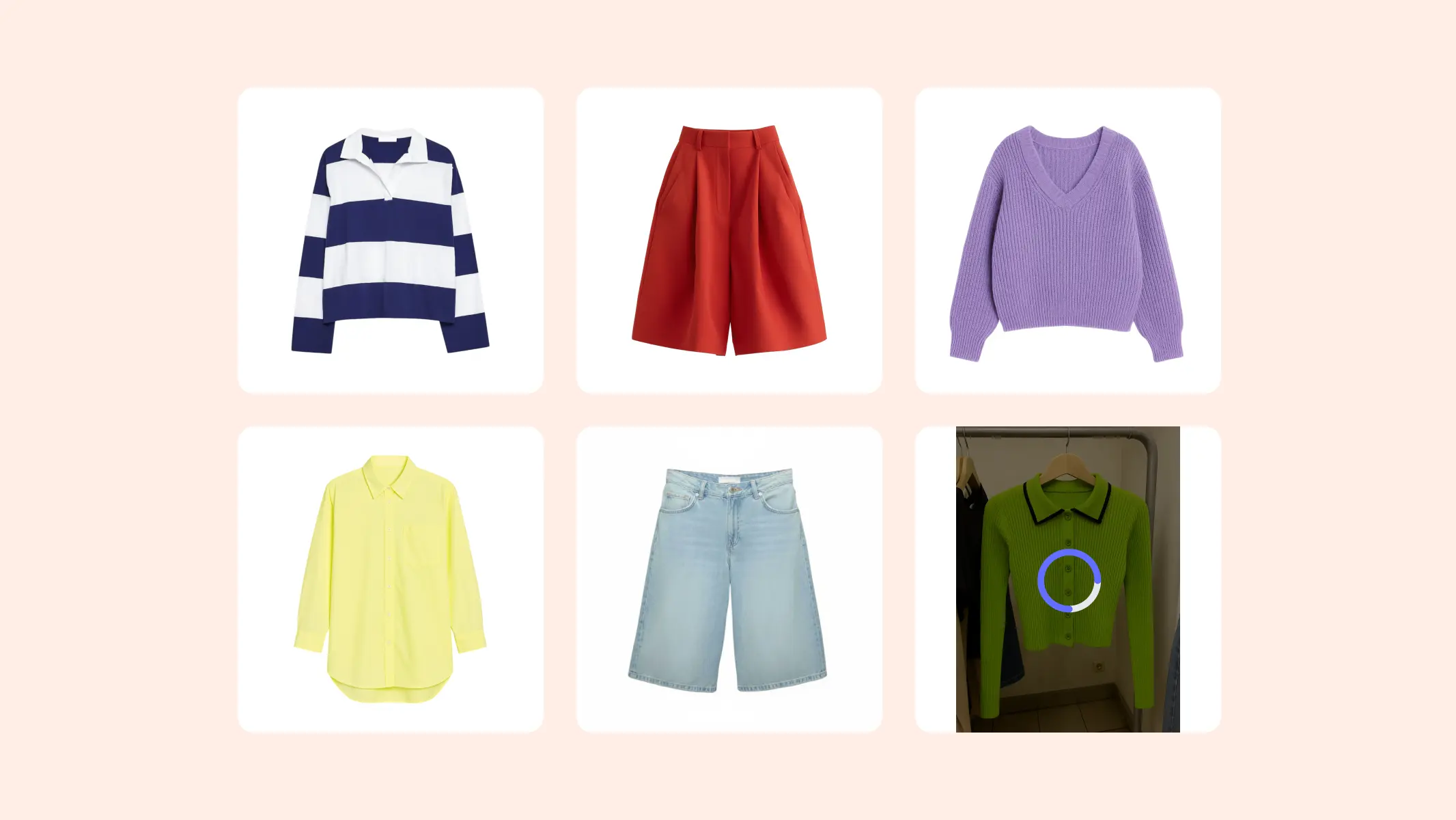How to boost sales with AI-staged product photos
The reality for a lot of small scale e-commerce sellers is, traditional lifestyle photography is expensive. We're talking thousands of dollars for a single professional photoshoot. Not to mention the time it takes to plan everything, find the right location, hire models, and then wait weeks for the final images.
If you're running a small brand, selling on Etsy or Shopify, or managing marketing for a growing DTC company, you need great visuals instantly and frequently, and spending that much very often is just not practical. AI product staging solves this problem.
This article explores how to stage your products with AI and place them in beautiful, realistic environments that help customers visualize your products in their lives. As you read more, you’ll learn:
What AI product staging is and how it compares to traditional photoshoots
A step-by-step guide on using Photoroom AI staging studio
How to use staged products to drive sales, and
Mistakes you should avoid when staging your products with AI
What is AI product staging?
In the simplest terms, AI product staging is using artificial intelligence to place your product into realistic environments, without actually doing a photoshoot. Ideally, you have a photo of your product, and you want to show it in a beautiful living room, or on a beach, or in someone's hands. Instead of setting up that entire scene and taking new photos, you provide a good, clean image of your product, AI edits the image and does the heavy lifting for you.
Imagine you sell handmade ceramic mugs on Etsy. You have great photos of your mugs against a white background that you took in your home studio. But you want to show how they look in real life, i.e., being held, sitting on a breakfast table, or in a cozy kitchen setting.
Traditionally, you would need to do a lot of things, like:
Find and rent an aesthetic kitchen or dining space
Hire a photographer
Maybe get a model whose hands fit her brand aesthetic
Style the entire scene with props
Spend a full day shooting
Wait for editing and delivery
That’s a lot of time and money spent. With AI product staging, you can generate multiple different lifestyle scenes in minutes and download and use them immediately.
It’s important to note that staging products with AI isn’t simply “photoshopping” your product into a stock photo. Old-school mockups often look fake because getting the lighting, perspective, and integration right is really hard to do manually.
AI product staging tools are specifically trained to understand both your product and the environment, creating much more realistic results. The AI handles the complex work of matching lighting conditions, creating natural shadows, adjusting color temperature, and placing your product at the right angle and scale.
Why and how lifestyle product photos improve conversion
A lifestyle product photo shows how your product can be used or displayed in someone's home, office, or outdoors. This is different from a transparent image, a plain product photo with a white background, or a basic mockup where you slap your logo on a generic image.
When someone is shopping online, they're missing the in-store experience of picking up your product, feeling it, and imagining how it fits into their life. Lifestyle photos bridge that gap.
Lifestyle photos drive conversion and increase sales because of the emotional connection that they create in the customer’s mind. Research has also shown that images showing the product in a contextual background can increase conversion rates by up to 67% compared to plain product photos.
Think about it from your own experience as a shopper. When you see a candle against a white background, for example, it's just a candle. But when you see that same candle on a cozy coffee table next to a book and a warm throw blanket, suddenly you can picture it in your own living room. You're not just seeing a product anymore, you are seeing how it can look in your home.
AI product staging vs. traditional photoshoots
AI product staging stacks up against traditional photo shoots across every factor that matters to your business. The difference in cost is very dramatic. It is the line between "absolutely no way we can afford this" and "this is a no-brainer.” However, this comparison shows you other areas of the creative process that you need to consider when weighing your options between the two choices for product photography.
| AI product staging | Traditional photoshoots | |
|---|---|---|
| Timeline | 5-60 minutes from start to finished images | 2-4 weeks (planning, shooting, editing, delivery |
| Cost per image | $0.10-$1.00 (subscription cost divided by usage) | $200-$500 per usable image |
| Setup requirements | Clean product photo and internet connection | Location rental, equipment, lighting setup, props |
| Professional team needed | None - you can do it yourself | Photographer, potentially stylist, models, assistants |
| Flexibility to make changes | Instant, try different backgrounds in seconds | Requires new shoot or expensive post-production |
| Seasonal content creation | Generate summer/winter/holiday versions instantly | New photoshoot needed for each season |
| Volume scalability | Unlimited images for same monthly cost | Cost increases linearly with each additional image |
| Creative control | Medium (choose from many pre-designed environments) | High (full control over every element) |
| Learning curve | Minimal ( user-friendly interface, quick to master) | Steep (requires photography knowledge or hiring experts) |
| Equipment investment | None | Cameras, lighting, props, studio space |
| Geographic limitations | None | Requires specific locations, weather dependencies |
| Storage and organization | Digital files | Physical props storage, digital file management |
| ROI for small businesses | High (low cost, high impact) | Low (high upfront costs may not justify small catalogs) |
| Best use case | High-volume catalogs, quick launches, testing concepts | Hero campaigns, specific brand visions, complex scenes |
How to stage your products with AI using Photoroom
The foundation of great AI staging is a good, clean product photo. So, make sure you have a clear image on a simple background that makes your product more visible, before heading to the AI product staging tool. For this walkthrough, I will be using the picture of a ceramic mug I generated using Photoroom’s product photography tool.
Step 1
Sign in to Photoroom by going to app.photoroom.com. If you don’t have an account, it takes less than 2 minutes to create one.
Step 2
Select AI Tools from the left menu bar and click on Product Staging to open the staging studio. If you do not see Product Staging, select the See all button in the top right corner to view a list of all available AI tools.

Step 3
In the staging area, upload a picture of your image and select a size. There are three size options available currently: Square, Portrait (3:2), and Landscape (3:2). Click Generate.

Step 4
Photoroom AI automatically generates two lifestyle/contextual images that fit your photo. Select the one you prefer and click on Use image. Make any extra edits you want and download your final image.

P.S. Currently, you cannot prompt the Photoroom product staging tool for specific lifestyle photos, although the AI algorithm is highly intelligent and reads context accurately. However, if you want highly controlled results of your product in a particular background setting, you can use AI Backgrounds to generate very realistic images. Here are 50 AI prompts to help you get started.

Common mistakes to avoid when using AI for product staging
Here are some common mistakes people tend to make when staging products, and how you can avoid them.
1. Composition problems: This happens with over-staging and poor scaling. They make the product photos look fake and overwhelming to the customer. Keep your product as the "star of the show" with minimal supporting props, and ensure it's proportionally correct next to familiar reference objects like books or phones.
Example: Don't stage your entire skincare line in one bathroom scene, or make a coffee mug on a table look the same size as the flower vase on the same table.
2. Inconsistent lighting: This is probably the most obvious giveaway that an image was AI-generated. It happens when your product photo was taken in bright, direct lighting, but you place it in a moody, dimly lit environment. The product ends up looking like it's glowing or floating.
To avoid it, pay attention to the lighting style of your base photo and choose environments that match. If your product photo has soft, diffused lighting, pick scenes with similar gentle lighting. If you have crisp, bright product shots, go for well-lit, contemporary environments.
Example: A yellow purse will look like it's glowing if placed in a dark room.
3. Context mismatch: This is when products are placed in spots where no one would ever actually put them. Like a heavy protein powder tub in an antiques library. Your customer should see themselves in the contextual images. So always ask yourself, "Would I actually put this product here in real life?"
Example: If you're selling kitchen gadgets, stage them on kitchen counters, not bedroom nightstands. If you're selling workout supplements, show them in home gyms or modern kitchens, not fancy dining rooms.
Where and how to use staged product photos to drive sales
The great thing about having a library of lifestyle product images is that they're incredibly versatile. Here are the key places where they can make the biggest impact:
Product detail pages: Your product pages are where buying decisions happen. Having 1-3 lifestyle images alongside your standard white background photos gives shoppers that crucial context. Pro tip: Put your lifestyle images second or third in your image gallery. Start with a clean shot that clearly shows the product, then follow with lifestyle images that tell the story.
Homepage and category banners: Using lifestyle product images here creates an emotional connection right from the start of the browsing experience. Which option is more engaging for a homepage banner: a plain product photo of a water bottle, or that same bottle being used on a hiking trail with a beautiful view? The second one tells a story and helps visitors immediately connect with your brand experience.

Social media content: Social media is a visual medium where context is everything and this is where lifestyle product images absolutely shine. They feel less like advertisements and more like lifestyle content that happens to feature your products. This makes your content relatable and increases your chances of engagement.
Email marketing: When you're announcing new products or running a promotion in your newsletters, staged photos help your products stand out in crowded inboxes. They create desire in a way that plain product shots often can't.

Paid ads: Scroll-stopping visuals are everything on social media. Lifestyle images tend to perform better because they blend more naturally into social feeds and create stronger emotional connections. They also give you a much wider range of creative options to test. You can show your products in different contexts to appeal to different customer segments or highlight various use cases.
Is AI product staging right for your business?
AI product staging is not the perfect solution for every single business in every situation. The great thing is, this doesn't have to be an either/or decision. Many brands are now using a hybrid approach. This means investing in a small professional photoshoot once or twice a year for their core brand imagery, then extending those assets with AI staging for everything else.
AI product staging is typically ideal for:
Small to medium DTC brands: If you're running a direct-to-consumer brand without a massive marketing budget, you can get the professional look of brands with 10x your resources, without the cost.
Marketplace sellers: If you're selling on Etsy, Amazon, or other marketplaces, standing out is everything. High-quality lifestyle imagery helps your listings pop among the competition, many of whom are still using basic phone photos.
Seasonal businesses: If you need to show your products in different seasons throughout the year, traditional photoshoots become extremely costly. With AI staging, you can place your summer dress in a beach setting now, then create fall imagery showing it layered with a jacket later – all without new photoshoots.
Businesses with large product catalogs: The economics simply don't work for photographing hundreds or thousands of products in lifestyle settings. AI staging makes it feasible to create lifestyle images across your entire catalog.
New product launches: When you're racing to launch a new product, getting photography scheduled can be a major bottleneck. AI staging lets you create marketing visuals as soon as you have a single product sample.
There are still cases where a traditional photoshoot is worth the investment, such as hero shots that might appear on your homepage for months or in major advertising campaigns, or highly specific creative concepts that require precise control and interactions that can be challenging for AI to generate properly.
The real benefit here is that AI staging gives you options. You can:
Use AI staging for the majority of your product catalog
Save your photo budget for truly special pieces or campaigns
Test different contexts and settings before committing to a photoshoot
Quickly create seasonal variations without additional shoots
Create professional photoshoots with AI
The bottom line is this: AI product staging levels the playing field. It gives small brands and solo entrepreneurs the ability to create the kind of visual content that used to require professional studios and significant budgets. Take one of your products and see what you can create with Photoroom's staging tools.




Design your next great image
Whether you're selling, promoting, or posting, bring your idea to life with a design that stands out.
Keep reading
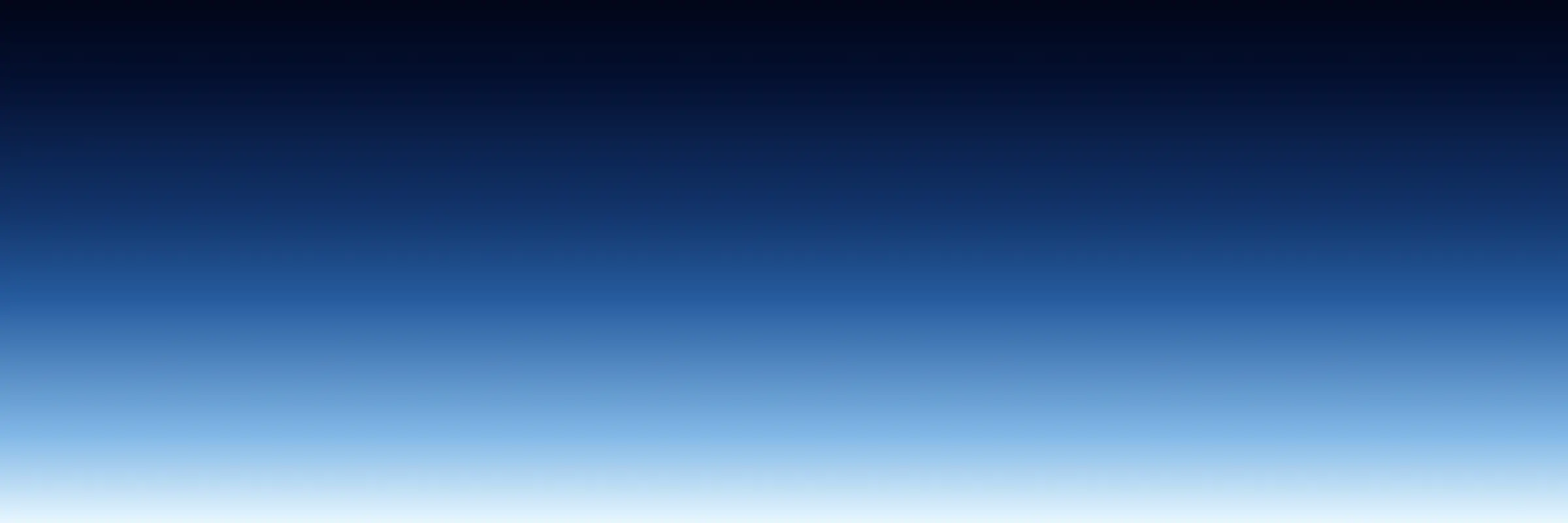
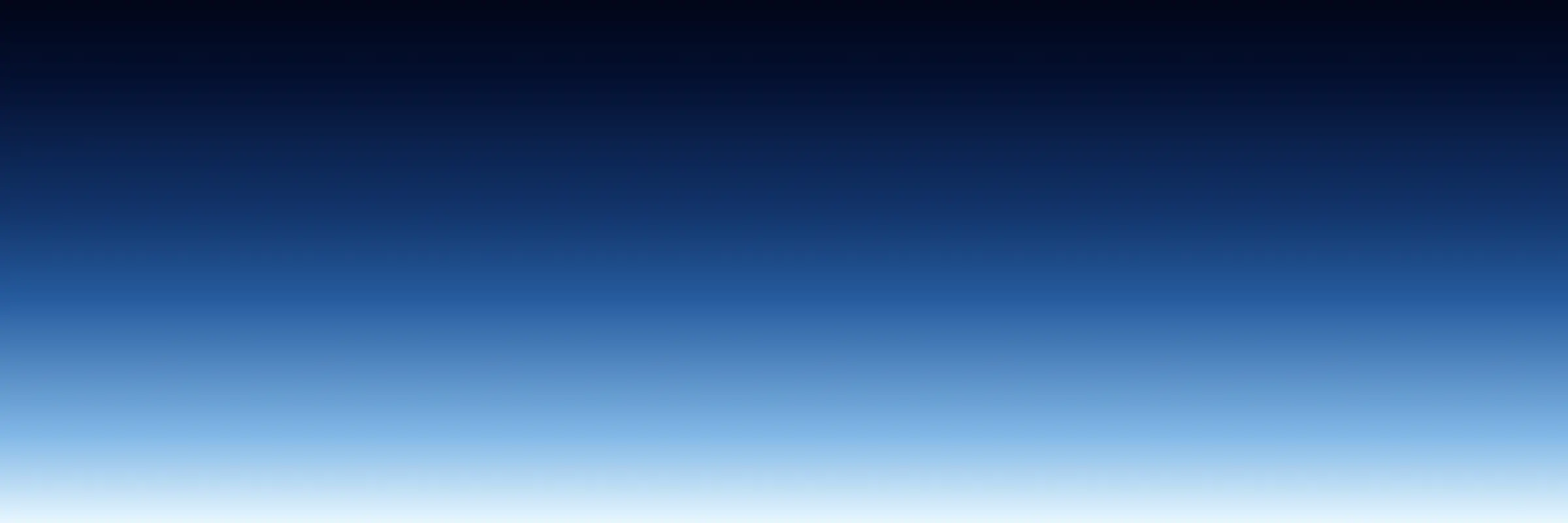
Sell faster with studio-quality product visuals
Drive sales with professional visuals you can create in minutes, with brand consistency and control.