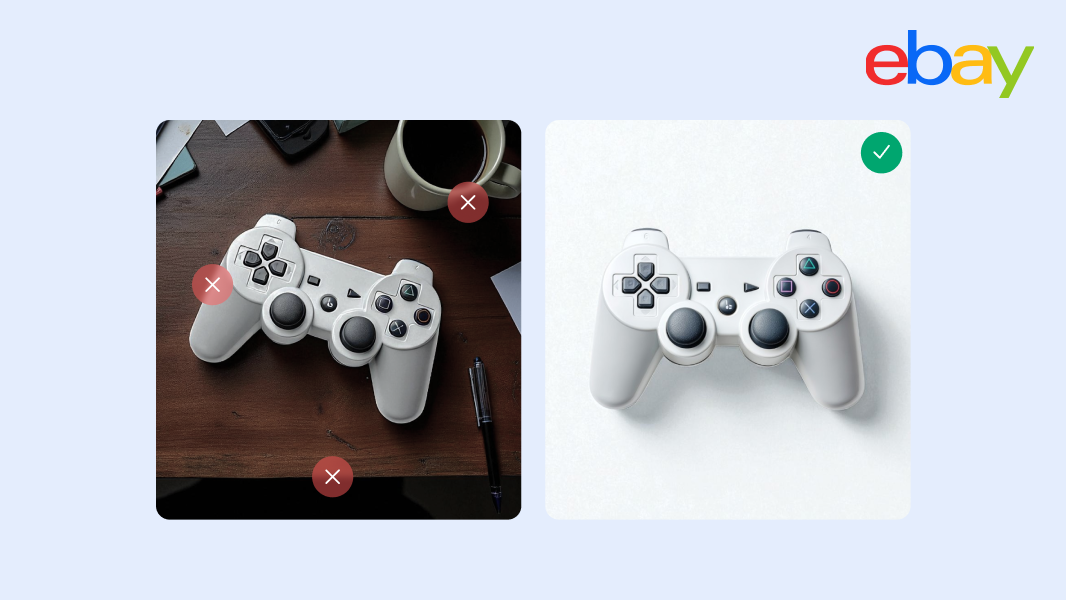7 best tools for AI fashion photography
Compare the best AI tools for fashion photography and discover how Photoroom simplifies AI product photography, background removal, and batched editing to help you create on-brand fashion images at scale.
High-quality product images are the top factor that influence fashion and e-commerce buyers. But creating them the traditional way places a significant burden on resource-strapped fashion brands. Traditional shoots mean hiring models, renting studios, paying for photographers, and editing hundreds of shots, which can easily add up to $75 to $250 per image.
To create product images at the scale that’s needed for e-commerce today, without incurring those traditional costs, brands need new tools and workflows that let them produce high-quality visuals quickly and on their own. AI fashion photography tools deliver this, letting you generate on-model, lifestyle, and catalogue-ready product images in minutes.
So what are the best AI tools for fashion photography?
The standout option is Photoroom, which serves as the all-in-one AI product photography solution built for fashion e-commerce. Photoroom helps businesses of any size go from raw product shots to listing-ready visuals that drive conversion in minutes, without extensive manual editing.
Other AI tools for fashion photography include BetterStudio for instant on-model photos, Claid.AI for automated catalog editing, Botika for diverse on-model and lifestyle visuals, X-Design for bulk fashion editing, Pic Copilot for virtual try-ons and videos, and Browzwear for hyper-realistic 3D model visualization.
7 top tools for AI fashion photography
Below are the seven best tools for AI fashion photography. Many brands combine multiple tools to build their ideal creative suite.
Among these tools, Photoroom is the only all-in-one AI tool for fashion photography that’s specifically built for e-commerce. It helps fashion businesses of any size create professional-grade product photos and branded visuals for use across websites, marketplaces, and social media in minutes.
1. Photoroom
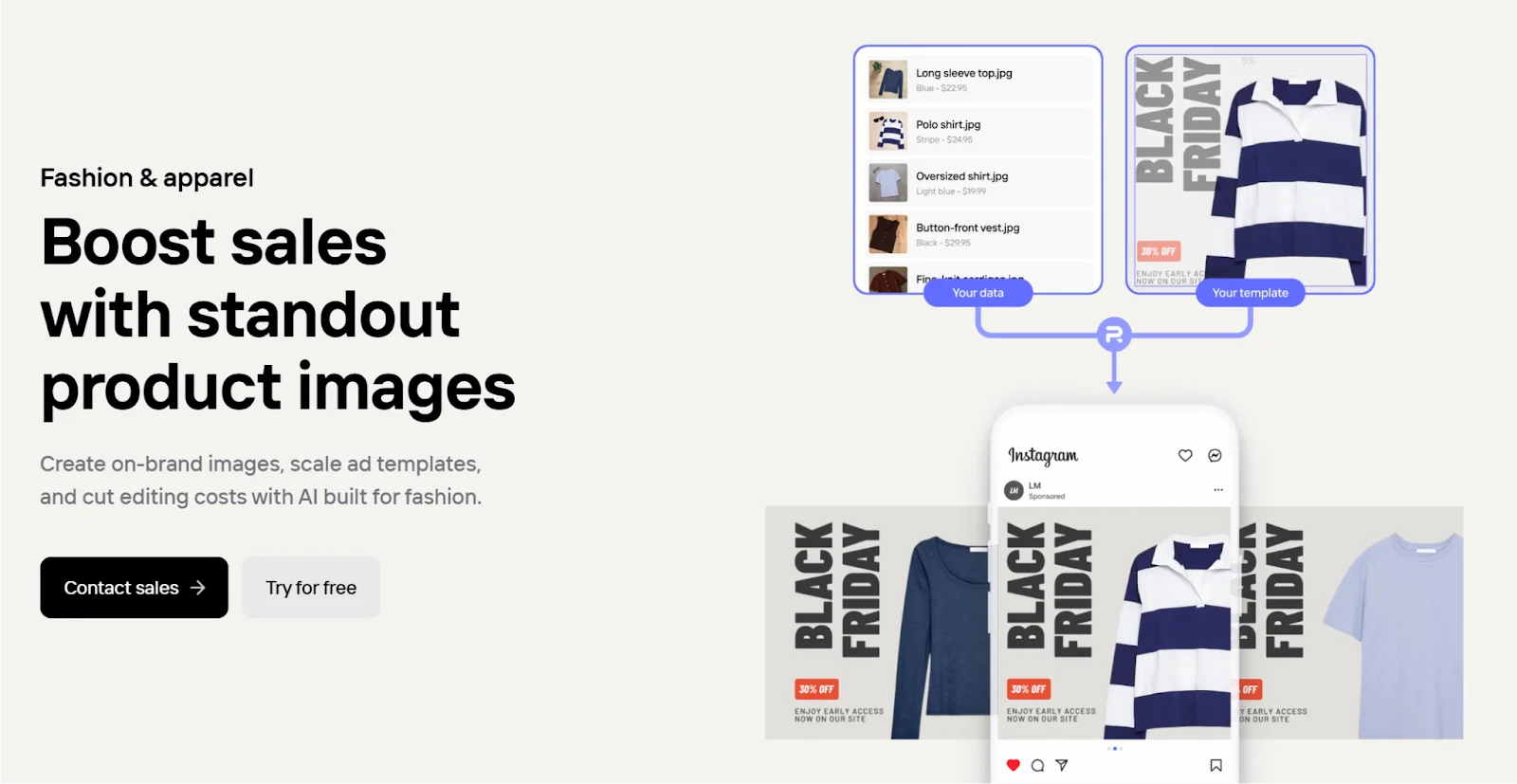
The all-in-one platform combines AI product photography, editing, and design into one easy-to-use photography suite that’s purpose-built for e-commerce, not just generic image manipulation. Together, these features lower editing costs by as much as 93%, and help fashion brands produce on-brand visuals without the studios, photographers, or advanced design skills.
Every Photoroom feature comes together to help fashion brands create consistent, high-impact AI product photos that convert in marketplaces, ads, and online stores.
What it does best:
Creates consistent, on-brand product visuals for fashion e-commerce at scale.
Best use case:
Perfect for fashion brands, marketplaces, and resellers who need to showcase apparel on virtual models, create lifestyle scenes for social media and digital ad creative, or batch-edit catalog photos for dozens of SKUs for upload to Shopify, eBay, Amazon or Depop.
Pros:
Image transformation tools. Product Beautifier, Product Staging, and Virtual Model let you style outfits, create model shots, and elevate basic product photos into stylistic images worthy of haute couture.
Core editing features. Background Remover, Resizing, Swap Backgrounds, Brand Kit, and White Background help you quickly create new image variations, and maintain brand consistency across every platform.
Realism tools. AI Shadows add natural lighting and depth to create professional fashion photos in a few clicks. AI Backgrounds let you create realistic lifestyle scenes for your products and models.
Scalability. Batch Mode streamlines bulk edits, while the Photoroom API automates enterprise-level workflows.
Proven by sellers like Ashley Peek and Blonde Bandit who use Photoroom, and have seen major boosts in sales and engagement.
How much does Photoroom cost?
Photoroom offers a free trial to all users. The following prices apply after the trial period:
| Plan | Cost |
|---|---|
| Pro | $7.50 per month/billed annually $12.99 per month /billed monthly |
| Max | $20.99 per month/billed annually $34.99 per month/billed monthly |
| Ultra | From $82.50 per month/billed annually From $99 per month/billed monthly |
| Ultra | From $99/month or $990/year |
You can find more information about what each plan includes on the dedicated pricing page.
2. BetterStudio
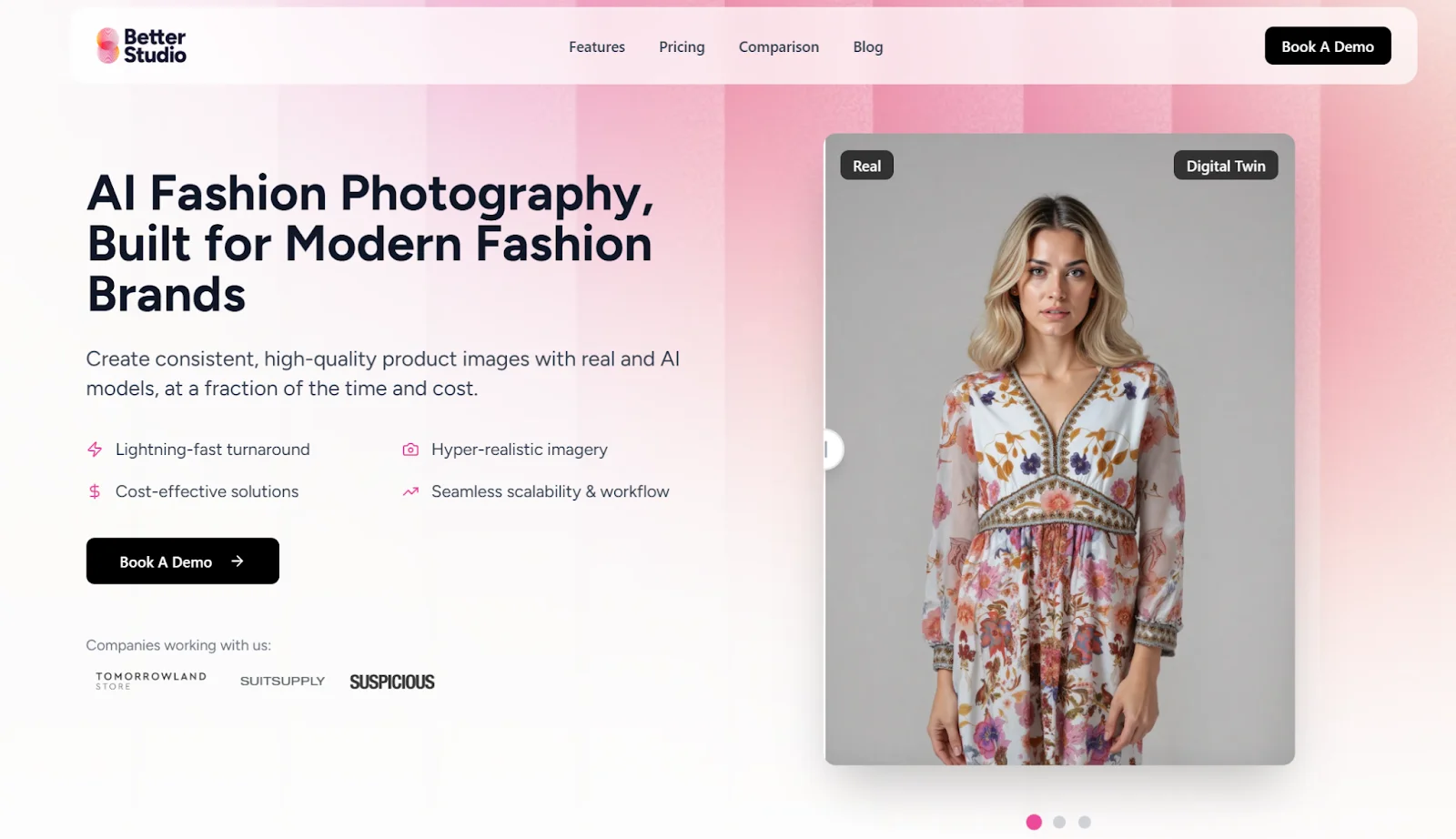
What it does best:
Transforms clothing images into lifelike on-model photos, complete with realistic draping, poses, and lighting.
Best use case:
Fashion retailers, resellers, or Shopify brands that want model photos, but don’t have the time and resources to stage their own shoot.
Pros:
Hyper-realistic model imagery from flatlays, mannequins, or basic product shots
Diverse body types and poses for inclusive visuals
Generates hundreds of on-model photos in under an hour
No design skills needed — upload, choose a model, and render
Pricing:
Volume-based pricing, starting at 4.95 euros per image. Cost-per-image reduces with higher volumes.
Unlike Photoroom, BetterStudio focussed only on generating one on-model shot at a time, instead of allowing for full-catalogue production with batch editing and automation.
3. Claid.AI
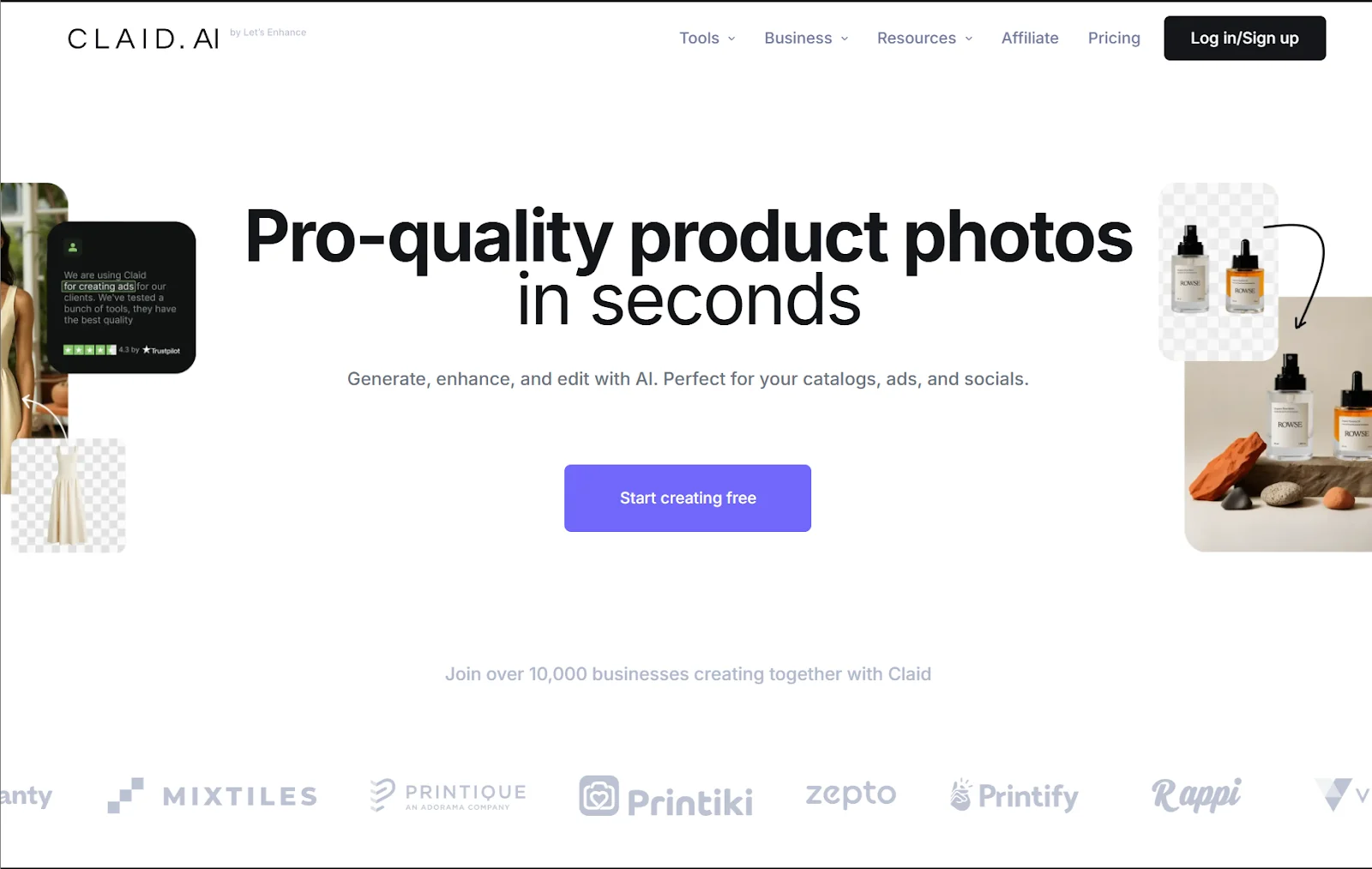
What it does best:
Automates product photo editing, from cleaning and enhancing raw photos to generating realistic on-model fashion images and branded lifestyle scenes.
Best use case:
Fashion retailers or marketplaces managing large catalogues that need consistent, high-quality visuals across every listing.
Pros:
AI Background Generator and AI Fashion Models for instant lifestyle and on-model shots
Auto-enhancement, upscaling, and lighting correction to salvage imperfect photos
Bulk editing and background removal via API for enterprise automation
Maintains brand consistency with custom backgrounds and colors
Pricing:
Essentials plan starts at $9 per month
While Claid.AI offers batch editing for product photography only, Photoroom combines this with a full creative suite of AI-driven and manual editing tools that can be used for product shots, marketing, and sales.
4. Botika
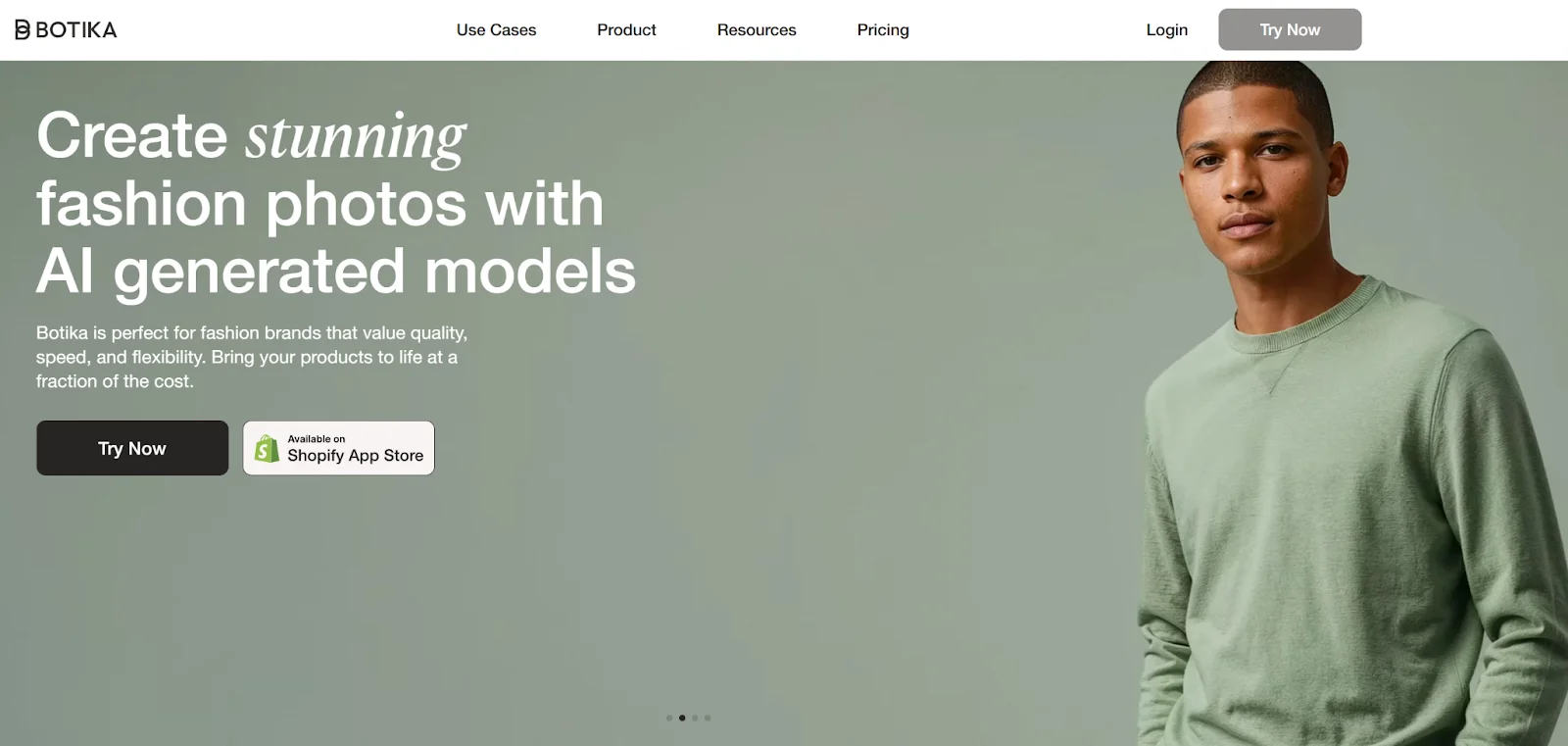
What it does best:
Transforms static product shots or flat lays into photorealistic, on-model visuals and lifestyle scenes.
Best use case:
Fashion brands and online retailers that need to showcase garments on diverse models or create promotional visuals quickly and affordably.
Pros:
Converts flat-lay or ghost mannequin photos into on-model images
Diverse model portfolio across body types, ethnicities, and ages
AI-powered background swapping and retouching for lifestyle images
Generates short fashion videos from static photos
Pricing:
Credit-based pricing model starting at $22 per month for 20 credits
Unlike Photoroom, Botika only specializes in on-model visuals and lifestyle imagery, instead of offering this alongside a broader suite of manual and AI-driven editing tools for creating and editing fashion photos.
5. X-Design
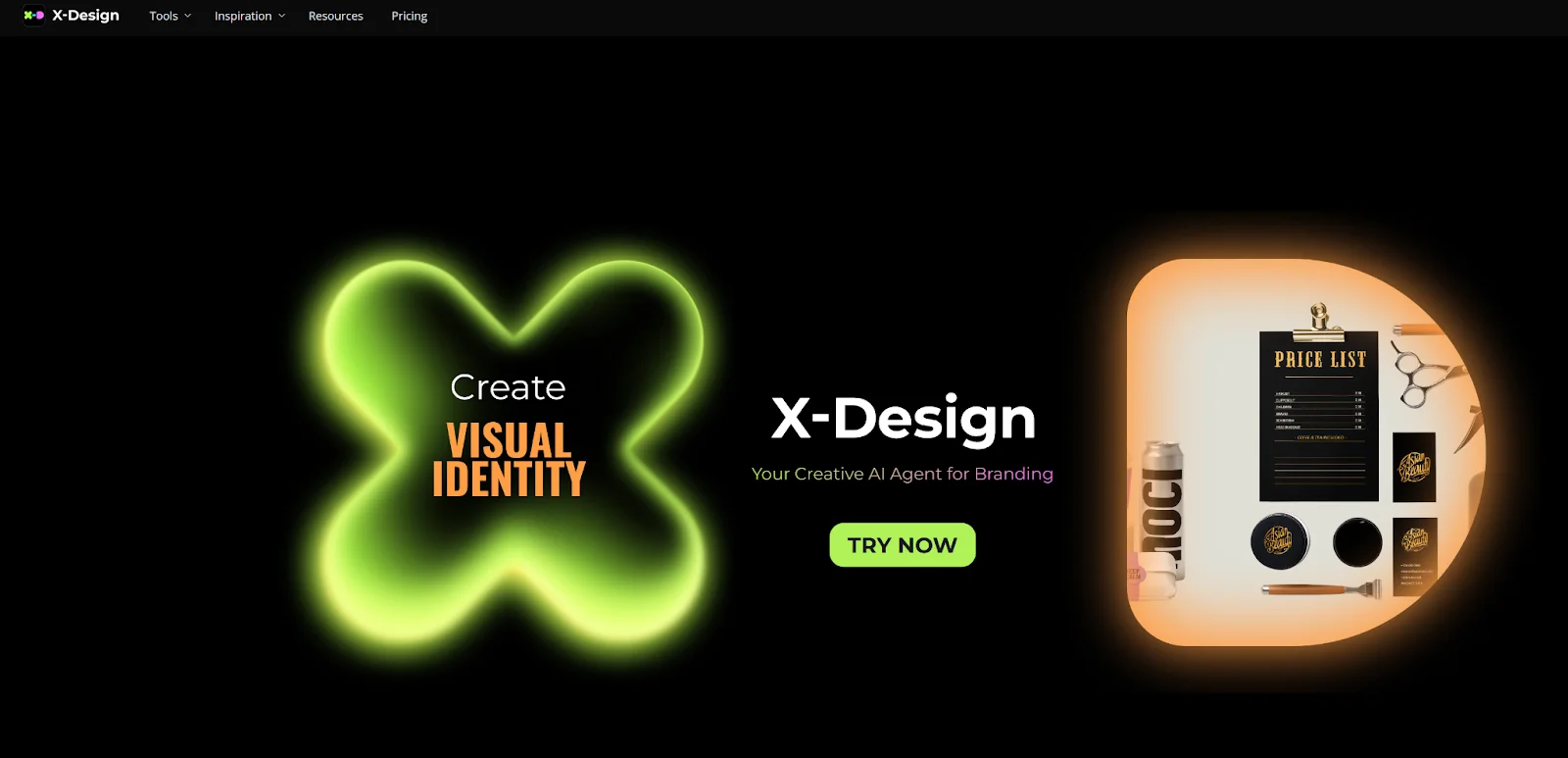
What it does best:
Delivers uniform, on-brand, and polished product imagery for online stores and large fashion catalogues.
Best use case:
E-commerce teams and brands with frequent product drops who need to maintain visual consistency across every SKU and channel.
Pros:
One-click background removal, resizing, and alignment
AI-assisted lighting and exposure correction for consistent quality
Automatic color matching and style templates for brand cohesion
Bulk editing tools to handle hundreds of photos at once
Collaborative workflows for multi-person creative team
Pricing:
Pro plan starts at $4.17 per month with editing and image generation credit caps
X-Design’s platform focuses specifically on branded visuals, but falls short of the robust image editing and generation features we’ve built into Photoroom to help fashion brands of all sizes produce and edit fashion photographs at scale.
6. Pic Copilot
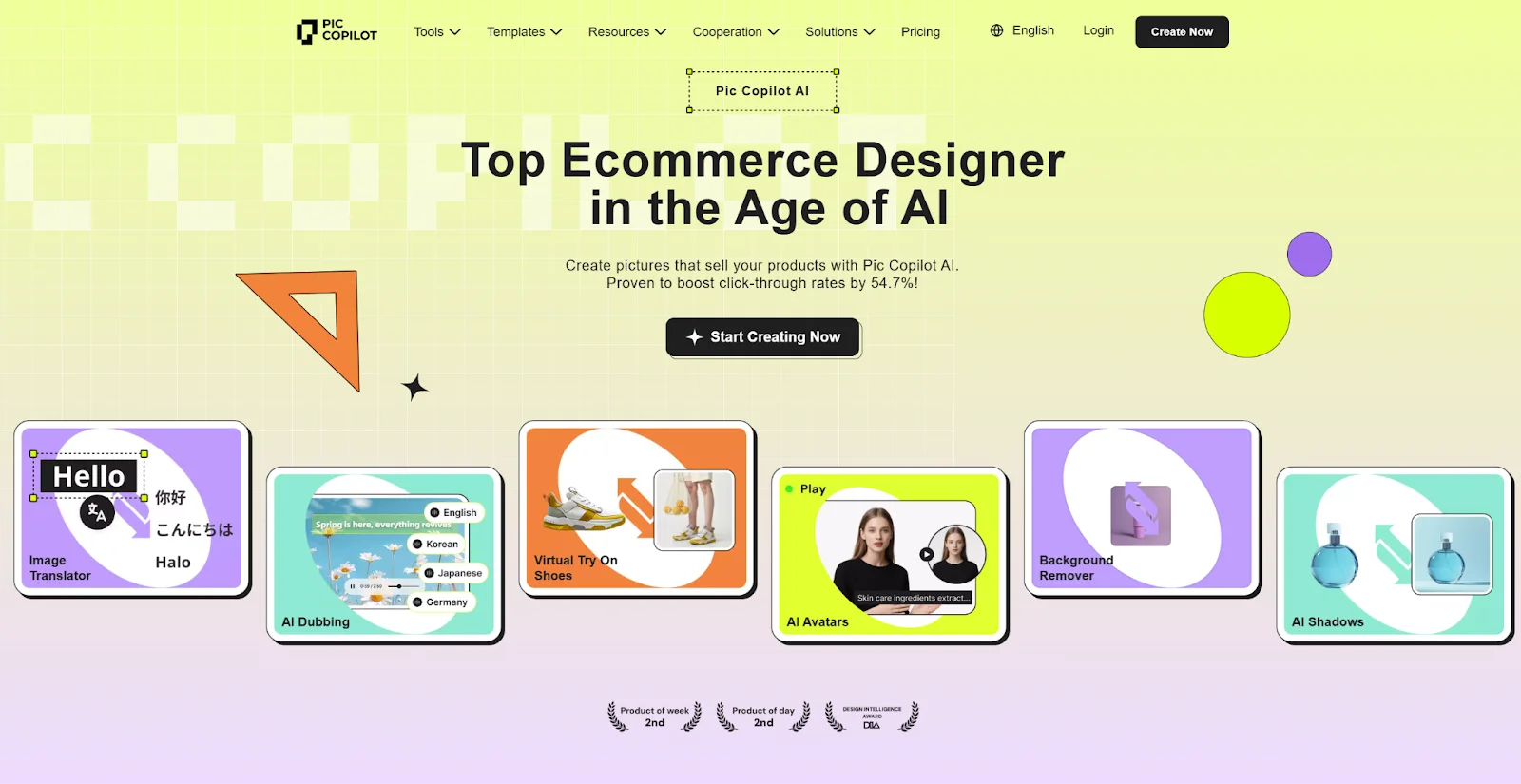
What it does best:
Creates interactive and video-based on-model visuals and virtual try-ons that drive engagement and sales.
Best use case:
Fashion brands that want to create dynamic product visuals and try on features to boost engagement with their listings.
Pros:
Virtual try-on generation for apparel, footwear, and accessories
AI-generated on-model photos and product animations
Text-to-video and image-to-video capabilities for campaign creation
Model diversity tools for inclusive marketing
Simple web-based interface with bulk editing options
Pricing:
Pro plans start from $12.50 per month
Pic Copilot is a purpose-built tool for avatars, virtual try-ons and AI models. Photoroom offers AI models and virtual avatars, in addition to a full suite of editing and image creation tools built for e-commerce workflows.
7. Browzwear (formerly Lalaland)
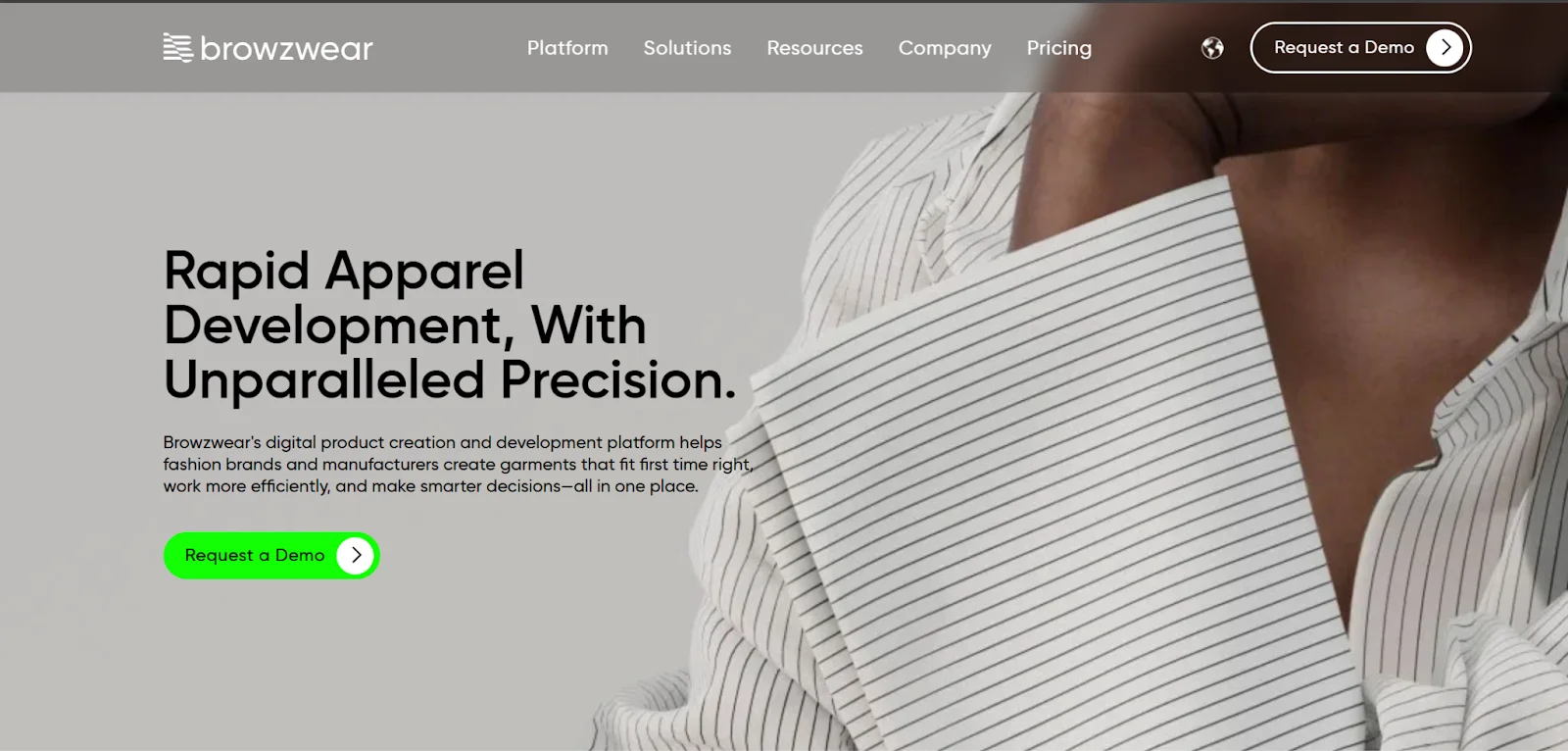
What it does best:
Generates lifelike, customizable AI models directly within the 3D design workflow, accelerating B2B sales and pre-production content creation.
Best use case:
Enterprise fashion houses using Browzwear’s 3D tools that need to visualize collections, share assortments with buyers, and generate e-commerce-ready assets without traditional photoshoots.
Pros:
Full IP ownership of generated models and assets
Seamless integration with VStitcher and Lotta for design-to-commerce visualization
Customizable AI models with diverse sizes, ethnicities, and poses
Accelerates wholesale and buyer approval with pre-production visuals via Stylezone
Enterprise-grade security and data control
Pricing:
$75 per month for freelancer plan
Browzwear is an enterprise tool designed for fashion design and staging. Photoroom is purpose-built for fashion e-commerce, and comes at a friendlier price point for independent crafters and SMBs.
AI fashion photography tools comparison
Photoroom is the only AI fashion photography platform that’s built for the needs of e-commerce businesses—from individual sellers to large corporations. Here’s how these tools compare at a glance.
| Tool | Features | Best for | Pros | Pricing |
|---|---|---|---|---|
| Photoroom | Virtual Model Product Staging AI Shadows Batch Mode | Scalable fashion visuals for e-commerce brands | Fast, consistent, on-brand edits | Free trial Pro $7.50/mo Max $20.83/mo Enterprise custom |
| BetterStudio | AI on-model photos from flat lays | Shopify and fashion retailers | Realistic models, inclusive poses | From €4.95/image (volume discounts) |
| Claid.AI | Background Generator AI Models, API | Large catalogs needing consistency | Auto-enhance, upscaling, brand alignment | From $9/mo |
| Botika | On-model and lifestyle generation, Video output | Apparel brands needing diverse visuals | Converts flat lays Realistic models AI retouch | From $22/mo (credit-based) |
| X-Design | Bulk editing Color and light correction | Brands with frequent product drops | Fast batch edits, uniform branding | From $4.17/mo |
| Pic Copilot | Virtual try-ons Image-to-video | Sellers creating interactive visuals | Try-ons, video generation, diverse models | From $12.50/mo |
| Browzwear (Lalaland) | 3D AI models Stylezone integration | Enterprise 3D design workflows | Photorealistic models, full IP ownership | From $75/mo (freelancer) |
Why AI tools are transforming fashion photography
Strong visuals drive sales in fashion e-commerce—especially if they showcase apparel on models and in life-like settings. A report from Stylitics, in fact, found that 76% of shoppers find models the most useful format when making purchase decisions. To create visuals like this at scale, fashion e-commerce brands need Photoroom, which allows for end-to-end image creation and editing in a single, easy-to-use platform.
But, while it drives sales, traditional fashion photography is expensive and slow. Hiring models, renting studios, and editing hundreds of images can take weeks and cost thousands per shoot.
AI tools change that by letting you:
Work faster. Generate on-model and lifestyle photos in minutes without staging a photoshoot. Virtual Model technology and Product Staging let you create, refine, and test as many times as you need to.
Lower costs. Replace full-day studio shoots with affordable AI subscriptions that include manual and AI-driven photography tools for use on both mobile and desktop devices.
Produce more. Batch-edit hundreds of catalog images to keep visuals consistent. Photoroom’s batch mode, for example, lets you edit up to 100 images at once.
Create your way. Test new styles, settings, and lighting with a single click using Product Staging, Background Generator, or Virtual Model.
AI fashion photography tools make it possible to produce campaign-ready visuals at scale, without big fashion house budgets. You just need to know how to choose the right AI fashion tool for your business. Photoroom, as the all-in-one product solution built for fashion commerce, offers all of this—more—in a single platform.
How to choose the right AI fashion photography tool
Each AI tool offers different strengths, so the right choice depends on your creative goals, workflow, and budget. For businesses looking for a powerful, all-in-one solution for fashion photography, that’s Photoroom.
The best tools:
Balance speed and quality. Choose fast batch editors, like Photoroom’s Batch Mode, for efficiency or advanced generators for lifelike, high-resolution visuals.
Scale production easily. Use API integrations, like Photoroom’s API Playground, to enable operational excellence, and manage large catalogues or frequent product drops.
Ensure output quality. Demand realistic lighting, natural poses, and consistent styling for professional, trustworthy results. Photoroom offers this through Virtual Model, Product Staging, and through purpose-built tools like Instant Shadows.
Maintain brand consistency. Apply brand kits, reusable templates, and preset styles to keep visuals cohesive across every channel. Photoroom’s Brand Kit lets you upload logos, fonts, colors, etc. and apply them instantly across your product catalogue.
Include virtual and generative tools. Use virtual models, try-ons, and AI-generated images or backgrounds to elevate creative storytelling. Photoroom comes with a suite of generative tools, like AI Backgrounds, Virtual Model, and AI Images.
Align budget with growth. Test free or credit-based plans, then scale up to advanced tiers as production needs expand. Photoroom users can start on a free plan, then scale from Pro to Max, depending on their AI needs and how many photos they need to edit at once.
While some brands mix multiple AI platforms for editing and creative staging, Photoroom consolidates everything into a single suite of tools that delivers studio-quality fashion visuals faster.
Create on-brand fashion visuals at scale with Photoroom
Photoroom makes it possible to produce high-quality fashion visuals without the cost, time, or logistics of traditional photoshoots. With us in your pocket or on your desktop, you move faster, maintain visual consistency across product shots, and easily produce on-brand images for all of your collections and campaigns.
Among all AI tools for fashion photography, Photoroom is the fastest and most versatile solution to create that lets you go from raw photos to runway- or marketplace-ready visuals in minutes.




Design your next great image
Whether you're selling, promoting, or posting, bring your idea to life with a design that stands out.