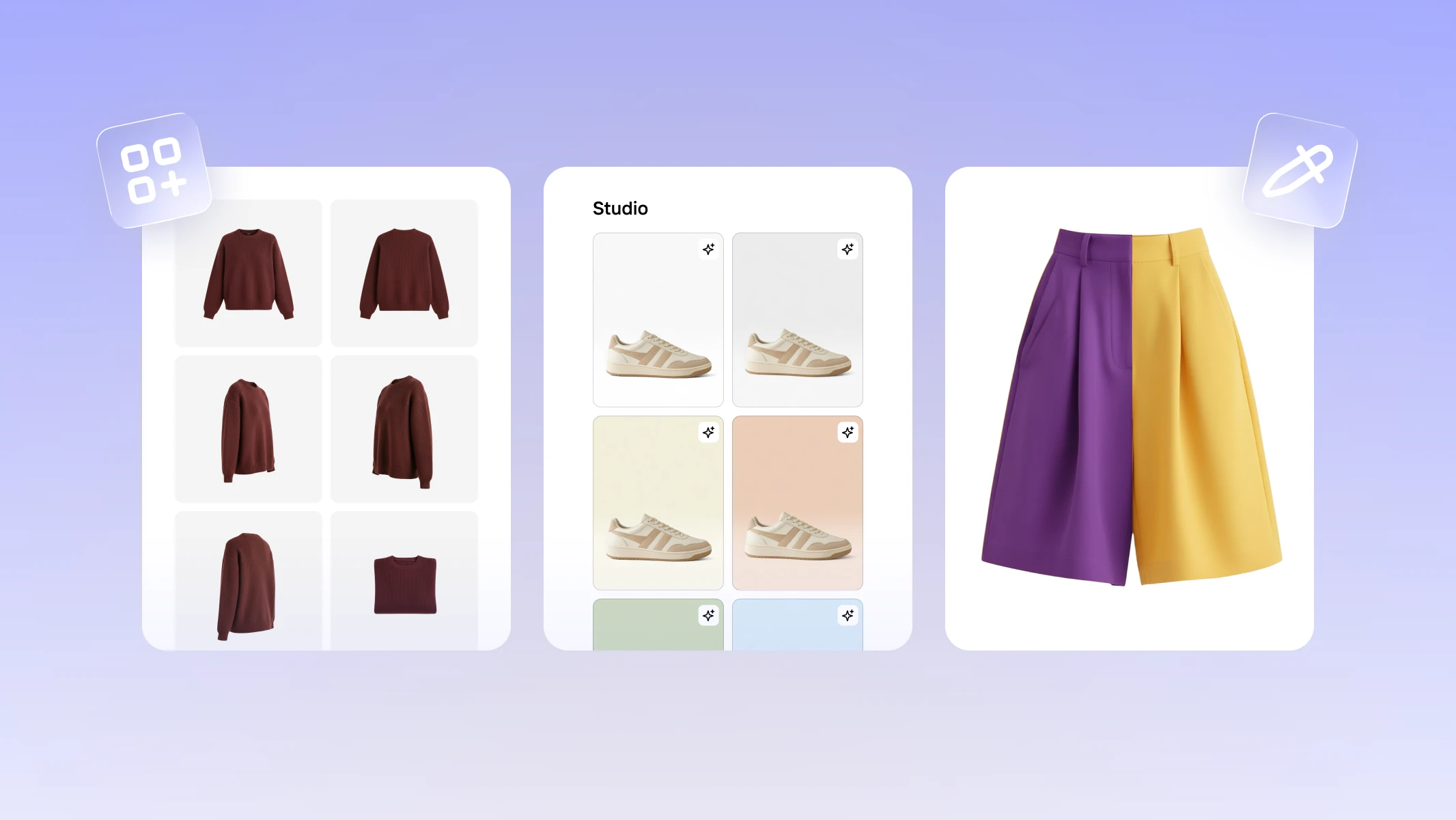What's new in product: September 2024
We're bringing a fresh breeze of exciting updates to Photoroom this September! This month, we’ve launched tools to make your images more realistic, your workflow more efficient, and your communication with your teammates easier. Get ready to level up your creativity this fall! 🍂
New Updates
Batch with color background on the web app
Web app users can now batch edit photos with color backgrounds, effortlessly applying a specific color palette to multiple images in just seconds.
Platform: Photoroom for the web
For: Pro users

Mention someone in the comments
You can now tag a teammate, family or friends in comments directly if they are in your Photoroom Team, whether to get their design feedback, approval or simply grab their attention.
Platform: Photoroom for iOS, Android and the web
For: Free and Pro users

Make your background more realistic (beta)
iOS users now have the option to click a "Make Realistic" button, instantly transforming flat color or plain image backgrounds into more lifelike scenes with AI Backgrounds.
Platform: Photoroom for iOS
For: Pro users

Wider availability for AI Fill
More users on iOS now have access to AI Fill to customize an area of their image with an AI prompt to add or correct the details of the image. It’s never been easier to control and fine-tune your image to match your vision! This is now available on iOS to all English speaking users and we are working on rolling it out on Android and the web app soon, and hopefully in the near future also to non-English speaking users.
Platform: Photoroom for iOS
For: Pro users

Coming soon
AI Expand on all platforms
We will soon be launching on Android and the web app the ability use generative AI to realistically expand the scene around your image. You will find this option under Resize.
Platform: Photoroom for the web, Android and iOS
For: Pro users
AI Images mini tools (beta)
We are rolling out an improved beta version of AI Images for iOS users in the US. You will be able to use AI to create even more intuitive, powerful and realistic images. Whether you want to create a banner, a logo, or a lifestyle photo, you can get a stunning result within seconds based on your need. After initial feedback, we will iterate and expand access to more users internationally and across devices.
Platform: Photoroom for iOS
For: Pro users in the US
Reactions for Designs
See all the emoji reactions to your design at a glance
Platform: Photoroom for iOS and web, soon for Android
For: Free and Pro users
Got product feedback?
We value your input to make Photoroom even better. If you have any suggestions for product improvement, pick a time here to speak directly to our team and impact the future of Photoroom.