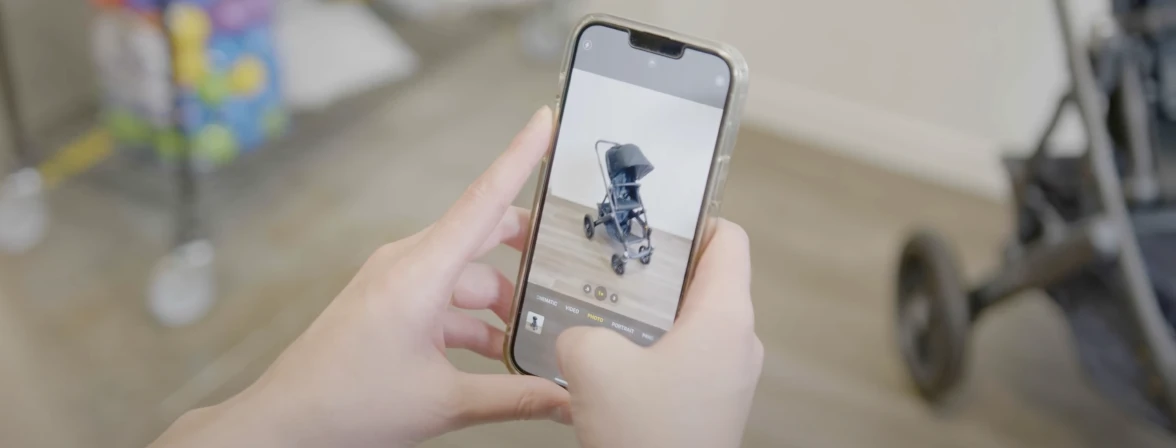「AI背景生成」とはどういう意味ですか?
PhotoroomのAI 背景生成は、高度なオブジェクト認識と生成AIを活用して画像を分析し、被写体を自動で検出。リアルでブランドイメージに合ったシーンを作り出します。手作業の編集なしで、自然な仕上がりと商品の魅力を引き立てる構図が完成します。









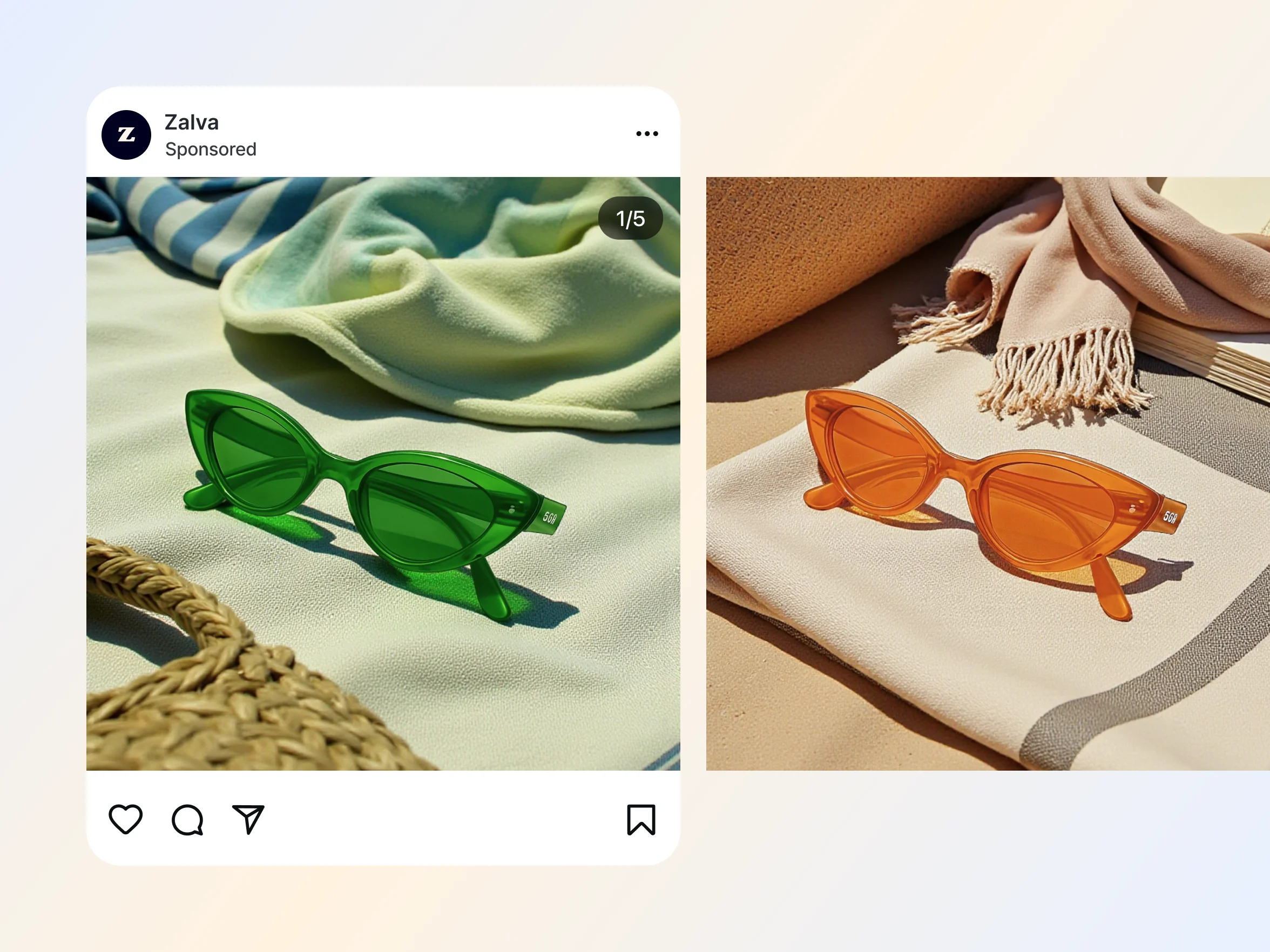

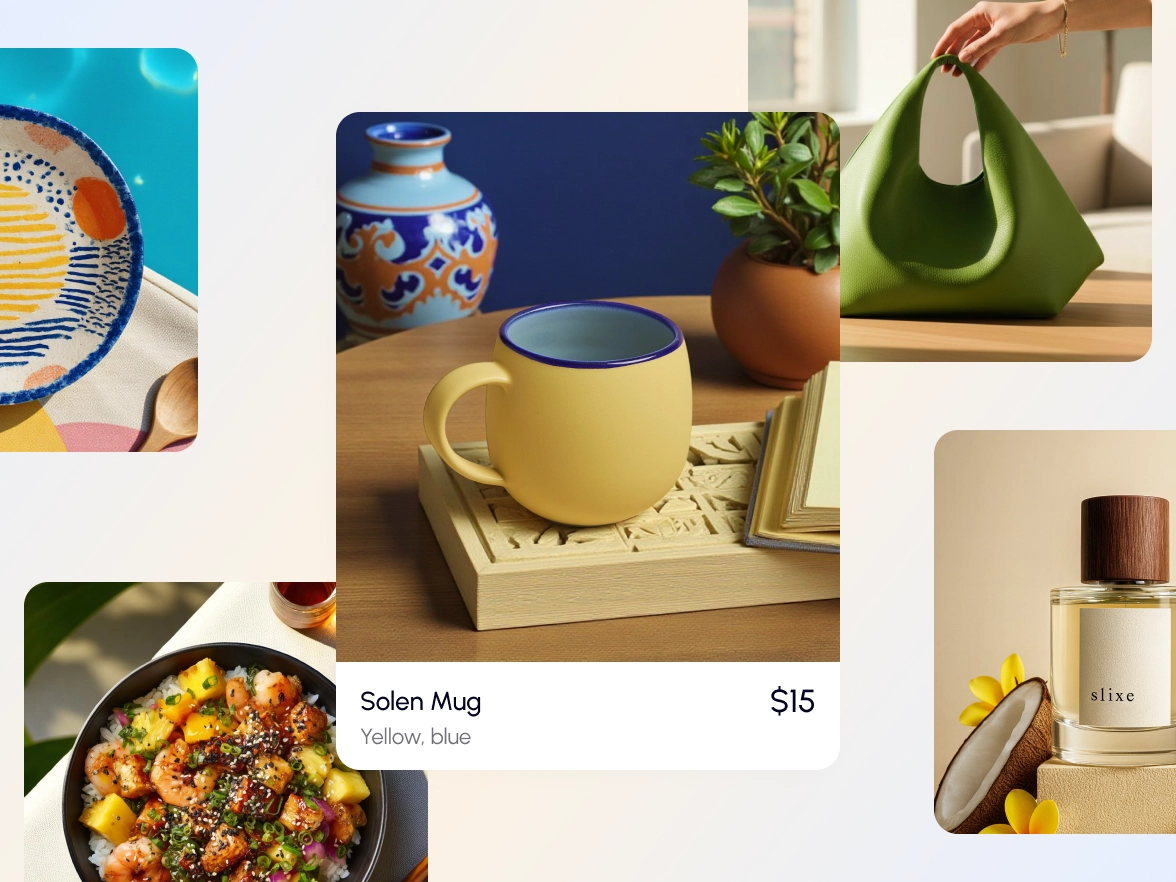


















高価なカメラやスタジオは必要ありません。スマートフォンだけで、PhotoroomのAI写真編集ツールを使って、数秒で魅力的な商品写真を作成できます。
バックグラウンドが瞬時に消える様子を体験し、プロ仕様のテンプレートを選ぶか、AI 背景生成でお好みのバックグラウンドを作成しましょう。
仕上がりに満足したら、画像をデバイスに保存して、ECサイトやマーケットプレイス、Instagramのフィードなど、さまざまな販売チャネルにアップロードしましょう。