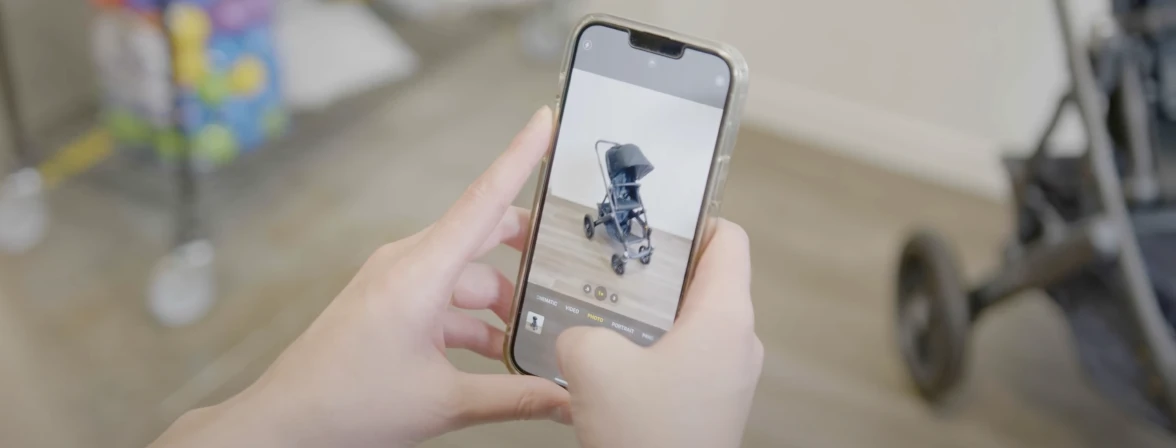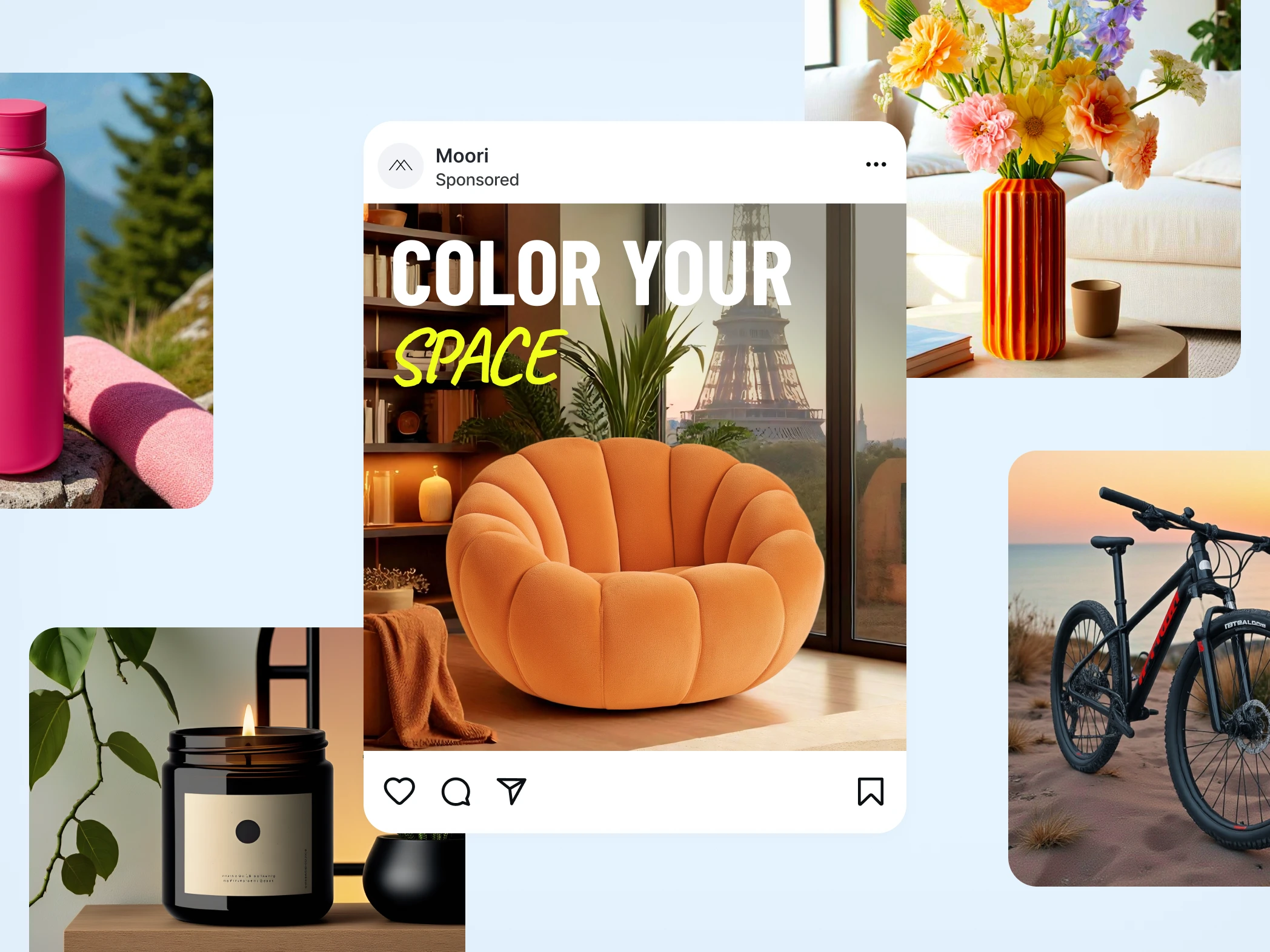画像の背景を無料で消去し、選択した異なる背景に置き換えられます。ステッカー、テキスト、図形、その他の装飾アイテムなど、さまざまなグラフィックや要素を追加して写真の見栄えを良くしましょう。
またはここに画像をドロップ
編集者の選択
編集者の選択
2億回以上ダウンロード
時間もコストもかけずに、プロ品質の商品写真を。
最速の背景消しゴム
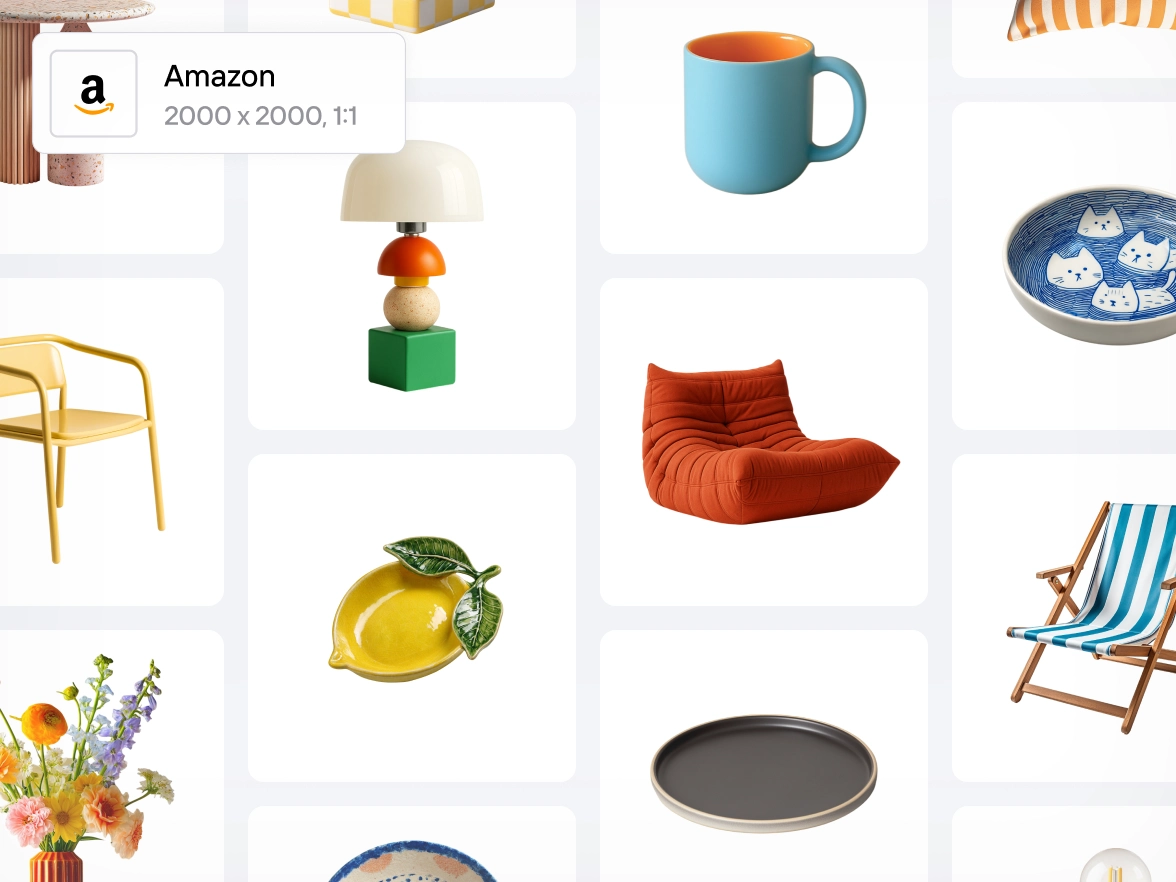
その他の無料編集オプション
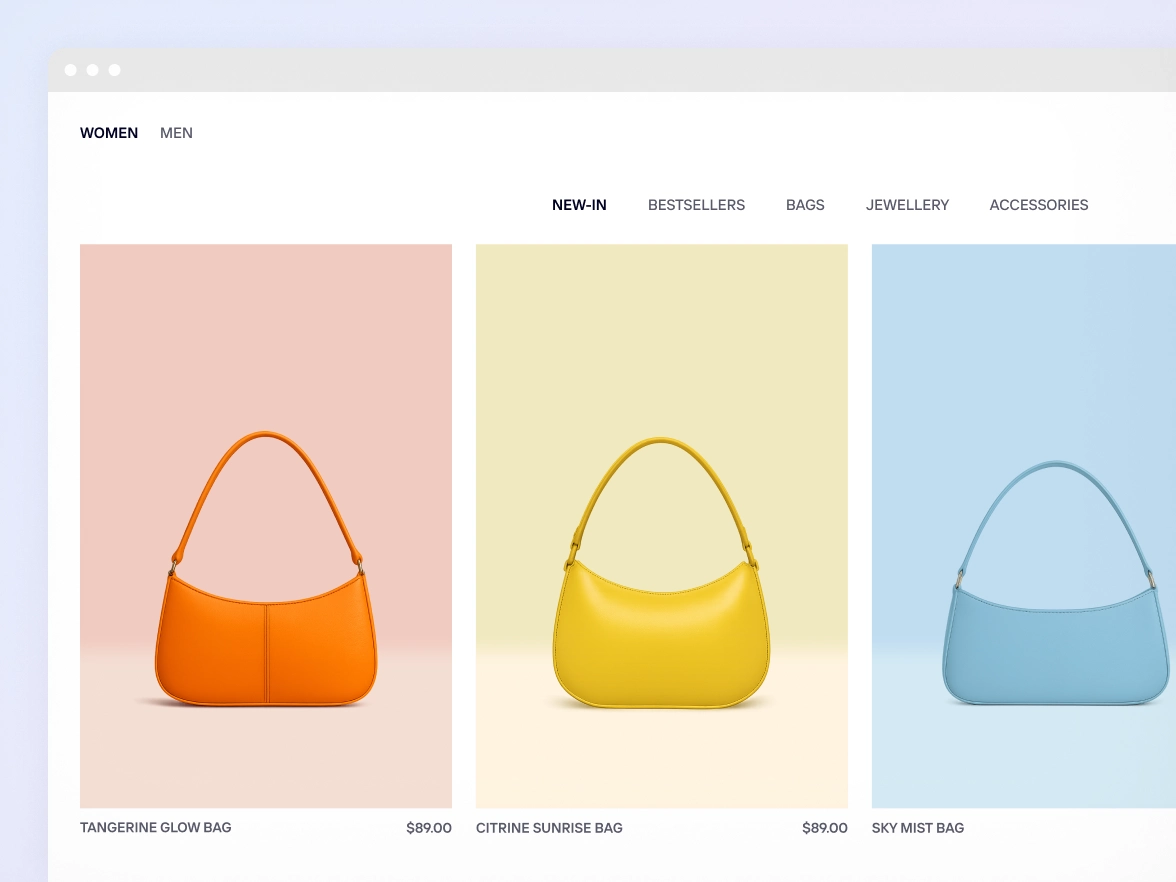
完璧への背景

ワークフローを効率化しましょう
Photoroomを活用したブランドやマーケットプレイスの実際の成果
96%
売上の平均向上
93%
写真編集コストの削減
56%
販売率の向上
99%
ビジュアルブランディング基準を99%達成
数秒で背景を除去するには?
ステップ1
画像を選択しましょう📷
JPEGまたはPNG形式の商品画像をアップロードしてください。サイズは問いません。バックグラウンドの削除はおまかせください。
ステップ2
魔法で背景を除去してみましょう✨
Photoroomがバックグラウンドを自動で削除します。透明や白のままにしたり、お好きな色に変更したり、自由に選べます。
ステップ3
画像をダウンロードしましょう
写真をPNG、JPEG、WEBP形式でダウンロードするか、Photoroomアカウントに保存して後から編集しましょう。
AIで商品写真を美しく仕上げるためのすべてのツールがそろっています
PhotoroomのAI商品写真ツールで、ブランドイメージを美しく一貫して保ちましょう。

写真のバックグラウンドをワンクリックで削除しましょう
AI 背景生成を使って、理想のバックグラウンドを作りましょう

ライフスタイル画像を作成しましょう

画像を高画質化・リサイズ
AIモデルで商品を試着・シミュレーションしましょう

エクスポートして共有

AIで商品写真を美しく仕上げましょう
画像の向きを調整

ワークフローを自動化(API)

写真にテキストを追加しましょう

画像を一括処理で編集

チームで協力しましょう

ブランドキットを作成しましょう

AIでロゴを作成しましょう

どこからでもアクセスできます
あらゆる商品撮影に対応したAI商品写真
完全無料の機能で、あなたの写真をもっと素敵にしましょう。
無料ツールを調べる
完全無料の機能で、あなたの写真をもっと素敵にしましょう。
みなさんのご意見を受け,改善しました
商品写真におすすめのバックグラウンド削除ツールはどれですか?
写真から背景を削除する方法は?
画像のクオリティを保ったままバックグラウンドを削除できますか?
背景リムーバーツールは無料ですか?
バックグラウンドを自動で削除して、新しいものに置き換えるにはどうすればいいですか?