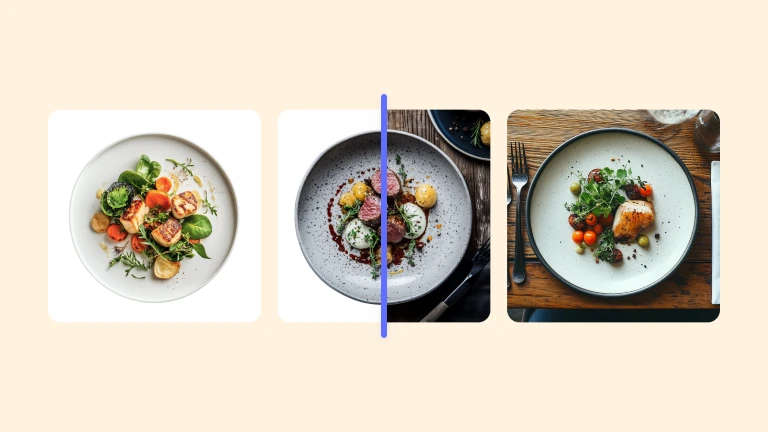AI product photograhy
Create professional product photos with AI
Transform plain images into studio-quality visuals that capture attention, build trust, and drive sales.


揮別痛苦,擁抱您最愛的全新編輯工具

瞬間移除背景

使用 AI 產生新背景(無須經驗)

透過 AI 擴展延伸相片邊框或變更版面配置
Proven results, real impact
Brands using our AI visuals save time, cut costs, and sell more — all while scaling faster than ever.
+93%
Lower editing cost
Save thousands on production — no studios, freelancers, or retouching needed.
+56%
Sell-through rate
Turn better visuals into faster sales and fewer unsold products.
+77%
Average basket value
Inspire confidence with premium imagery that motivates customers to buy more.
4x
Faster time to market
Create and launch new visuals in minutes, not weeks — keeping your brand always fresh.
如何將 Photoroom 用於 AI 產品攝影
步驟 1
拍攝產品相片
無需昂貴攝影機或是攝影棚,只要有手機,就能夠透過 Photoroom 的 AI 相片編輯工具快速製作驚人產品照。
步驟 2
上傳並編輯影像
見到背景瞬間消失後,您就能瀏覽專業範本或使用 AI 建立您喜愛的風格。還有改善照明、新增陰影等功能。
步驟 3
下載產品相片
只要您滿意結果,即可將影像匯出至裝置並將其上傳到 Etsy 商店、Shopify 商店、Instagram 動態消息……或是任何其他銷售管道。
產品攝影編輯工具
使用完全免費的功能打造出色的照片。
Loved by companies of all sizes
See real stories from businesses like yours
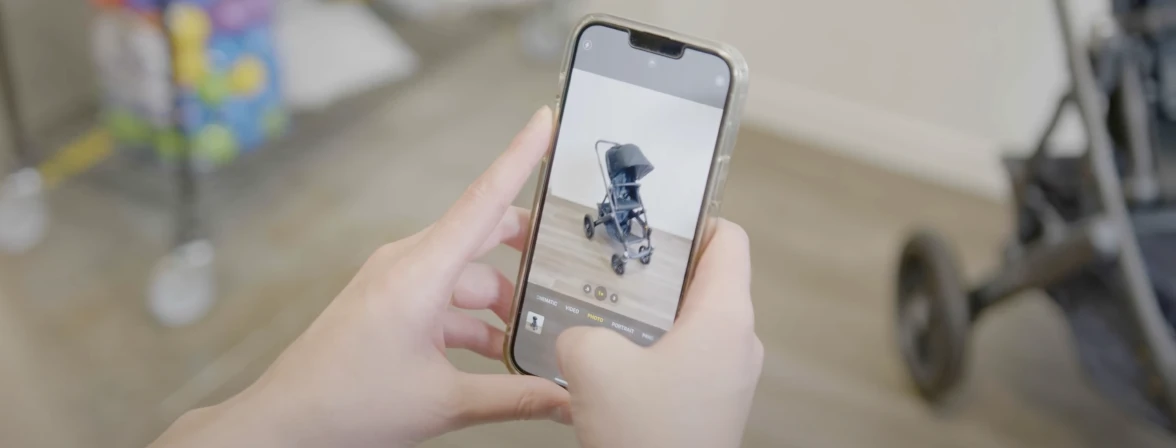

Customer story
Customer story

Audra Jones
Product Owner at GoodBuy Gear
Read story


Customer story
Customer story

Pam East
Founder, Pam East Designs
Read story


Customer story
Customer story

Nick Hawkins
Founder, The 1994 Candle Co.
Read story
常見問題解答
我能在哪些裝置上使用 Photoroom 的 AI 相片編輯應用程式?
我可以透過 Photoroom 使用 AI 編輯多張影像嗎?
我可以為產品照建立乾淨的白色攝影棚背景嗎?
我可以使用 Photoroom 更正色彩嗎?
Photoroom 的費用是?