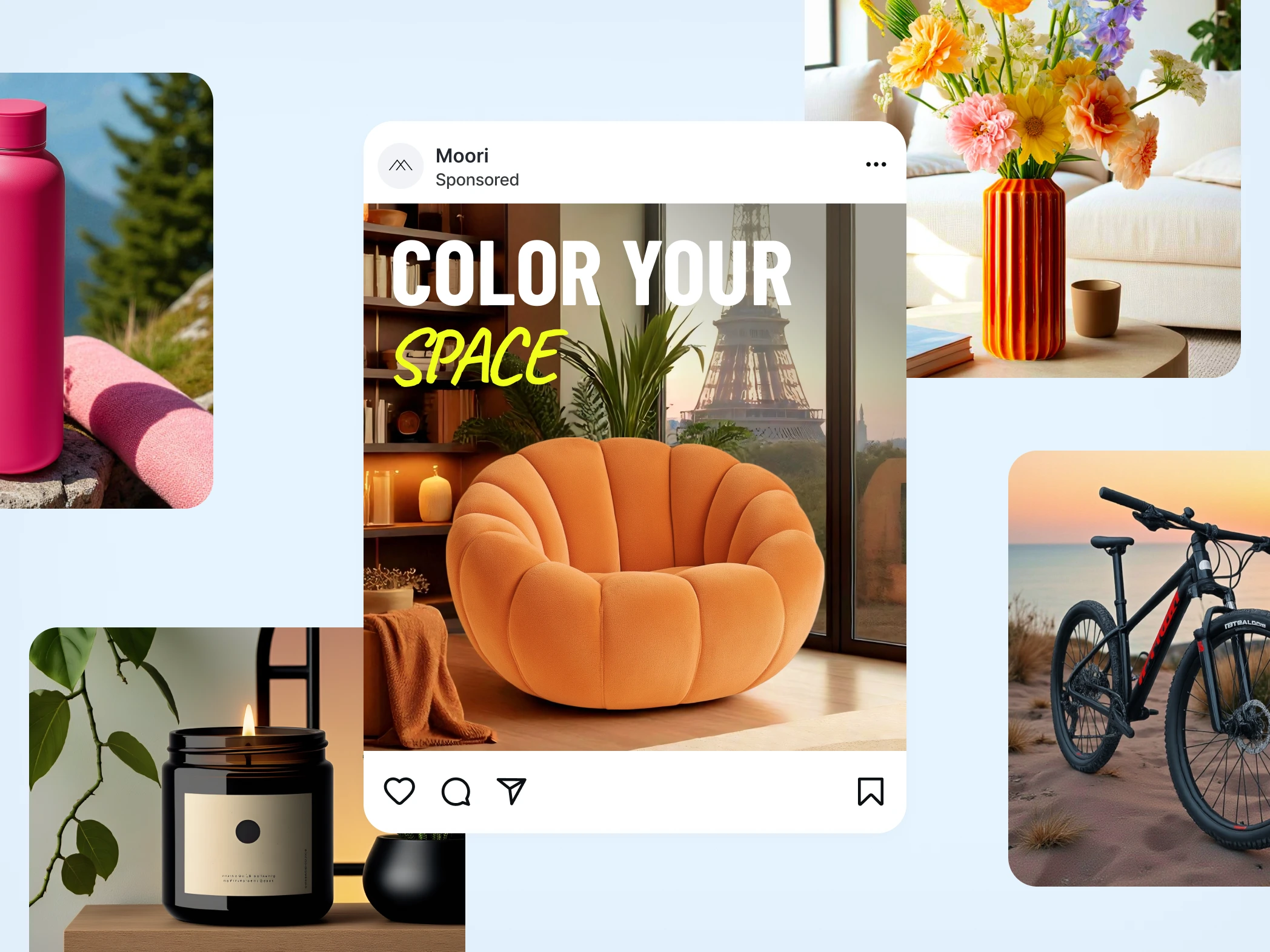ลบพื้นหลังฟรีและแทนที่ด้วยพื้นหลังอื่น ๆ ที่คุณเลือก เพิ่มกราฟิกหรือองค์ประกอบต่าง ๆ เพื่อตกแต่งภาพให้สวยงามยิ่งขึ้น เช่น สติกเกอร์ ข้อความ รูปทรง หรือของตกแต่งอื่น ๆ
หรือวางภาพที่นี่
ถูกใจบรรณาธิการ
ถูกใจบรรณาธิการ
ดาวน์โหลด 200+ ล้านครั้ง
ถ่ายภาพสินค้าระดับมืออาชีพได้ง่าย ๆ โดยไม่ต้องเสียเวลาและค่าใช้จ่าย
เครื่องมือลบพื้นหลังที่เร็วที่สุด
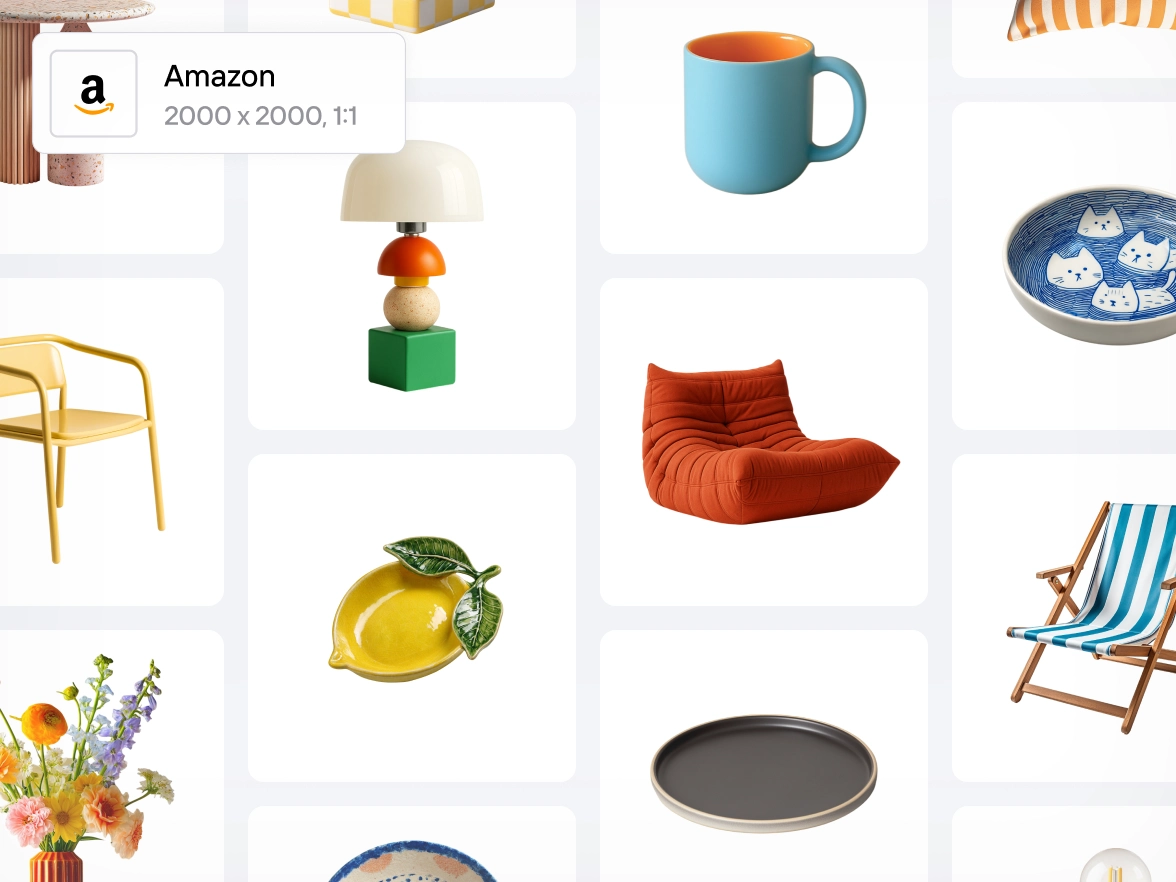
ตัวเลือกการตกแต่งภาพฟรีเพิ่มเติม
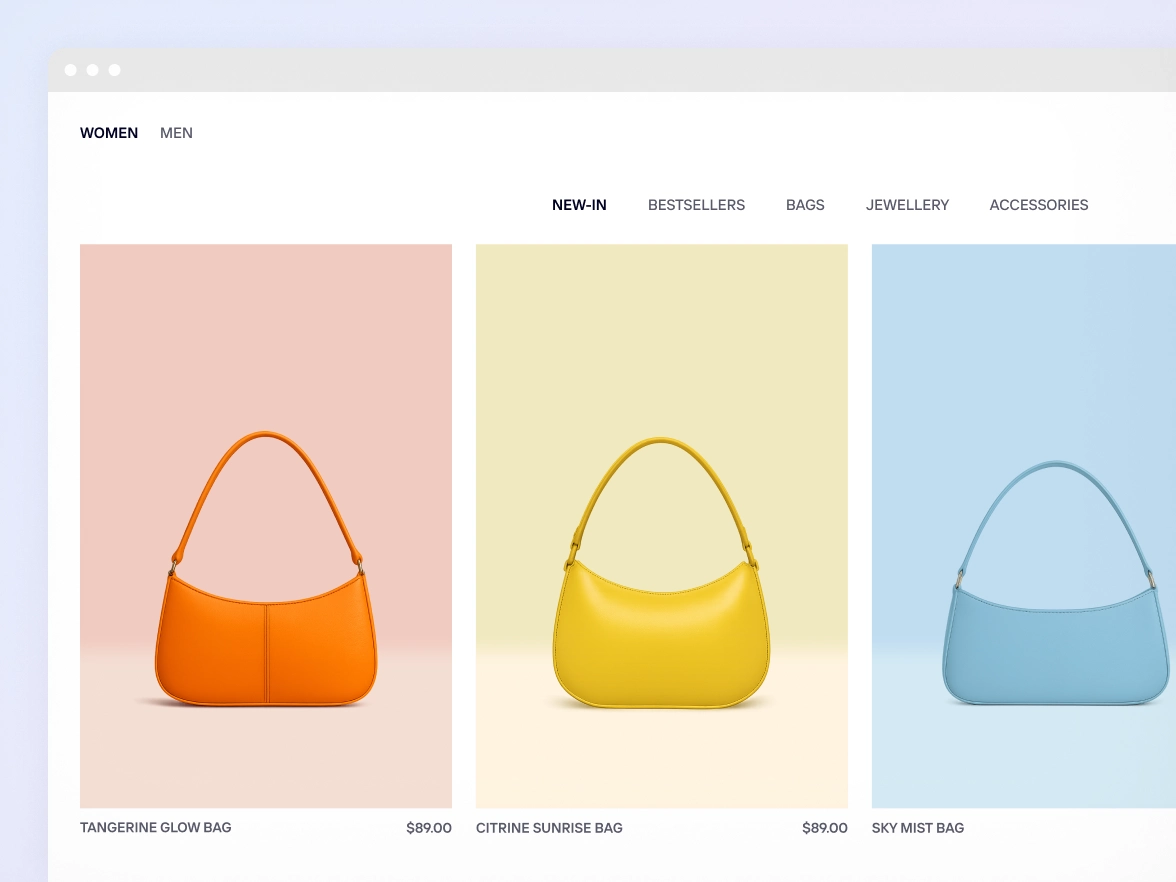
พื้นหลังสู่ความสมบูรณ์แบบ

ปรับปรุงขั้นตอนการทำงานของคุณให้มีประสิทธิภาพขึ้น
ผลลัพธ์จริงจากแบรนด์และมาร์เก็ตเพลสที่ใช้ Photoroom
96%
ยอดขายเพิ่มขึ้นโดยเฉลี่ย
93%
ลดต้นทุนการแก้ไขภาพถ่าย
56%
อัตราการขายสำเร็จเพิ่มขึ้น
99%
บรรลุความสอดคล้องของการสร้างแบรนด์ด้วยภาพ
จะลบพื้นหลังภายในไม่กี่วินาทีได้อย่างไร
ขั้นตอนที่ 1
เลือกรูปภาพ 📷
อัปโหลดภาพสินค้า JPEG หรือ PNG ของคุณ ขนาดใดก็ได้ เราจะลบฉากหลังให้คุณเอง
ขั้นตอนที่ 2
ลบพื้นหลังได้อย่างน่าอัศจรรย์✨
Photoroom ลบฉากหลังให้คุณ คุณสามารถเลือกให้โปร่งใส เป็นสีขาว หรือเลือกสีที่คุณต้องการเองก็ได้ — ขึ้นอยู่กับคุณ
ขั้นตอนที่ 3
ดาวน์โหลดรูปภาพของคุณ
ดาวน์โหลดภาพของคุณในรูปแบบ PNG, JPEG หรือ WEBP หรือบันทึกไว้ในบัญชี Photoroom ของคุณเพื่อแก้ไขภายหลัง
เครื่องมือถ่ายภาพสินค้า AI ที่คุณต้องการครบจบในที่เดียว
ดูแลให้แบรนด์ของคุณดูโดดเด่นและเป็นมืออาชีพอย่างสม่ำเสมอด้วยเครื่องมือถ่ายภาพสินค้า AI จาก Photoroom

ลบฉากหลังของภาพถ่าย
สร้างพื้นหลัง AI

สร้างภาพไลฟ์สไตล์

ปรับแต่งและปรับขนาดภาพ
แสดงสินค้าในโมเดล AI

ส่งออกและแชร์

ปรับแต่งภาพสินค้าด้วย AI
ปรับทิศทางภาพ

ทำงานอัตโนมัติด้วย API

เพิ่มข้อความลงในภาพถ่าย

แก้ไขภาพแบบชุดงาน

ทำงานร่วมกับทีมของคุณ

สร้างชุดเครื่องมือแบรนด์

สร้างลายน้ำด้วย AI

เข้าถึงได้ทุกที่
Photoroom เป็นที่ชื่นชอบของบริษัททุกขนาด
ดูเรื่องราวจริงจากธุรกิจที่เหมือนกับคุณ
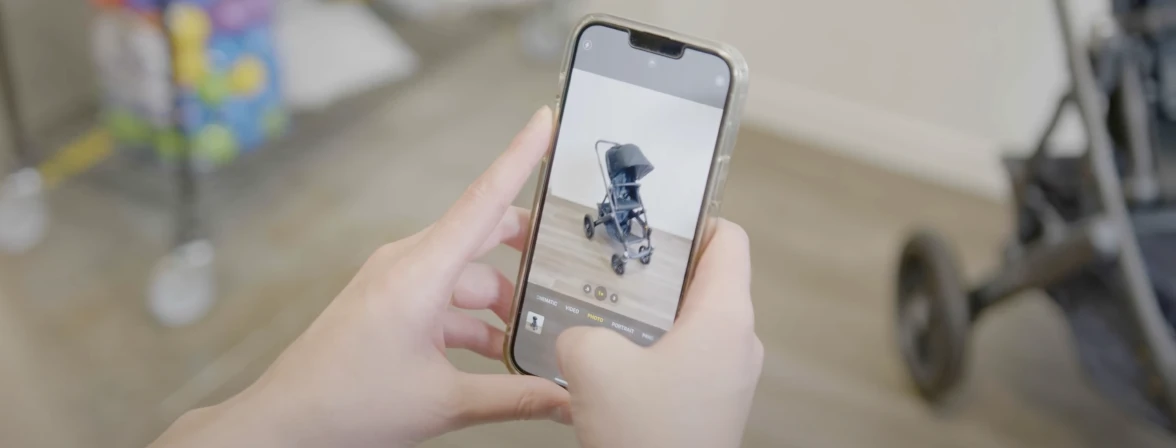

เรื่องราวลูกค้า
เรื่องราวลูกค้า

Audra Jones
Product Owner at GoodBuy Gear
อ่านเรื่องราว


เรื่องราวจากลูกค้า
เรื่องราวจากลูกค้า

Pam East
Founder, Pam East Designs
อ่านเรื่องราว


เรื่องราวจากลูกค้า
เรื่องราวจากลูกค้า

Nick Hawkins
Founder, The 1994 Candle Co.
อ่านเรื่องราว
ถ่ายภาพสินค้า AI ครอบคลุมทุกสไตล์ภาพสินค้า
ทำให้รูปภาพโดดเด่นด้วยคุณสมบัติฟรีทั้งหมด
สำรวจเครื่องมือฟรีของเรา
ทำให้รูปภาพโดดเด่นด้วยคุณสมบัติฟรีทั้งหมด