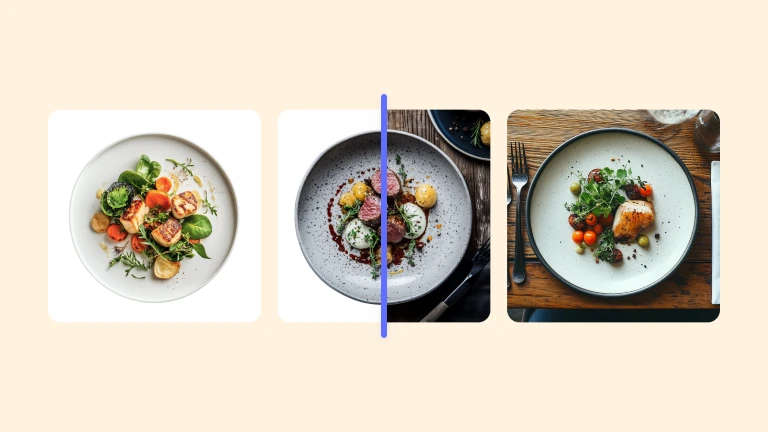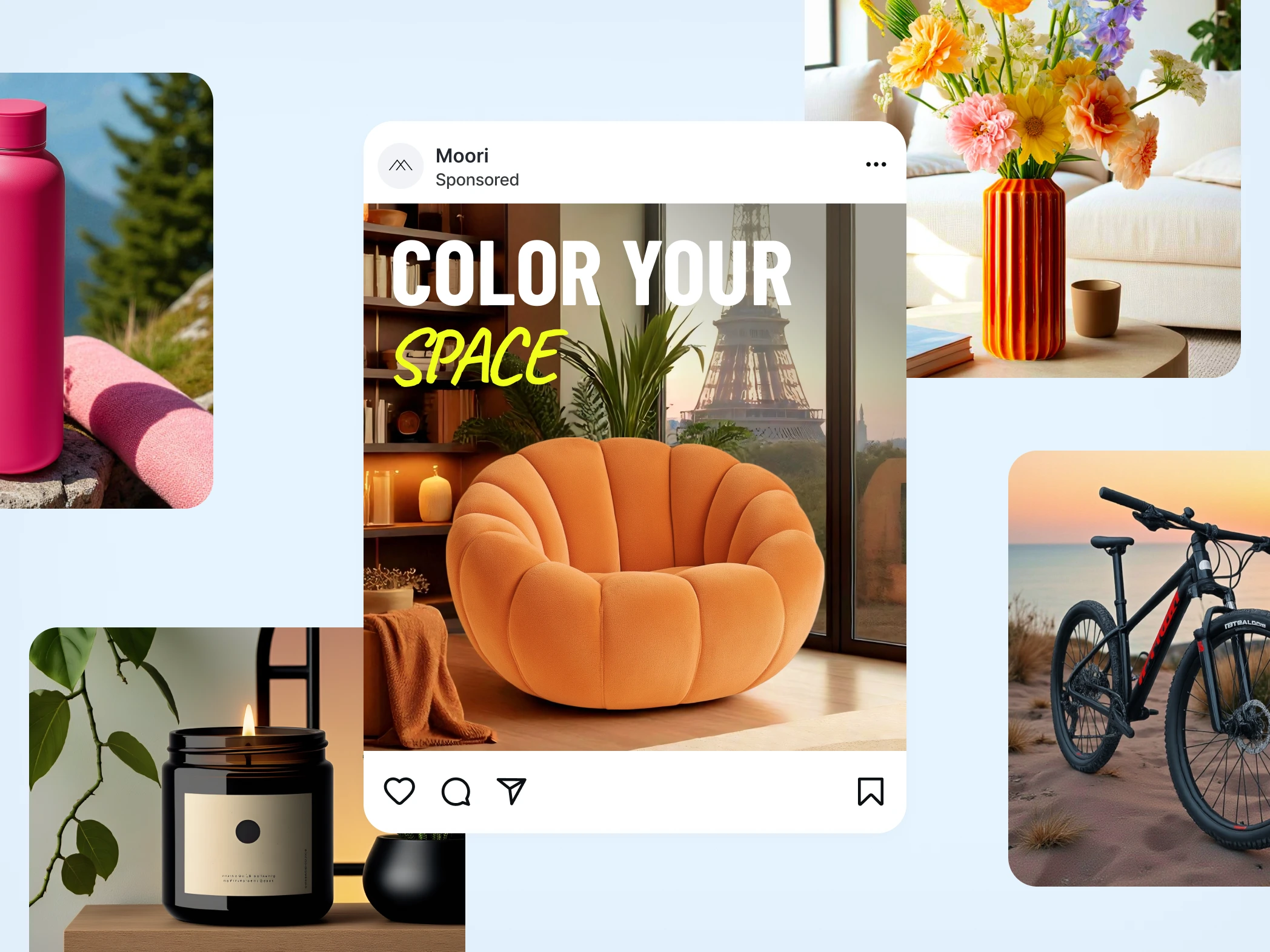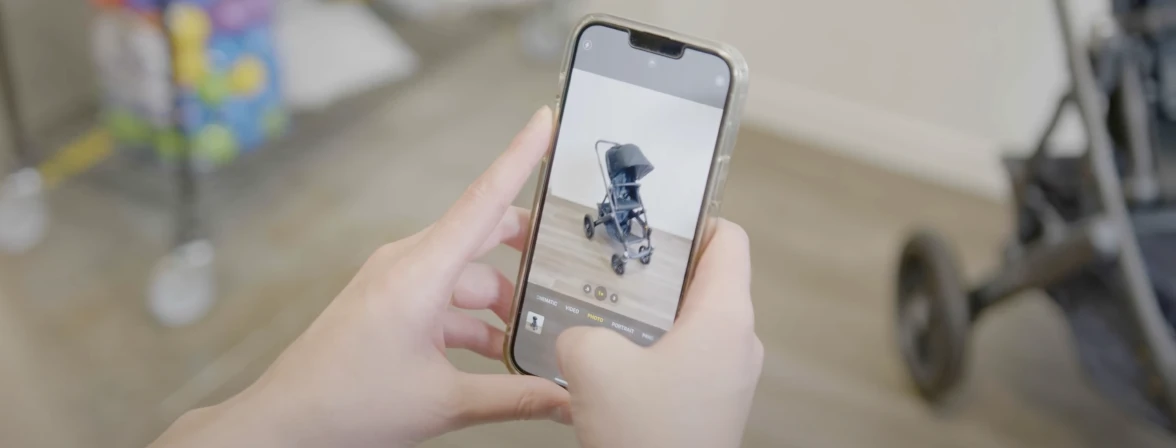¿Qué es la fotografía de producto con IA?
La fotografía de producto con IA usa inteligencia artificial para editar, mejorar y generar fotos profesionales de productos automáticamente. Con Photoroom puedes remover fondos, ajustar la iluminación y crear escenarios realistas: no necesitas experiencia en estudio ni en retoque.