Erzeuge realistische KI Hintergründe








Erziele Studio-Ergebnisse bei deinen Fotos – schneller und günstiger

Professionelle Qualität, ohne den Preis
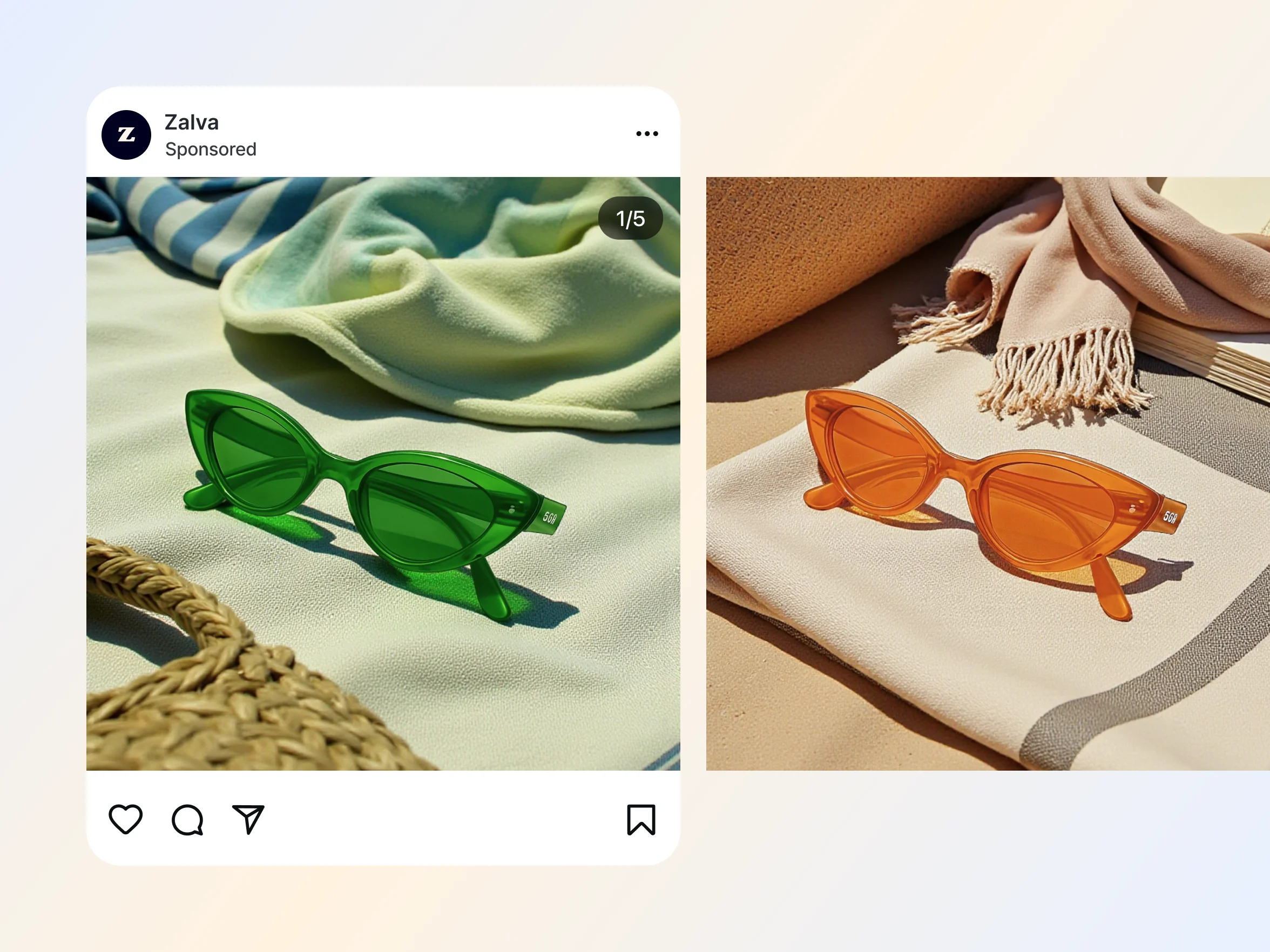
Bildmaterial so einzigartig wie Ihre Marke

Überzeugende Bilder
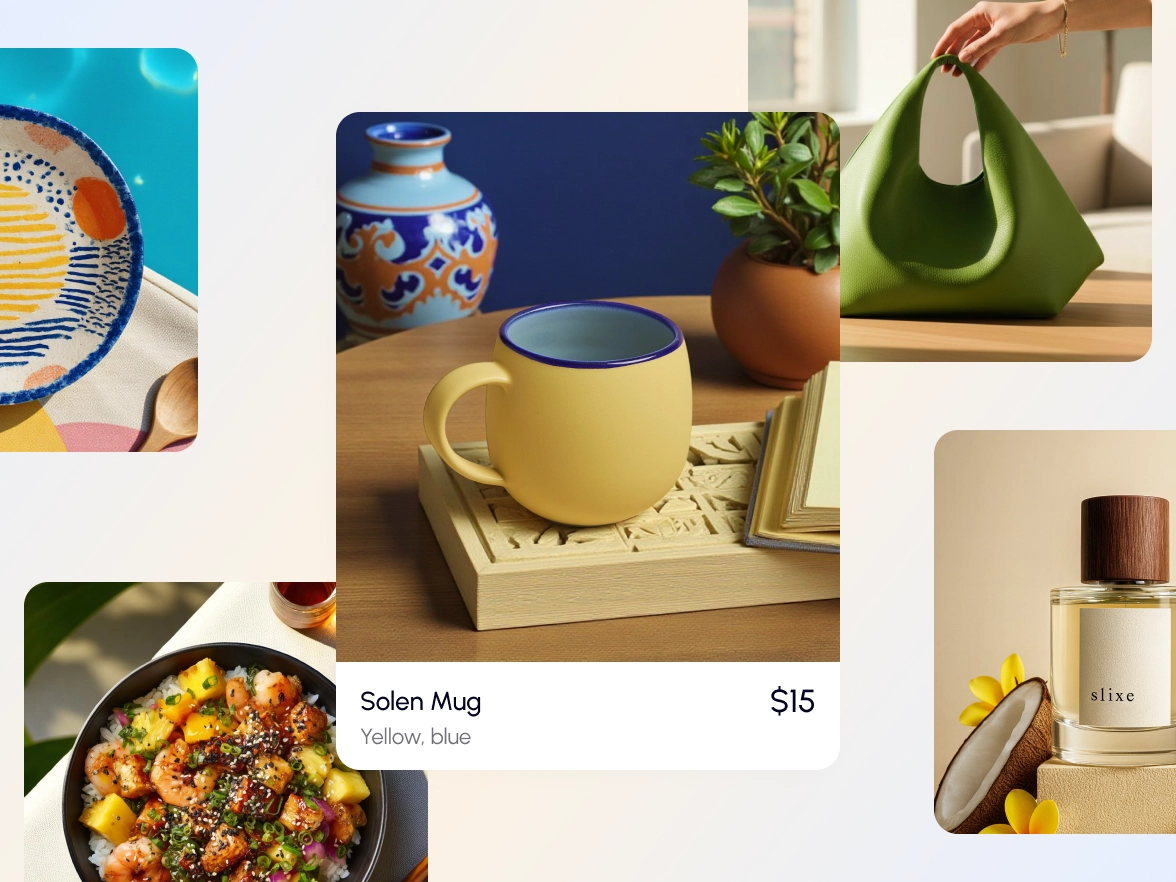
Speziell für Produktaufnahmen entwickelt
Give your product a story


















So erzeugst du Foto-Hintergründe mit KI
Mache deine Produktfotos
Du brauchst keine teure Kamera oder ein Fotostudio – dein Handy reicht aus, um mit den KI-Fotobearbeitungswerkzeugen von Photoroom in Sekunden Produktfotos zu erstellen.
Lade deine Bilder hoch und bearbeite sie
Sieh zu, wie der Hintergrund sofort verschwindet. Durchsuche anschließend professionelle Hintergrund-Vorlagen oder erstelle mit KI Hintergründe deinen bevorzugten Hintergrundstil.
Lade deine Fotos herunter
Wenn du mit dem Ergebnis zufrieden bist, exportiere die Bilder auf dein Gerät und lade sie auf deine E-Commerce-Website, Marktplatz-Angebote, deinen Instagram-Feed oder einen anderen Verkaufskanal hoch.
Alle KI-Fotografie-Tools, die du brauchst

Foto-Hintergründe entfernen
KI Hintergründe generieren

Erstelle Lifestyle-Bilder

Bilder verbessern und skalieren
Präsentiere Produkte auf KI-Modellen

Exportieren und teilen

Optimiere Produktfotos mit KI
Bildausrichtung anpassen

Arbeitsabläufe automatisieren (API)

Füge Text zu einem Foto hinzu

Bilder im Batch bearbeiten

Arbeite mit deinem Team zusammen

Erstelle ein brand kit

Erstelle Logos mit KI

Überall zugreifen
Photoroom wird von Unternehmen jeder Größe geschätzt
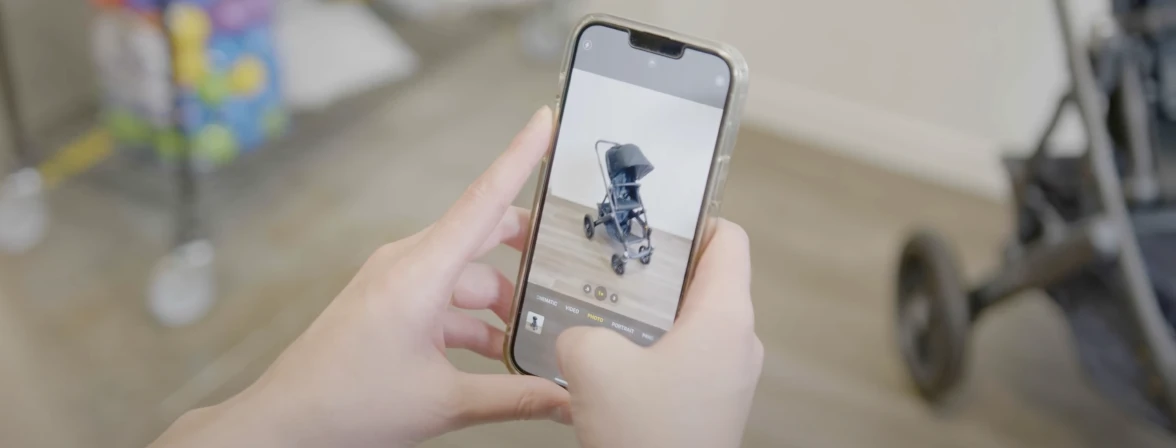








Entdecke unsere kostenlosen Tools
Häufig gestellte Fragen
Was bedeutet „AI Backgrounds“?
Welche Rolle spielt KI bei der Erstellung von Hintergrundbildern?
Wie kann KI mit Produktfotos helfen?
Wie funktionieren die KI-Hintergründe?
Gibt es ein kostenloses KI-Hintergrund-Tool, das mit Produktfotos funktioniert?







