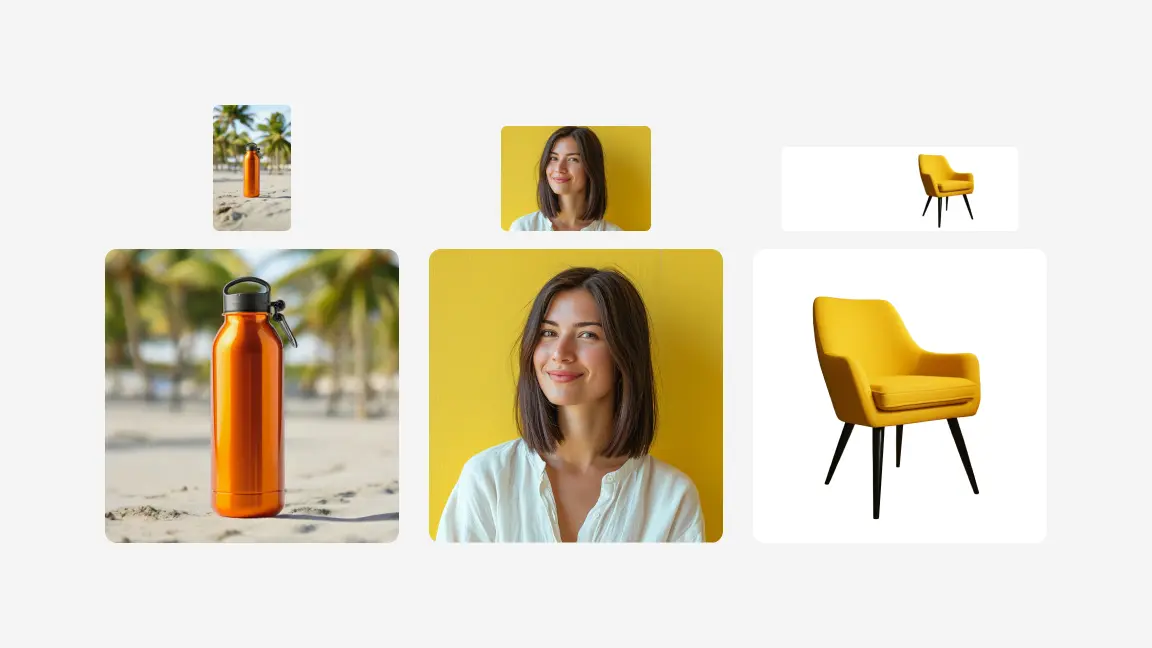Измени размер своих изображений за секунды с помощью ИИ


200+ миллионов скачиваний
Как изменить размер изображения с помощью инструмента «Изменение размера»
Выберите изображение
В зависимости от того, используешь ли ты мобильное приложение или Веб-приложение, сейчас в Photoroom доступны разные варианты изменения размера изображений.
Чтобы начать, открой приложение (мобильное или Веб-приложение), нажми кнопку «Изменить размер» и выбери изображение из своей библиотеки.
Выберите размер
Теперь выбери нужный размер и пропорции изображения. В текущей версии iOS твое изображение будет автоматически расширено с помощью технологии AI Expand.
В Веб-приложении и на Android тебе нужно будет вручную перетащить изображение, чтобы заполнить пространство.
Загрузите изображение
Когда найдёшь идеальный размер, можешь внести дополнительные изменения с помощью наших функций редактирования или скачать изображение.
Также можно создать аккаунт Photoroom, чтобы сохранять свои работы и получить больше возможностей для редактирования фото.

Воспользуйтесь ИИ для изменения размера изображений

Изменение размера и настройка в одном месте

Оптимальная адаптивность к мобильным устройствам

Пакетное изменение размера с помощью интеграции API
Все функции редактирования фотографий для вашего бренда

Удаление фона

Изменить фон

Генерируй изображения с помощью ИИ

Улучшение изображений

Добавление эффектов и фильтров

Совместное использование и экспорт

Изменение размера изображений

Удобное сотрудничество

API-интеграция

Добавить на фотографию текст

Пакетный режим

Генератор ИИ-фонов

Создание набора бренда

Создание водяных знаков с помощью ИИ

Доступ в любом месте
Вы спросили, мы ответили
Почему функция расширения еще не доступна в веб-версии?
Функция изменения размера изображений бесплатна?
Как изменить размер изображения?
Можно ли изменить размер нескольких изображений одновременно?
Зачем нужно изменять размер изображений для торговых площадок?
Зачем нужно изменять размер изображений для социальных сетей?