Image prompting: A beginner's guide to enhance product photography
)
)
In a world flooded with visual content, making your brand stand out can feel like an uphill battle.
Whether you're a reseller, maker, or e-commerce business owner, mastering the art of creating high-quality, captivating imagery is crucial. But it’s not always easy when you have limited resources and wear many hats to run your company.
Fortunately, visual AI tools help improve creative workflows without breaking the bank, and some have image-prompting features that help you enhance product photography using a reference image for inspiration.
So what does this mean for you?
Read on to learn what image prompting is, how it works, the benefits, and how to get started at transforming plain product images into striking visuals with minimal effort.
Table of contents
How to enhance your product photography using image prompts with Photoroom
Examples of product photography backgrounds generated with image prompts
What are image prompts?
Image prompts help guide AI systems during the creative process. Essentially, these are instructions you provide to an AI tool to generate or alter images based on your specific needs. Think of them as the directions you give to a highly skilled artist about what you want to create.
You can use text AI prompts to generate images, but in this article, we’re talking specifically about using an existing picture as inspiration or reference to prompt the output of a new, similar image so you can create beautiful backgrounds like this.
 The mechanism behind this involves advanced machine learning techniques where the AI has been trained with countless images and understanding contexts. By leveraging image prompts, you can influence how AI tools interpret and execute your vision, making it possible to customize photos without extensive manual intervention.
The mechanism behind this involves advanced machine learning techniques where the AI has been trained with countless images and understanding contexts. By leveraging image prompts, you can influence how AI tools interpret and execute your vision, making it possible to customize photos without extensive manual intervention.
“It’s more important for business owners to learn how to think creatively and create mood boards and brand kits than to learn prompt engineering,” says Matthieu Rouif, co-founder and CEO at Photoroom. “Text prompts work for generating text, but you need an endless number of adjectives to describe a color or a shadow in an image. Using reference or inspiration images leads to better, more consistent outputs.”
This technology can not only help streamline your workflows but also open up endless possibilities for creativity and customization in various fields such as advertising, product photography, web design, and more. With image prompting, you can produce professional-quality images that stand out from the crowd, regardless of your skill level.
What’s the difference between image prompting and style reference?
Style reference works similarly to image prompts, but there are a few differences:
Image prompting focuses more on copying the composition of the reference image.
Style reference involves using an image as a reference for your prompt to transfer the overall aesthetics.
How to enhance your product photography using image prompts with Photoroom
Enhancing your product photography can seem daunting, but with the right visual AI tools and image prompts, it can be both achievable and rewarding.
Let’s walk through some straightforward steps to help you transform ordinary photographs into professional-looking product images with Photoroom.
Upload your product image to Photoroom by tapping Start from a Photo and watch the original background disappear automatically.
Tap on AI Backgrounds.
Tap on Create a background.
Toggle to Image.
Tap on Select an image.
Choose a reference image from your camera roll or files.
Tap on Generate 4 more to review more backgrounds generated from your inspiration image.
Select the one you like the most.
If necessary, complete the additional edits like brightening, straightening, or adding shadows to your product image.
Click Done and Export your new image.
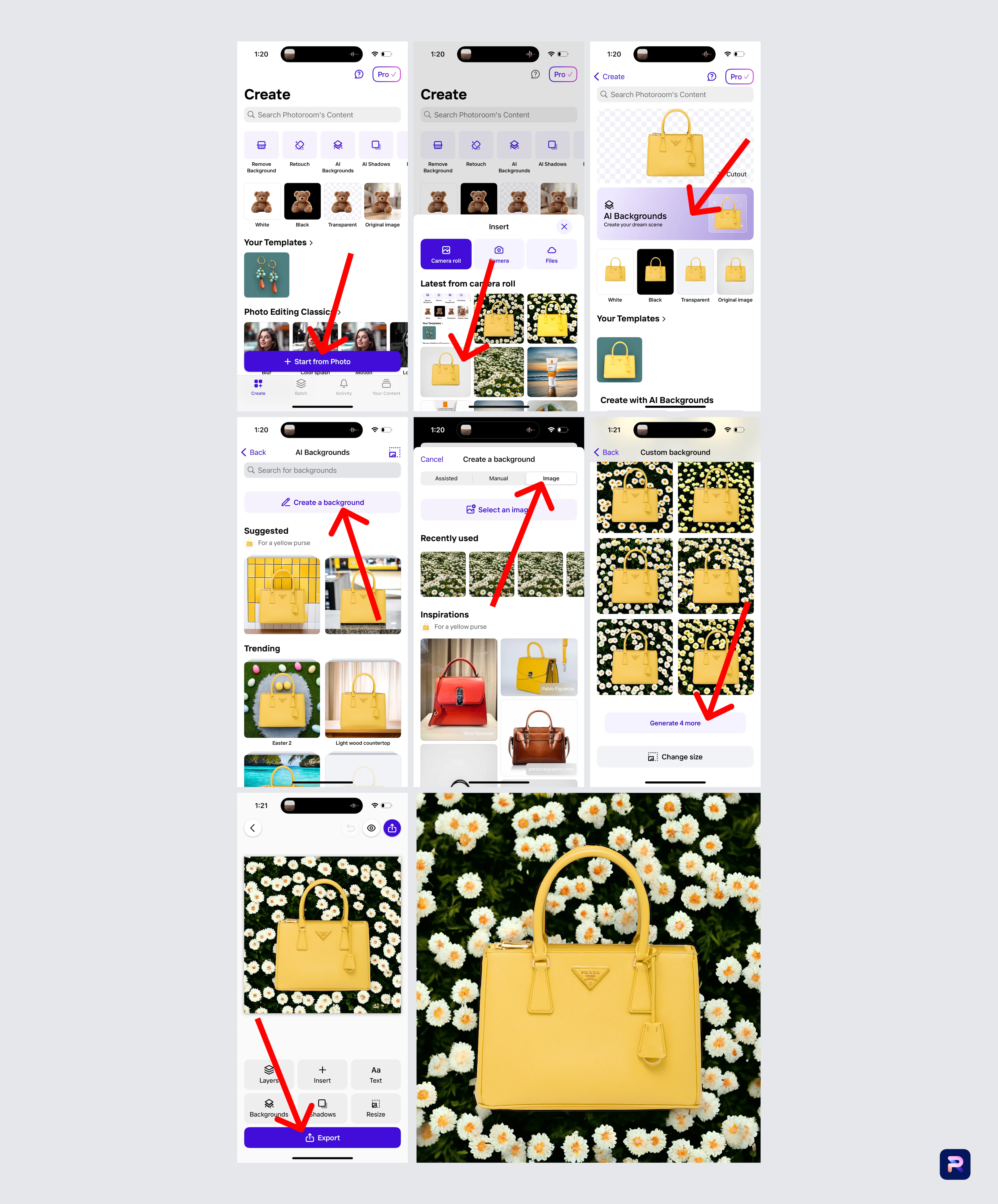
Examples of product photography backgrounds generated with image prompts
Original images

New images generated with Photoroom’s inspiration image prompt
Sunscreen + Beach

Yellow handbag + Daisies
 These examples illustrate just how precisely you can guide the photographic output with reference image prompts. Rather than manually entering text prompts, you can use an inspirational or reference image to generate your desired background effect.
These examples illustrate just how precisely you can guide the photographic output with reference image prompts. Rather than manually entering text prompts, you can use an inspirational or reference image to generate your desired background effect.
💡 PRO TIP: Check out this video for further learning on how to use reference images to create backgrounds in Photoroom.
Benefits of image prompts in AI photo editing
Imagine you’re tasked with editing the lifestyle backgrounds of numerous product images for your online catalog and Instagram feed. Traditionally, this would involve extensive photography sessions, meticulous editing, and consistent attention to detail to maintain brand standards.
However, with an AI photo editing tool that’s integrated with image prompting, generating new backgrounds for your product images becomes easier and faster. Instead of typing in a manual text prompt, you can use a picture for inspiration. It can be a photo you took or a stock image that matches the style you’re trying to achieve.
Let’s look at all the benefits:
Increased consistency
Using a reference image as a prompt helps maintain consistent aesthetics and quality across product photos. This consistency is crucial for brand identity and can make product listings look more professional and cohesive, leading to more sales.
“This is one of the biggest benefits for brands,” says Matthieu. “Customers recognize companies because of their unique imagery and branding, this consistency needs to be evident in product photography as well, which is something image prompting and style reference can help with.”
Enhanced creativity
AI tools that use image prompts can make it easier to experiment with different backgrounds, textures, or styles so that you can present your products creatively and uniquely without extensive manual editing.

Time efficiency
By automating the background generation process with visual AI, you can save significant time, so you can focus more on other aspects of your business, such as product development, marketing, and customer service.
Cost reduction
AI photo editing tools reduce the need for professional photo shoots and manual photo editing services, which can be costly, making it an affordable option if you’re starting up or have a limited budget.
Easy scalability
Whether you’re editing a few images or thousands, AI tools with image prompting capabilities can scale effortlessly. This makes it easy to manage large inventories or seasonal updates to product lines.
💡 PRO TIP: Do you need to edit image backgrounds at scale? Check out Photoroom’s API to integrate with your e-commerce store.
Versatility
You can use image prompts to generate various contextual backgrounds that suit different products or seasons, providing flexibility in how you showcase products across different platforms and campaigns.

Accessibility
Using a reference image in AI photo editing makes it easier to achieve your desired effect, democratizing access to advanced editing techniques, and making it easier for more businesses (of all sizes) to achieve professional-quality results.
Better engagement
Attractive and high-quality images are more likely to engage customers and keep them on your product pages or listings longer, which can lead to higher conversion rates.
Adaptability
As market trends change, the ability to quickly adapt visuals is key. With AI-driven image prompting, you can rapidly adjust to new marketing demands, making it easier to stay competitive and relevant.
Get started at enhancing your product photography with Photoroom
Adopting image prompting can significantly transform how you approach product photography and editing. Now you know how to navigate through the essentials — from understanding what image prompts are to their application in AI-enhanced photo editing to how to enhance your images step-by-step (using Photoroom, of course).
Whether you're an e-commerce store owner looking to enhance your online store's visuals or a reseller looking to make your one-of-a-kind pieces stand out, these tools are designed to streamline your process, boost image quality, and increase conversions.
Ready to dive in and experiment with different image prompts? Start today (on the Web or your smartphone — Google, or Apple), and watch as your photos transform from good to extraordinary!
)
)
)
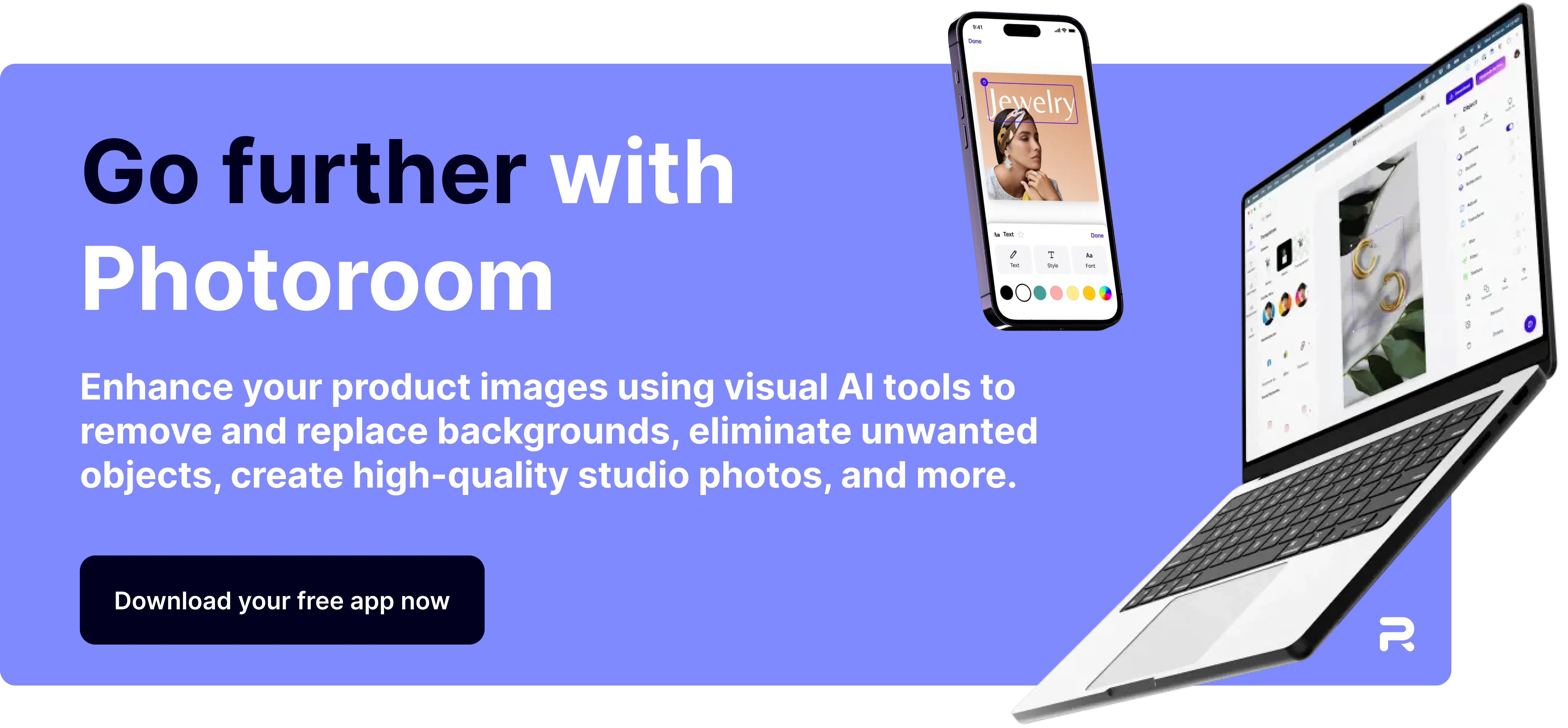
)
)
)
)
)
)
)
)
)
)
)
)
)
)
)