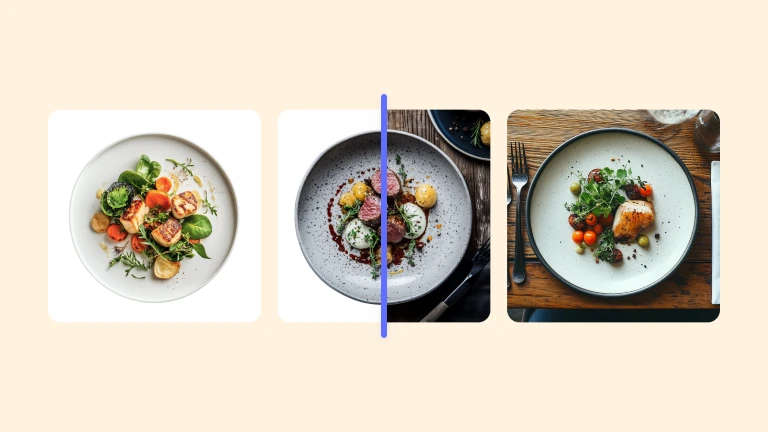Blur your image background
With Photoroom's blur feature, you can quickly apply one of many different blur effects to a layer. You can blur background layers or any of your other layers to create mood and emphasis.


편집자의 선택
편집자의 선택
2억 이상 다운로드 수
Fast, clean, pro-level results
Remove backgrounds, add shadows, and perfect your product photos — all in a few clicks. Photoroom helps you create polished visuals without hiring a designer.

Pro
Pro
소규모 비즈니스와 크리에이티브 팀에 적합한 전문적인 제품 사진과 돋보이는 마케팅 자료로 비즈니스를 성장시키세요. 연간 요금제는 월 US$7.50부터 시작합니다.

Max
Max
시각 콘텐츠 제작을 확장하고, AI 도구의 모든 기능을 활용하여 비즈니스에 필요한 시각 자료 모두를 만들어 보세요. 온라인 판매자와 마케터에게 이상적입니다. 연간 요금제 선택 시 월 US$20.83부터 시작합니다.
가격은 ()(으)로 표시됩니다.
Precision blur for perfect focus
Create stunning images by adding a blur effect to the background of your photo.










Photoroom의 무료 도구를 알아보세요
100% 무료 기능을 사용하여 사진을 돋보이게 만들어 보세요.
People love Photoroom
Whether you're selling on Etsy or launching campaigns at scale, Photoroom is your partner to create visuals that drive sales.
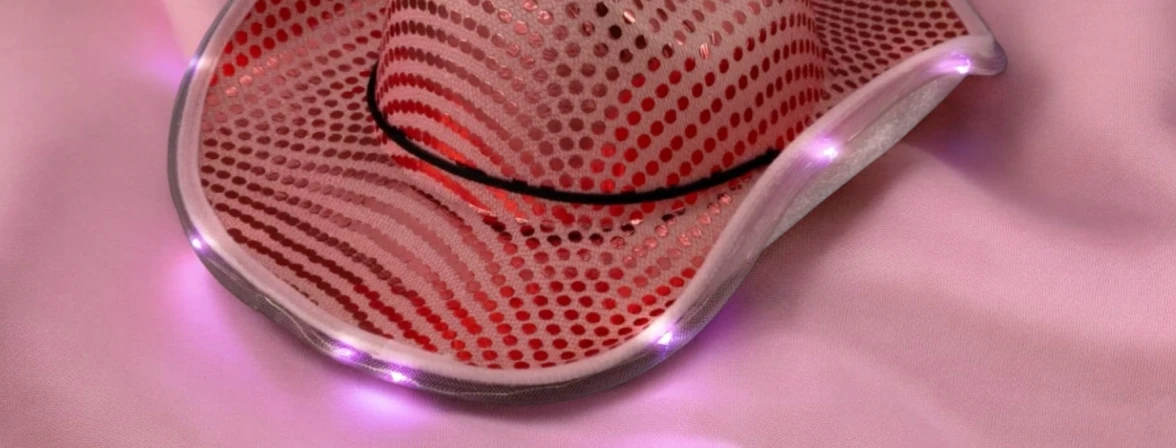
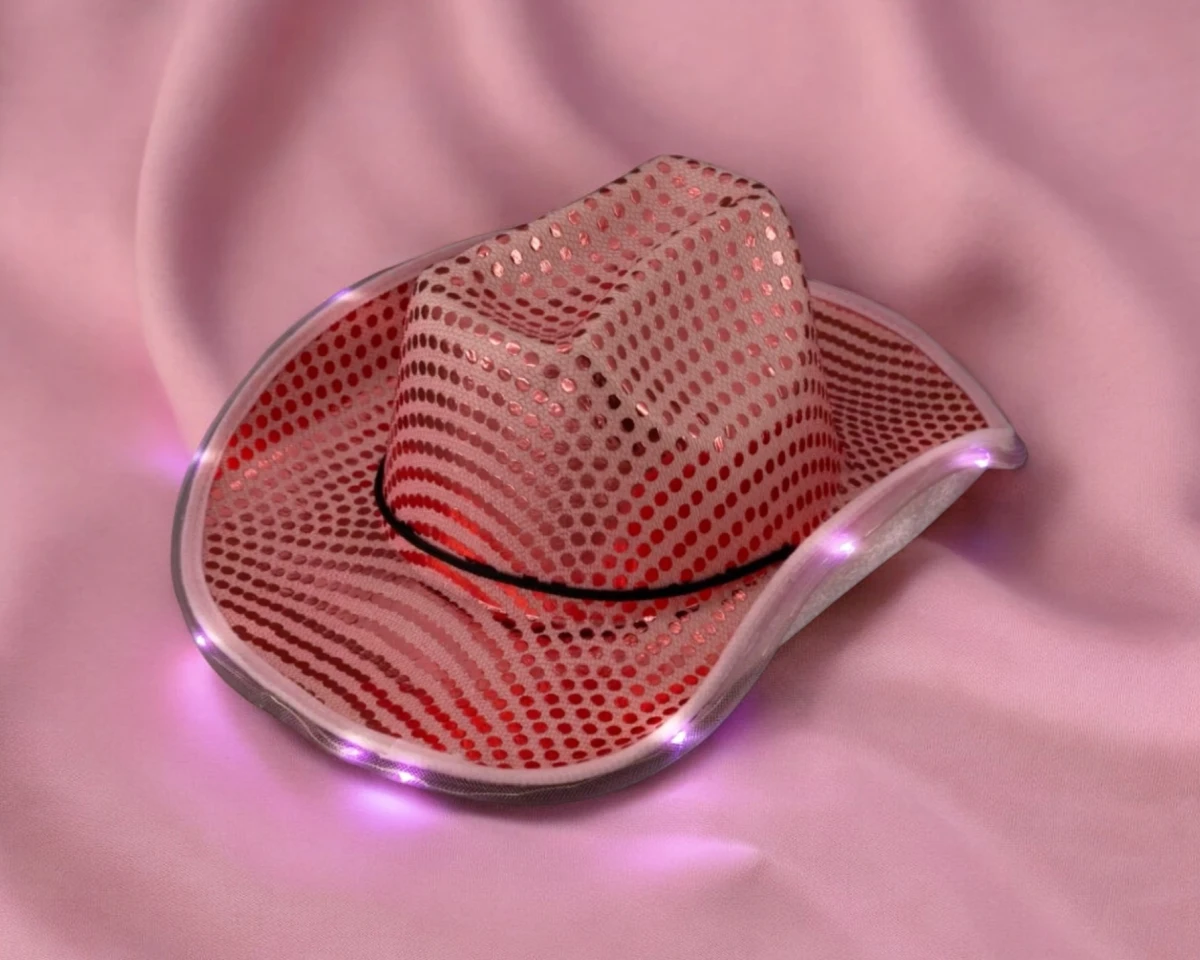
Customer story
Customer story

Sarah Hoorfar
Founder at Cowgirl Clutch.


Customer story
Customer story

Ashley Peek
A top seller on Poshmark and eBay


Customer story
Customer story

Nick Hawkins
Founder, The 1994 Candle Co
Pro visuals without the pro budget

Precision blur for perfect focus

Auto blur cluttered backgrounds

Who is Photoroom for?
You asked, we answered
How do I get started?
What is included in the Free plan?
What is included in the Pro plan?
What is included in the Max plan?
What payment methods do you accept?
Will I be charged VAT/GST?
How do I cancel my Photoroom subscription or trial?
Can I upgrade or downgrade my subscription?
What is your refund policy?